超出隐藏...
overflow: hidden; word-break: break-all; /* break-all(允许在单词内换行。) */ text-overflow: ellipsis; /* 超出部分省略号 */ display: -webkit-box; /** 对象作为伸缩盒子模型显示 **/ -webkit-box-orient: vertical; /** 设置或检索伸缩盒对象的子元素的排列方式 **/ -webkit-line-clamp: 1; /** 显示的行数 **/
<view class="btn-box"> <view class="reset" @tap="resetFilterData(page_index)">重置</view> <view class="submit" @tap="setFilterData(page_index)">确定</view> </view>
css:
.btn-box{
border-top: 1rpx solid #999;
flex-shrink: 0;
100%;
height: 82rpx;
flex-direction: row !important;
align-items: center;
justify-content: space-between;
>view {
50%;
height: 82rpx;
align-items: center;
justify-content: center;
}
.reset {
color: #578EEE;
}
.submit {
color: #fff;
background-color: #578EEE;
}
}
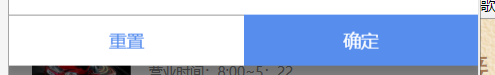
组件使用
<list :tab="tabList" :activeIndex="activeIndex" @change="change"></list>
-------------------------
<template>
<swiper class="home-swiper" :current="activeIndex" @change="change">
<swiper-item v-for="(item ,index) in tab" :key="index" class="swiper-item">
<list-item :list="listCatchData[index]" :load="load[index]" @loadmore="loadmore"></list-item>
</swiper-item>
</swiper>
</template>
--------------------------
import listItem from './list-item.vue'
export default {
components: {
listItem
},
props: {
tab: {
type: Array,
default () {
return []
}
},
activeIndex: {
type: Number,
default: 0
}
},
data() {
return {
list: [],
// js 的限制 listCatchData[index] = data
listCatchData: {},
load: {},
pageSize: 10
};
},
watch: {
tab(newVal) {
if (newVal.length === 0) return
this.listCatchData = {}
this.load = {}
this.getList(this.activeIndex)
}
},
// onLoad 在页面 ,created 组件
created() {
// TODO tab 还没有赋值
// this.getList(0)
uni.$on('update_article',()=>{
this.listCatchData = {}
this.load = {}
this.getList(this.activeIndex)
})
},
methods: {
loadmore() {
if (this.load[this.activeIndex].loading === 'noMore') return
this.load[this.activeIndex].page++
this.getList(this.activeIndex)
},
删除线
<text class="demo">¥6.51</text>
.demo{ display: inline-block; color: #999; font-size: .24rem; background-image: url(data:image/gif;base64,R0lGODlhAQABAJEAAAAAAP///5mZmf///yH5BAEAAAMALAAAAAABAAEAAAICVAEAOw==); background-repeat: repeat-x; background-position: left center; height: .32rem; line-height: .32rem; }
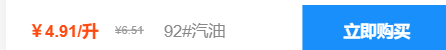
----------------------
<view class="vueBoxTop"> <view class="vueBoxTopBox"></view> </view>
// 顶部 .vueBoxTop{ 100%; height: 500rpx; background-color: red; background: url('https://sign.myphp.vip/img/avatar/20200508/200508-1588922945692.png')no-repeat top center; background-size: 100% 200rpx; padding-top: 172rpx; // 爱车信息 .vueBoxTopBox{ 100%; height:493rpx; background:rgba(255,255,255,1); box-shadow:0rpx 9rpx 19rpx 0rpx rgba(6,0,1,0.09); border-radius:15rpx; background-color: yellow; } }
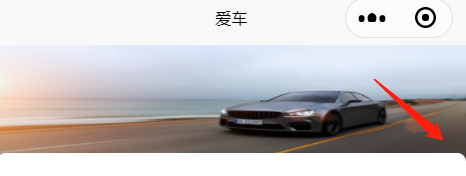
----------------------
.
.