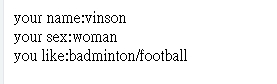书本的做法:
 user_info.html
user_info.html
<!DOCTYPE HTML PUBLIC "-//W3C//DTD HTML 4.0 Transitional//EN"> <html> <head> <title>vinson firt php</title> <meta name="Generator" content=""> <meta name="Author" content="czh"> <meta name="Keywords" content="php date"> <meta name="Description" content=""> </head> <style> .body font-size:10pt; coclor:#000000; } </style> <body class='body'> <table border=0 cellspacing='0' cellpadding='0' class='body'> <form name='php_test' method='post' action='./user_info.php'> <tr height='21px'> <td> name:<input type="text" name='user_name' size='15'> </td> <td> sex: <select name='user_sex' style="width=100px"> <option value='0'>man</option> <option value='1'>woman</option> </select> </td> </tr> <tr height='21px'> <td> Sports hobby: <input type="checkbox" name='badminton' value="badminton">badminton <input type="checkbox" name='basketball' value="basketball">basketball </td> <td> <input type="checkbox" name='football' value="football">football <input type="checkbox" name='vollyball' value="vollyball">vollyball </td> </tr> <tr height='21px'> <td> </td> <td> <input type="submit" value="confirm"> </td> </tr> </form> </table> </body> </html>
 user_info.php
user_info.php
<!DOCTYPE HTML PUBLIC "-//W3C//DTD HTML 4.0 Transitional//EN"> <html> <head> <title>vinson firt php</title> <meta name="Generator" content=""> <meta name="Author" content="czh"> <meta name="Keywords" content="php date"> <meta name="Description" content=""> </head> <style> .body font-size:10pt; coclor:#000000; } </style> <body class='body'> <?php if($_POST) $name=$_POST['user_name']; if($_POST['user_sex']==0) $sex="man"; else $sex="woman"; $user_insterest="you like:"; if ($_POST['badminton']) $user_insterest.=$_POST['badminton']."/"; if ($_POST['basketball']) $user_insterest.=$_POST['basketball']."/"; if ($_POST['football']) $user_insterest.=$_POST['football']."/"; if ($_POST['vollyball']) $user_insterest.=$_POST['vollyball']."/"; $user_insterest=substr($user_insterest, 0,-1); echo "your name:".$name."<br>"; echo "your sex:".$sex."<br>"; echo $user_insterest; ?> </body> </html>
这样做,如果哪个checkbox没有选上就报哪个错
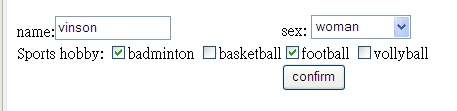
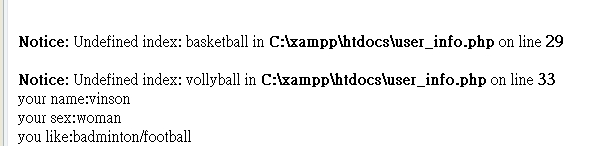
4个复选框checkbox的name应该一样,并且以数组形式命名:
 user_info.html
user_info.html
<!DOCTYPE HTML PUBLIC "-//W3C//DTD HTML 4.0 Transitional//EN"> <html> <head> <title>vinson firt php</title> <meta name="Generator" content=""> <meta name="Author" content="czh"> <meta name="Keywords" content="php date"> <meta name="Description" content=""> </head> <style> .body font-size:10pt; coclor:#000000; } </style> <body class='body'> <table border=0 cellspacing='0' cellpadding='0' class='body'> <form name='php_test' method='post' action='./user_info.php'> <tr height='21px'> <td> name:<input type="text" name='user_name' size='15'> </td> <td> sex: <select name='user_sex' style="width=100px"> <option value='0'>man</option> <option value='1'>woman</option> </select> </td> </tr> <tr height='21px'> <td> Sports hobby: <input type="checkbox" name='Sportshobby[]' value="badminton">badminton <input type="checkbox" name='Sportshobby[]' value="basketball">basketball </td> <td> <input type="checkbox" name='Sportshobby[]' value="football">football <input type="checkbox" name='Sportshobby[]' value="vollyball">vollyball </td> </tr> <tr height='21px'> <td> </td> <td> <input type="submit" value="confirm"> </td> </tr> </form> </table> </body> </html>
 user_info.php
user_info.php
<!DOCTYPE HTML PUBLIC "-//W3C//DTD HTML 4.0 Transitional//EN"> <html> <head> <title>vinson firt php</title> <meta name="Generator" content=""> <meta name="Author" content="czh"> <meta name="Keywords" content="php date"> <meta name="Description" content=""> </head> <style> .body font-size:10pt; coclor:#000000; } </style> <body class='body'> <?php if($_POST) $name=$_POST['user_name']; if($_POST['user_sex']==0) $sex="man"; else $sex="woman"; $user_insterest="you like:"; if (isset($_POST['Sportshobby']))//判断元素是否存在 { $v=$_POST['Sportshobby'];//這樣取到的是一個數組,4個checkbox的value foreach ($v as $value)//再循環取出 { $user_insterest.=$value."/"; } } $user_insterest=substr($user_insterest, 0,-1); echo "your name:".$name."<br>"; echo "your sex:".$sex."<br>"; echo $user_insterest; ?> </body> </html>