There are some ways to hosting WCF service as below:
1. IIS; 2. Console App; 3. Window Service
Using Console Application to host WCF service:
Step 1:
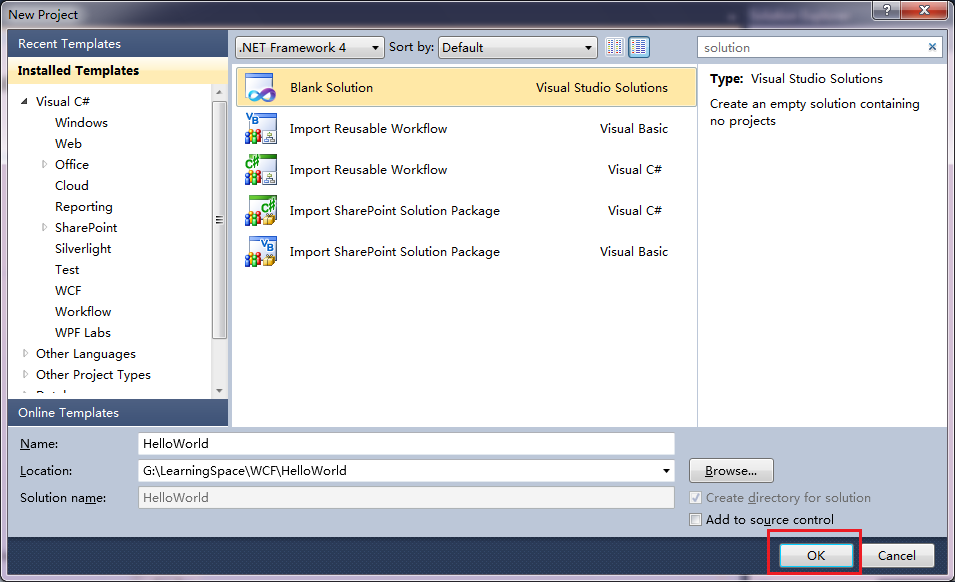
Step 2: Add a Class Library project : 'Contract'
Step 3: Add a Interface : 'IHelloWorld'
using System.ServiceModel; namespace Contract { [ServiceContract(Name = "HelloWorldService")] public interface IHelloWorld { [OperationContract] string SayHello(); } }
Step 4: Add a Class : 'HelloWorld'
namespace Contract { public class HelloWorld : IHelloWorld { public string SayHello() { return "Hello World. I'm WCF Service."; } } }
Step 5: Add a Console Application : 'Host'
Step 6:
Use WCF Service Configuration Editor to generate the server config.
<?xml version="1.0" encoding="utf-8"?> <configuration> <system.serviceModel> <behaviors> <serviceBehaviors> <behavior name="HelloWorldBehavior"> <serviceMetadata httpGetEnabled="true" /> </behavior> </serviceBehaviors> </behaviors> <services> <service behaviorConfiguration="HelloWorldBehavior" name="Contract.HelloWorld"> <endpoint address="http://localhost:9999/HelloWorldService" binding="basicHttpBinding" bindingConfiguration="" contract="Contract.IHelloWorld" /> <host> <baseAddresses> <add baseAddress="http://localhost:9999/HelloWorldService" /> </baseAddresses> </host> </service> </services> </system.serviceModel> </configuration>
Step 7:
Set up server host
using System; using System.ServiceModel; using Contract; namespace Host { class Program { static void Main(string[] args) { using (var host = new ServiceHost(typeof(HelloWorld))) { host.Opened += delegate { Console.WriteLine("CalculaorService已经启动,按任意键终止服务!"); }; host.Open(); Console.Read(); } } } }