1、下载并安装PDFMiner
从https://pypi.python.org/pypi/pdfminer/下载PDFMineer
wget https://pypi.python.org/packages/57/4f/e1df0437858188d2d36466a7bb89aa024d252bd0b7e3ba90cbc567c6c0b8/pdfminer-20140328.tar.gz#md5=dfe3eb1b7b7017ab514aad6751a7c2ea
加压并安装
tar -zxvf pdfminer-20140328.tar.gz cd pdfminer-20140328/ make cmap #防止中文乱码,否则处理中文会出现一大堆(CID:xxx) sudo python setup.py install
2、提取文本文字
from cStringIO import StringIO from pdfminer.pdfinterp import PDFResourceManager, PDFPageInterpreter from pdfminer.converter import TextConverter from pdfminer.layout import LAParams from pdfminer.pdfpage import PDFPage import sys import string def convert_pdf_2_text(path): rsrcmgr = PDFResourceManager() retstr = StringIO() device = TextConverter(rsrcmgr, retstr, codec='utf-8', laparams=LAParams()) interpreter = PDFPageInterpreter(rsrcmgr, device) with open(path, 'rb') as fp: for page in PDFPage.get_pages(fp, set()): interpreter.process_page(page) text = retstr.getvalue() device.close() retstr.close() return text text = convert_pdf_2_text(sys.argv[1]) open('real?.txt','wb').write(text)
3、测试结果
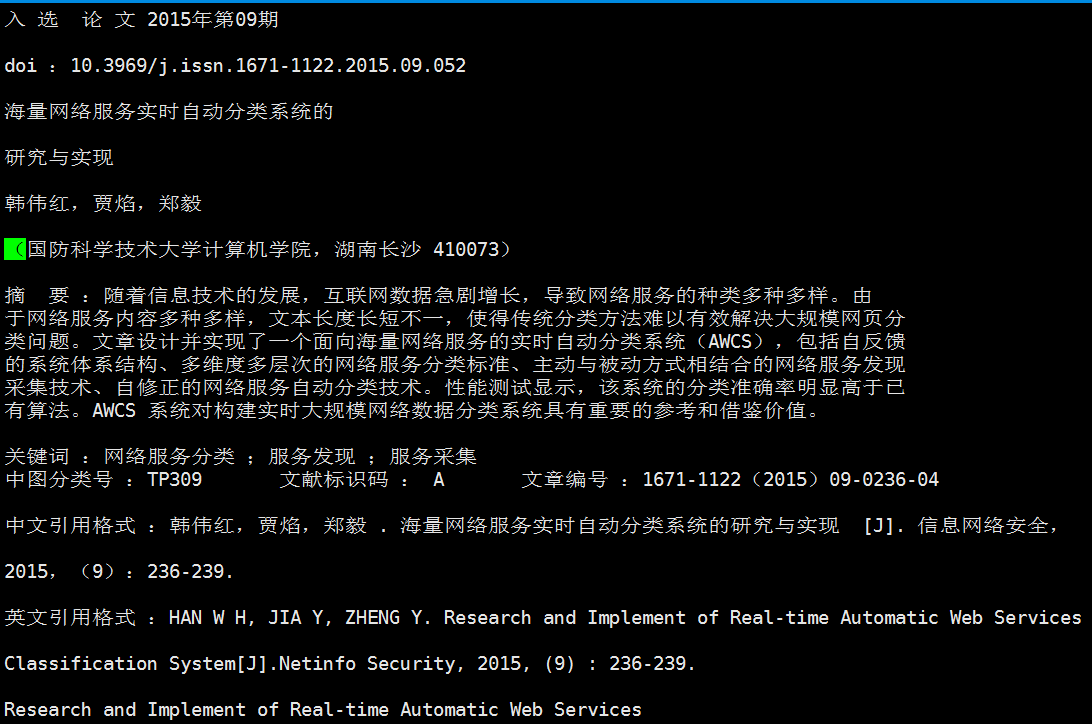
【1】http://www.unixuser.org/~euske/python/pdfminer/#source
【2】https://www.zhihu.com/question/31586273