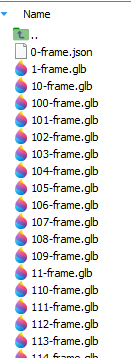xviz github:https://github.com/uber/xviz
xviz github的的指南中有以下步骤:
# Download KITTI data $ ./scripts/download-kitti-data.sh # Convert KITTI data if necessary and run the XVIZ Server and Client $ ./scripts/run-kitti-example.sh
其中在转换kitti数据为XVIZ的数据过程中,执行./scripts/run-kitti-example.sh报错“gyp ERR! Node-gyp failed to build your package”,详细如下:
004:~/myworkspaces/vueworkspace/xviz$ ./scripts/run-kitti-example.sh Generating default KITTI XVIZ data yarn install v1.22.15 warning package.json: No license field warning jskitti@1.1.0: No license field [1/4] Resolving packages... [2/4] Fetching packages... info fsevents@2.3.2: The platform "linux" is incompatible with this module. info "fsevents@2.3.2" is an optional dependency and failed compatibility check. Excluding it from installation. [3/4] Linking dependencies... [4/4] Building fresh packages... [1/3] ⠈ sharp [2/3] ⠈ node-expat error /home/myworkspaces/vueworkspace/xviz/examples/converters/kitti/node_modules/node-expat: Command failed. Exit code: 7 Command: node-gyp rebuild Arguments: Directory: /home/myworkspaces/vueworkspace/xviz/examples/converters/kitti/node_modules/node-expat Output: gyp info it worked if it ends with ok gyp info using node-gyp@8.2.0 gyp info using node@8.10.0 | linux | x64 gyp info find Python using Python version 3.6.9 found at "/usr/bin/python3" gyp ERR! UNCAUGHT EXCEPTION gyp ERR! stack TypeError [ERR_INVALID_ARG_TYPE]: The "original" argument must be of type function gyp ERR! stack at Object.promisify (internal/util.js:209:11) gyp ERR! stack at Object.<anonymous> (/home/lwx1042024/.config/yarn/global/node_modules/node-gyp/lib/install.js:15:29) gyp ERR! stack at Module._compile (module.js:652:30) gyp ERR! stack at Object.Module._extensions..js (module.js:663:10) gyp ERR! stack at Module.load (module.js:565:32) gyp ERR! stack at tryModuleLoad (module.js:505:12) gyp ERR! stack at Function.Module._load (module.js:497:3) gyp ERR! stack at Module.require (module.js:596:17) gyp ERR! stack at require (internal/module.js:11:18) gyp ERR! stack at Object.self.commands.(anonymous function) [as install] (/home/.config/yarn/global/node_modules/node-gyp/lib/node-gyp.js:41:14) gyp ERR! System Linux 4.15.0-144-generic gyp ERR! command "/usr/bin/node" "/home/.yarn/bin/node-gyp" "rebuild" gyp ERR! cwd /home/myworkspaces/vueworkspace/xviz/examples/converters/kitti/node_modules/node-expat gyp ERR! node -v v8.10.0 gyp ERR! node-gyp -v v8.2.0 gyp ERR! Node-gyp failed to build your package.
解决方法,进入xviz/examples/converters/kitti目录,执行sudo yarn add node-gyp -g:
004:~/myworkspaces/vueworkspace/xviz/examples/converters/kitti$ sudo yarn add node-gyp -g
安装完成后再执行./scripts/run-kitti-example.sh即可正常生成xviz的glb文件: