1. 用requests库和BeautifulSoup库,爬取校园新闻首页新闻的标题、链接、正文。
import requests
from bs4 import BeautifulSoup
url = 'http://news.gzcc.cn/html/xiaoyuanxinwen/'
res = requests.get(url)
res.encoding = 'utf-8'
soup = BeautifulSoup(res.text, 'html.parser')
news = soup.select('li')
for new in news:
if len(new.select('.news-list-title')) > 0:
title = new.select('.news-list-title')[0].text # 标题
aurl = new.select('a')[0].attrs['href'] # URL
text = new.select('.news-list-description')[0].text #正文
print(title+'
'+text+'
'+aurl+'
')
运行结果:

2. 分析字符串,获取每篇新闻的发布时间,作者,来源,摄影等信息。
res2 = requests.get(aurl)
res2.encoding = 'utf-8'
soup2 = BeautifulSoup(res2.text, 'html.parser')
info = soup2.select('.show-info')[0].text
info = info.lstrip('发布时间:').rstrip('点击:次')
# print(info)
time = info[:info.find('作者')] # 发布时间
author = info[info.find('作者:')+3:info.find('审核')] # 作者
check = info[info.find('审核:')+3:info.find('来源')] # 审核
source = info[info.find("来源:")+3:info.find('摄影')] # 来源
print(time, author, check, source,end="")
if(info.find("摄影:")>0):
photogra = info[info.find("摄影:")+3:] # 摄影
print(photogra)
else:
print()
运行结果:
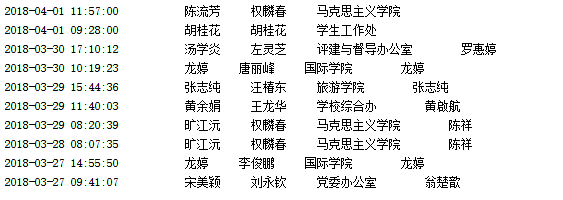
3. 将其中的发布时间由str转换成datetime类型。
from datetime import datetime
time = '2018-04-01 11:57:00'
formart = datetime.strptime(time, '%Y-%m-%d %H:%M:%S')
print(type(formart))
print(formart, formart.strftime('%Y/%m/%d'))
运行结果:
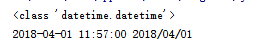
4. 将完整的代码及运行结果截图发布在作业上。
import requests
from bs4 import BeautifulSoup
url = 'http://news.gzcc.cn/html/xiaoyuanxinwen/'
res = requests.get(url)
res.encoding = 'utf-8'
soup = BeautifulSoup(res.text, 'html.parser')
news = soup.select('li')
for new in news:
if len(new.select('.news-list-title')) > 0:
title = new.select('.news-list-title')[0].text # 标题
aurl = new.select('a')[0].attrs['href'] # URL
text = new.select('.news-list-description')[0].text #正文
print(title + '
' + text + '
' + aurl + '
')
res2 = requests.get(aurl)
res2.encoding = 'utf-8'
soup2 = BeautifulSoup(res2.text, 'html.parser')
info = soup2.select('.show-info')[0].text
info = info.lstrip('发布时间:').rstrip('点击:次')
# print(info)
time = info[:info.find('作者')] # 发布时间
author = info[info.find('作者:')+3:info.find('审核')] # 作者
check = info[info.find('审核:')+3:info.find('来源')] # 审核
source = info[info.find("来源:")+3:info.find('摄影')] # 来源
print(time, author, check, source,end="")
if(info.find("摄影:")>0):
photogra = info[info.find("摄影:")+3:] # 来源
print(photogra)
else:
print()