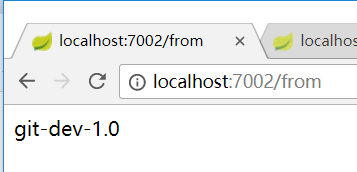服务端
创建spring boot 工程,命名为config-server,在pom中添加引用

<parent>
<groupId>org.springframework.boot</groupId>
<artifactId>spring-boot-starter-parent</artifactId>
<version>1.5.9.RELEASE</version>
<relativePath/> <!-- lookup parent from repository -->
</parent>
<properties>
<project.build.sourceEncoding>UTF-8</project.build.sourceEncoding>
<project.reporting.outputEncoding>UTF-8</project.reporting.outputEncoding>
<java.version>1.8</java.version>
<spring-cloud.version>Edgware.RELEASE</spring-cloud.version>
</properties>
<dependencies>
<dependency>
<groupId>org.springframework.cloud</groupId>
<artifactId>spring-cloud-config-server</artifactId>
</dependency>
<dependency>
<groupId>org.springframework.boot</groupId>
<artifactId>spring-boot-starter-test</artifactId>
<scope>test</scope>
</dependency>
</dependencies>
<dependencyManagement>
<dependencies>
<dependency>
<groupId>org.springframework.cloud</groupId>
<artifactId>spring-cloud-dependencies</artifactId>
<version>${spring-cloud.version}</version>
<type>pom</type>
<scope>import</scope>
</dependency>
</dependencies>
</dependencyManagement>
在程序入口类添加@EnableConfigServer注解

import org.springframework.boot.SpringApplication; import org.springframework.boot.autoconfigure.SpringBootApplication; import org.springframework.cloud.config.server.EnableConfigServer; @EnableConfigServer @SpringBootApplication public class ConfigServerApplication { public static void main(String[] args) { SpringApplication.run(ConfigServerApplication.class, args); } }
在application.properties中添加配置

spring.application.name=config-server server.port=7001 spring.cloud.config.server.git.uri=https://github.com/m13810859213/SpringCloud-Learning spring.cloud.config.server.git.search-paths=config spring.cloud.config.server.git.username=xxxx spring.cloud.config.server.git.password=xxxx
在github新建项目https://github.com/m13810859213/SpringCloud-Learning
目录下添加一个config目录,在其中添加几个配置文件
运行config-server,打开http://localhost:7001/configClient-dev.properties

可以看到已经连接到了github上并读取了配置,这里的URL和配置文件的映射关系如下:
- /{appliaction}/{profile}[/{label}]
- /{application}-{profile}.yml
- /{label}/{application}-{profile}.yml
- /{application}-{profile}.properties
- /{label}/{application}-{profile}.properties
{label}对应Git上的不同分支,不指定默认为master
客户端
创建config-client的spring boot应用,在pom中添加引用

<dependency>
<groupId>org.springframework.cloud</groupId>
<artifactId>spring-cloud-starter-config</artifactId>
</dependency>
<dependency>
<groupId>org.springframework.boot</groupId>
<artifactId>spring-boot-starter-web</artifactId>
</dependency>
添加一个bootstrap.properties配置文件

spring.application.name=configClient spring.cloud.config.profile=dev spring.cloud.config.label=master spring.cloud.config.uri=http://localhost:7001 server.port=7002
这里的配置与Git中的文件相对应
创建一个TestController

import org.springframework.beans.factory.annotation.Autowired; import org.springframework.cloud.context.config.annotation.RefreshScope; import org.springframework.core.env.Environment; import org.springframework.web.bind.annotation.RequestMapping; import org.springframework.web.bind.annotation.RequestMethod; import org.springframework.web.bind.annotation.RestController; @RefreshScope @RestController public class TestController { @Autowired private Environment env; @RequestMapping(value = "/from",method = RequestMethod.GET) public String from(){ return env.getProperty("from","undefiend"); } }
运行程序,打开http://localhost:7002/from