在庞大的游戏世界中,玩家不能一览地图全貌,而是只能看到其中一部分,并一步步探索,这时就要用到一种技术来显示局部的地图,游戏术语称为摄像机(Camera)。下面两张图中的白色矩形框表示了Camera的作用,玩家控制的角色总是在该矩形内。
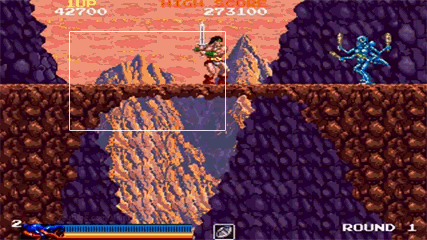

可以想像成一个200X100宽高的相框固定在坐标(0,0)处,然后移动下面的蓝纸,蓝纸的不同位置就会显示在相框中。
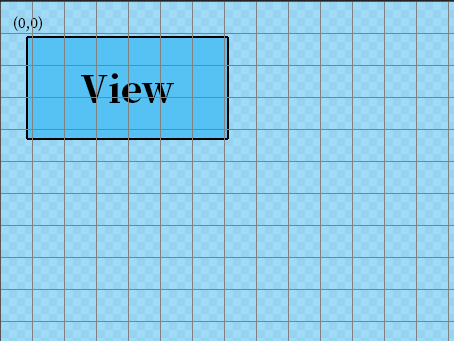
同时,也只需绘制出现在相框中的地图即可,这样可以提升一部分程序的性能。为实现Camera功能,需要添加一些辅助方法。
改造一下原来的AABB函数:
class AABB { /** * 碰撞盒子 * @param x {number} 盒子x坐标 * @param y {number} 盒子y坐标 * @param w {number} 盒子宽度 * @param h {number} 盒子高度 */ constructor(x,y,w,h) { this.pos = new Vector(x,y); this.size = new Vector(w,h); this.center = new Vector(this.pos.x + w / 2,this.pos.y + h / 2); this.halfSize = new Vector(this.size.x / 2,this.size.y / 2); this.init(); } set(x, y, /*optional*/w, /*optional*/h) { this.pos = new Vector(x, y); this.size = new Vector(w || this.width, h || this.height); this.init(); } init() { this.left = this.pos.x; this.top = this.pos.y; this.width = this.size.x; this.height = this.size.y; this.right = this.left + this.width; this.bottom = this.top + this.height; } within(r) { return r.left <= this.left && r.right >= this.right && r.top <= this.top && r.bottom >= this.bottom; } }
同时新增Camera构造函数:
let AXIS = {}; Object.defineProperties(AXIS,{ 'NONE':{ value:"none" }, 'HORIZONTAL':{ value:"horizontal" }, 'VERTICAL':{ value:"vertical" }, 'BOTH':{ value:"both" } }); class Camera { /** * 摄像机构造函数 * @param level {map} 地图 * @param x {Number} camera的x坐标 * @param y {Number} camera的y坐标 * @param canvasWidth {Number} camera视口宽度 * @param canvasHeight {Number} camera视口高度 * @param maxX {Number} camera的最大x坐标 * @param maxY {Number} camera的最大y坐标 */ constructor(level,x,y,canvasWidth,canvasHeight,maxX,maxY) { //摄像机左上角的x,y坐标 this.x = x; this.y = y; //摄像机的大小 this.w = canvasWidth; this.h = canvasHeight; //摄像机开始移动的临界点 //跟踪对象到摄像机边界的距离 this.xDeadZone = 0; //距离水平边界的距离 this.yDeadZone = 0; //距离垂直边界的距离 //摄像机能够移动的最大范围 this.maxX = maxX || level.cols - this.w; this.maxY = maxY || level.rows - this.h; //摄像机移动的方向 this.axis = AXIS.BOTH; //镜头跟随的对象 this.followed = null; //表示camera视口 this.viewportRect = new AABB(this.x,this.y,this.w,this.h); //表示整个地图范围 this.worldRect = new AABB(0,0,level.cols,level.rows); } follow(gameObject,xDeadZone,yDeadZone) { this.followed = gameObject; this.xDeadZone = xDeadZone; this.yDeadZone = yDeadZone; } update() { //仅在有跟随对象时更新摄像机位置 if(this.followed !== null) { if(this.axis === AXIS.HORIZONTAL || this.axis === AXIS.BOTH) { //根据跟随对象位置更新摄像机的x坐标 if(this.followed.pos.x - this.x + this.xDeadZone > this.w) { this.x = this.followed.pos.x - (this.w - this.xDeadZone); } else if(this.followed.pos.x - this.xDeadZone < this.x) { this.x = this.followed.pos.x - this.xDeadZone; } } if(this.axis === AXIS.VERTICAL || this.axis === AXIS.BOTH) { //根据跟随对象位置更新摄像机的y坐标 if(this.followed.pos.y - this.y + this.yDeadZone > this.h) { this.y = this.followed.pos.y - (this.h - this.yDeadZone); } else if(this.followed.pos.y - this.yDeadZone < this.y) { this.y = this.followed.pos.y - this.yDeadZone; } } } //重新设置camera视口的x坐标和y坐标 this.viewportRect.set(this.x,this.y); //保证camera不会超出地图范围 if(!this.viewportRect.within(this.worldRect)) { if(this.viewportRect.left < this.worldRect.left) this.x = this.worldRect.left; if(this.viewportRect.top < this.worldRect.top) this.y = this.worldRect.top; if(this.viewportRect.right > this.worldRect.right) this.x = this.worldRect.right - this.w; if(this.viewportRect.bottom > this.worldRect.bottom) this.y = this.worldRect.bottom - this.h; } } }
在游戏开始时初始化Camera:
camera = new Camera(levels,0,0,c.width / MAPCONFIG.TILESIZE,c.height / MAPCONFIG.TILESIZE); camera.follow(player,c.width / 2 / MAPCONFIG.TILESIZE,c.height / 2 / MAPCONFIG.TILESIZE);
渲染地图时只绘制Camera部分:
_drawLayer(layerIndex) { let tileSize = MAPCONFIG.TILESIZE, startCol = camera.x >> 0, //起始列 endCol = Math.floor(startCol + camera.w) + 1, //结束列 startRow = camera.y >> 0, //开始行 endRow = Math.floor(startRow + camera.h) + 1, //结束行 offsetX = -camera.x + startCol, offsetY = -camera.y + startRow; for (let r = startRow; r < endRow; r++) { for (let c = startCol; c < endCol; c++) { let tile = this.getTile(layerIndex, c, r), x = (c - startCol + offsetX) * tileSize, //瓦片的x坐标 y = (r - startRow + offsetY) * tileSize; //瓦片的y坐标 if (tile !== -1) { this.ctx.drawImage( this.spriteSheet, tile * tileSize % this.dimensions.w, //瓦片精灵图上的x坐标 Math.floor(tile * tileSize / this.dimensions.w) * tileSize, //瓦片精灵图上的y坐标 tileSize, tileSize, Math.round(x), Math.round(y), tileSize, tileSize ); } } } }
以下是演示效果:
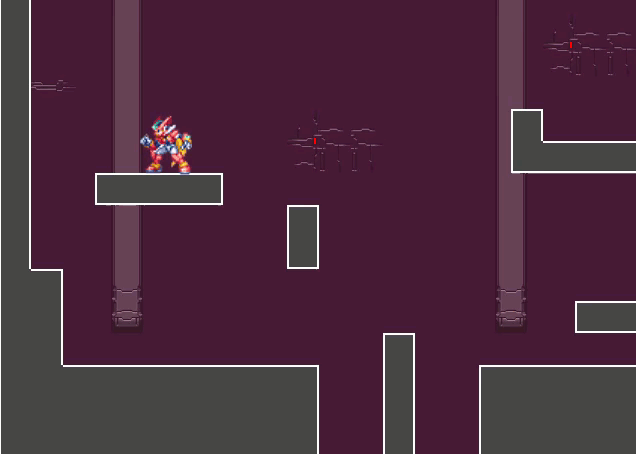
更新日志
2017/04/09 更新角色跳跃
2017/04/21 更新角色冲刺
2017/05/01 更新角色状态机
2017/05/16 更新角色攻击动画
2017/05/22 更新角色移动攻击动画
2017/05/24 更新角色跳跃攻击动画
2017/06/04 更新地图绘制
2017/06/22 更新摄像机、长距离冲刺