博客园默认的代码片段样式不太美观,特别是复制代码时会把前面的行号也复制下来,操作起来比较麻烦。最近看到一种使用CSS计数器来美化代码片段的方法,于是研究了一下计数器的使用,在此做个笔记。
这是官网的例子:
body { counter-reset: section;/*重置section计数器为0,section可以随便命名*/ } h3:before { counter-increment: section; /*增加section,默认是1*/ content: "Section " counter(section) ": "; /*显示计数器*/ }
<h3>Introduction</h3> <h3>Body</h3> <h3>Conclusion</h3>
显示结果为:
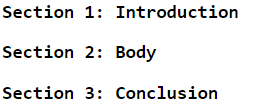
通过上面的例子,css计数器的用法可谓一目了然,那么如何用在代码片段的样式上呢?
博客园的代码片段是通过pre标签来声明的,首先修改该标签的样式:
pre{
counter-reset: linenumber; /*重置名为linenumber的计数器*/
background: #f5f2f0;
tab-size: 4;
position:relative;
}
然后修改行号:
.line-numbers-rows { display: block; position: absolute; pointer - events: none; top: 0; left: -3.8em; width: 3em; border-right: 1px solid#999; user-select: none; } .line-numbers-rows>span { pointer-events: none; display: block; counter-increment: linenumber;/*计数器增加*/ } .line-numbers-rows>span:before { content: counter(linenumber); color: #999; display: block; padding-right:.8em; text-align:right }
最后修改html结构为:
<pre>
<span>代码<span>
<span>代码<span>
<span class="line-numbers-rows">
<span></span><span></span><span></span><span></span>
</span>
</pre>
参考资料:
https://developer.mozilla.org/en-US/docs/Web/CSS/CSS_Lists_and_Counters/Using_CSS_counters