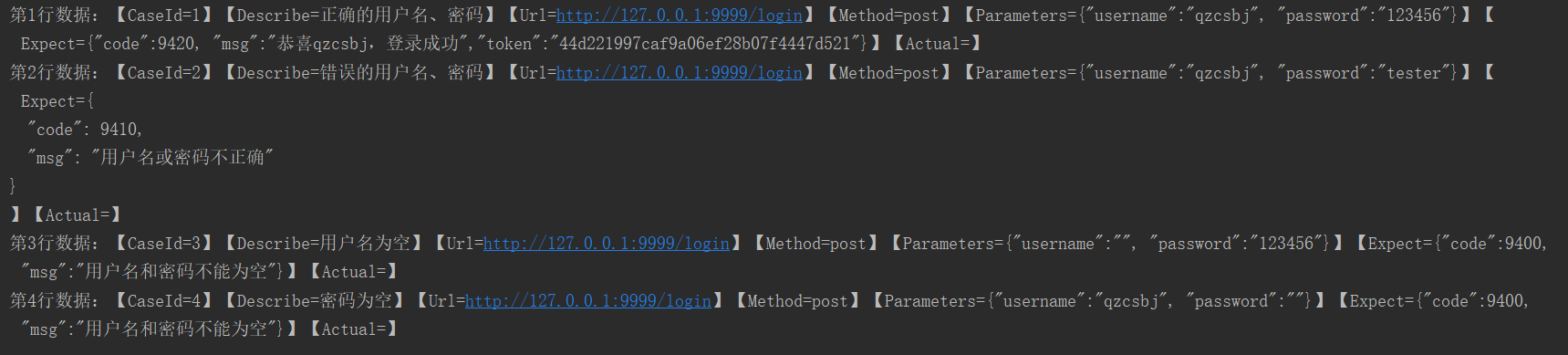读取所有数据,并打印出来,表单名:testcase
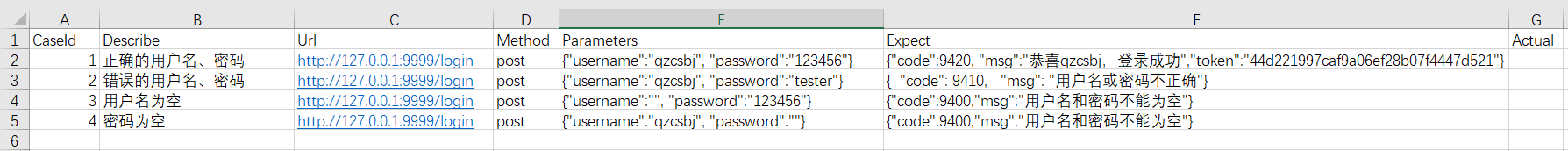
定义实体类(说明:这里单纯打印读取的excel内容,未用到实体类,反射的时候才会用到实体类)
package com.qzcsbj;
/**
* @公众号 : 全栈测试笔记
* @博客 : www.cnblogs.com/uncleyong
* @微信 : ren168632201
* @描述 : <>
*/
public class TestCase {
private String caseId;
private String describe;
private String url;
private String method;
private String parameters;
private String expect;
private String actual;
public String getCaseId() {
return caseId;
}
public void setCaseId(String caseId) {
this.caseId = caseId;
}
public String getDescribe() {
return describe;
}
public void setDescribe(String describe) {
this.describe = describe;
}
public String getUrl() {
return url;
}
public void setUrl(String url) {
this.url = url;
}
public String getMethod() {
return method;
}
public void setMethod(String method) {
this.method = method;
}
public String getParameters() {
return parameters;
}
public void setParameters(String parameters) {
this.parameters = parameters;
}
public String getExpect() {
return expect;
}
public void setExpect(String expect) {
this.expect = expect;
}
public String getActual() {
return actual;
}
public void setActual(String actual) {
this.actual = actual;
}
@Override
public String toString() {
return "TestCase{" +
"caseId='" + caseId + '\'' +
", describe='" + describe + '\'' +
", url='" + url + '\'' +
", method='" + method + '\'' +
", parameters='" + parameters + '\'' +
", expect='" + expect + '\'' +
", actual='" + actual + '\'' +
'}';
}
}
读取excel
package com.qzcsbj;
import org.apache.poi.ss.usermodel.*;
import java.io.File;
import java.io.FileInputStream;
import java.io.IOException;
import java.io.InputStream;
import java.util.Arrays;
/**
* @公众号 : 全栈测试笔记
* @博客 : www.cnblogs.com/uncleyong
* @微信 : ren168632201
* @描述 : <>
*/
public class Test {
public static void readExcel(String excelPath, String sheetName){
InputStream in = null;
try {
File file = new File(excelPath);
in = new FileInputStream(file);
Workbook workbook = WorkbookFactory.create(in);
Sheet sheet = workbook.getSheet(sheetName);
Row firstRow = sheet.getRow(0);
int lastCellNum = firstRow.getLastCellNum();
String[] titles = new String[lastCellNum];
for (int i = 0; i < lastCellNum; i++) {
Cell cell = firstRow.getCell(i);
String title = cell.getStringCellValue();
titles[i] = title;
}
int lastRowNum = sheet.getLastRowNum();
for (int i = 1; i <= lastRowNum ; i++) {
Row rowData = sheet.getRow(i);
System.out.print("第"+i+"行数据:");
for (int j = 0; j < lastCellNum ; j++) {
Cell cell = rowData.getCell(j);
String cellValue = cell.getStringCellValue();
// 打印获取到的值
System.out.print("【"+ titles[j] + "="+ cellValue+"】");
}
System.out.println();
}
} catch (Exception e) {
e.printStackTrace();
} finally {
if (in!=null){
try {
in.close();
} catch (IOException e) {
e.printStackTrace();
}
}
}
}
public static void main(String[] args) {
readExcel("E:\\case.xlsx","testcase");
}
}
结果: