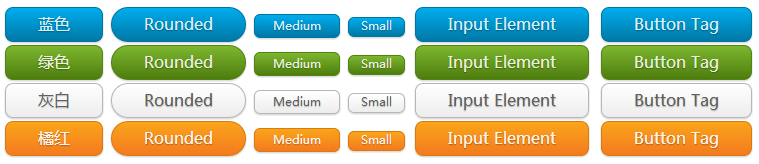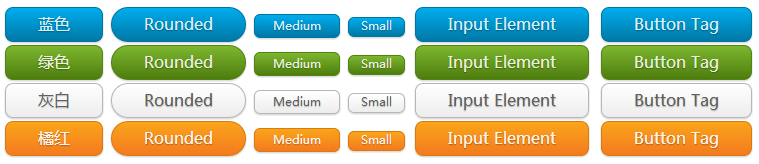<!DOCTYPE HTML PUBLIC "-//W3C//DTD HTML 4.01 Transitional//EN" "http://www.w3.org/TR/html4/loose.dtd">
<html>
<head>
<title> New Document </title>
<meta name="Generator" content="EditPlus">
<meta name="Author" content="">
<meta name="Keywords" content="">
<meta name="Description" content="">
<link rel="stylesheet" type="text/css" href="style.css" />
</head>
<body>
<div class="demo">
<a href="#" class="button blue">蓝色</a>
<a href="#" class="button blue bigrounded">Rounded</a>
<a href="#" class="button blue medium">Medium</a>
<a href="#" class="button blue small">Small</a>
<input class="button blue" type="button" value="Input Element" />
<button class="button blue">Button Tag</button>
</div>
<div class="demo">
<a href="#" class="button green">绿色</a>
<a href="#" class="button green bigrounded">Rounded</a>
<a href="#" class="button green medium">Medium</a>
<a href="#" class="button green small">Small</a>
<input class="button green" type="button" value="Input Element" />
<button class="button green">Button Tag</button>
</div>
<div class="demo">
<a href="#" class="button white">灰白</a>
<a href="#" class="button white bigrounded">Rounded</a>
<a href="#" class="button white medium">Medium</a>
<a href="#" class="button white small">Small</a>
<input class="button white" type="button" value="Input Element" />
<button class="button white">Button Tag</button>
</div>
<div class="demo">
<a href="#" class="button orange">橘红</a>
<a href="#" class="button orange bigrounded">Rounded</a>
<a href="#" class="button orange medium">Medium</a>
<a href="#" class="button orange small">Small</a>
<input class="button orange" type="button" value="Input Element" />
<button class="button orange">Button Tag</button>
</div>
</body>
</html>.button {
display: inline-block;
outline: none;
cursor: pointer;
text-align: center;
text-decoration: none;
font: 16px/100% 'Microsoft yahei',Arial, Helvetica, sans-serif;
padding: .5em 2em .55em;
text-shadow: 0 1px 1px rgba(0,0,0,.3);
-webkit-border-radius: .5em;
-moz-border-radius: .5em;
border-radius: .5em;
-webkit-box-shadow: 0 1px 2px rgba(0,0,0,.2);
-moz-box-shadow: 0 1px 2px rgba(0,0,0,.2);
box-shadow: 0 1px 2px rgba(0,0,0,.2);
}
.button:hover {
text-decoration: none;
}
.button:active {
position: relative;
top: 1px;
}
.bigrounded {
-webkit-border-radius: 2em;
-moz-border-radius: 2em;
border-radius: 2em;
}
.medium {
font-size: 12px;
padding: .4em 1.5em .42em;
}
.small {
font-size: 11px;
padding: .2em 1em .275em;
}
/* blue */
.blue {
color: #d9eef7;
border: solid 1px #0076a3;
background: #0095cd;
background: -webkit-gradient(linear, left top, left bottom, from(#00adee), to(#0078a5));
background: -moz-linear-gradient(top, #00adee, #0078a5);
filter: progid:DXImageTransform.Microsoft.gradient(startColorstr='#00adee', endColorstr='#0078a5');
}
.blue:hover {
background: #007ead;
background: -webkit-gradient(linear, left top, left bottom, from(#0095cc), to(#00678e));
background: -moz-linear-gradient(top, #0095cc, #00678e);
filter: progid:DXImageTransform.Microsoft.gradient(startColorstr='#0095cc', endColorstr='#00678e');
}
.blue:active {
color: #80bed6;
background: -webkit-gradient(linear, left top, left bottom, from(#0078a5), to(#00adee));
background: -moz-linear-gradient(top, #0078a5, #00adee);
filter: progid:DXImageTransform.Microsoft.gradient(startColorstr='#0078a5', endColorstr='#00adee');
}
/* green */
.green {
color: #e8f0de;
border: solid 1px #538312;
background: #64991e;
background: -webkit-gradient(linear, left top, left bottom, from(#7db72f), to(#4e7d0e));
background: -moz-linear-gradient(top, #7db72f, #4e7d0e);
filter: progid:DXImageTransform.Microsoft.gradient(startColorstr='#7db72f', endColorstr='#4e7d0e');
}
.green:hover {
background: #538018;
background: -webkit-gradient(linear, left top, left bottom, from(#6b9d28), to(#436b0c));
background: -moz-linear-gradient(top, #6b9d28, #436b0c);
filter: progid:DXImageTransform.Microsoft.gradient(startColorstr='#6b9d28', endColorstr='#436b0c');
}
.green:active {
color: #a9c08c;
background: -webkit-gradient(linear, left top, left bottom, from(#4e7d0e), to(#7db72f));
background: -moz-linear-gradient(top, #4e7d0e, #7db72f);
filter: progid:DXImageTransform.Microsoft.gradient(startColorstr='#4e7d0e', endColorstr='#7db72f');
}
/* white */
.white {
color: #606060;
border: solid 1px #b7b7b7;
background: #fff;
background: -webkit-gradient(linear, left top, left bottom, from(#fff), to(#ededed));
background: -moz-linear-gradient(top, #fff, #ededed);
filter: progid:DXImageTransform.Microsoft.gradient(startColorstr='#ffffff', endColorstr='#ededed');
}
.white:hover {
background: #ededed;
background: -webkit-gradient(linear, left top, left bottom, from(#fff), to(#dcdcdc));
background: -moz-linear-gradient(top, #fff, #dcdcdc);
filter: progid:DXImageTransform.Microsoft.gradient(startColorstr='#ffffff', endColorstr='#dcdcdc');
}
.white:active {
color: #999;
background: -webkit-gradient(linear, left top, left bottom, from(#ededed), to(#fff));
background: -moz-linear-gradient(top, #ededed, #fff);
filter: progid:DXImageTransform.Microsoft.gradient(startColorstr='#ededed', endColorstr='#ffffff');
}
/* orange */
.orange {
color: #fef4e9;
border: solid 1px #da7c0c;
background: #f78d1d;
background: -webkit-gradient(linear, left top, left bottom, from(#faa51a), to(#f47a20));
background: -moz-linear-gradient(top, #faa51a, #f47a20);
filter: progid:DXImageTransform.Microsoft.gradient(startColorstr='#faa51a', endColorstr='#f47a20');
}
.orange:hover {
background: #f47c20;
background: -webkit-gradient(linear, left top, left bottom, from(#f88e11), to(#f06015));
background: -moz-linear-gradient(top, #f88e11, #f06015);
filter: progid:DXImageTransform.Microsoft.gradient(startColorstr='#f88e11', endColorstr='#f06015');
}
.orange:active {
color: #fcd3a5;
background: -webkit-gradient(linear, left top, left bottom, from(#f47a20), to(#faa51a));
background: -moz-linear-gradient(top, #f47a20, #faa51a);
filter: progid:DXImageTransform.Microsoft.gradient(startColorstr='#f47a20', endColorstr='#faa51a');
}