1、bus总线
//定义bus插件
//在util文件夹下定义bus.js
import Vue from 'vue';
let install = (vue) => {
vue.prototype.bus = new Vue();
}
export default install;
1.1、用到bus总线的地方,兄弟组件传值(父子组件也可以使用bus总线,但他使用自身的this.$emit his.$on,更方便,相当于bus总线的变种)
//在main.js中引入bus,方便在全局使用:
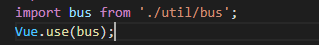
1.2、接下来就可以在组件A和组件B中使用
//组件A接受组件B传递来的数据
created() {
this.bus.$on("hello", (data) => {
console.log(data);
});
},
//组件B传递
<template>
<button @click="handle">传递参数</button>
</template>
<script>
export default{
methods:{
handle(){
this.bus.$emit("hello", { obj: 123 });
}
}
}
</script>
2、路由传参:
1、命名路由传参
this.$router.push({ name: 'user', params: { user: 'nickname' }});
//页面接受
this.$route.params
2、查询参数传参
this.$router.push({path: '/user', query: {user: "nickname"}});
//页面接受
this.$route.query
3、父子组件传参
//子组件
this.$emit("update",123);
//父组件触发
<children @update="update" /> //children代表子组件
export default{
methods:{
update(data){
console.log(data);
}
}
}
4、vuex全局使用参数
//新建store.js
import Vue from 'vue'
import Vuex from 'vuex'
Vue.use(Vuex)
export default new Vuex.Store({
state: {
},
mutations: {
},
actions: {
},
modules: {
}
})
//main.js中引入,就可以全局使用state
import store from './store'
new Vue({
store,
render: h => h(App)
}).$mount('#app');