主要使用Mailx程序实现
格式
mail [-eIinv] [-a header] [-b addr] [-c addr] [-s subj] to-addr
安装与卸载
#查询是否安装 [root@tzPC ~]# rpm -qa | grep mailx #卸载 [root@tzPC ~]# yum -y remove sedmail postfix #安装 [root@tzPC ~]# yum -y install mailx postfix
启动服务
[root@tzPC 25Unit]# systemctl start postfix
#默认安装完后服务是stop的,使用mailx发送邮件发送不出去
[root@tzPC 25Unit]# systemctl enable postfix
#添加到开机启动项
查询是否25端口监听127.0.0.1
注意如果未发现25端口那可能为服务未启动
[root@tzPC 25Unit]# ss -tnl State Recv-Q Send-Q Local Address:Port Peer Address:Port LISTEN 0 50 *:139 *:* LISTEN 0 128 *:111 *:* LISTEN 0 128 *:22 *:* LISTEN 0 100 127.0.0.1:25 *:* LISTEN 0 50 *:445 *:*
Mailx命令行参数
| 参数 | 描述 | 参数 | 描述 |
| -a | 指定SMTP头部行 | -i | 忽略TTY中断信号 |
| -b | 指定密送人 | -I | 强制mailx以交互模式运行 |
| -c | 指定抄送人 | -n | 禁止读取/etc/mail.rc文件 |
| -r | 指定发件人 | -s | 指定一个主题行 |
| -e | 如果消息为空则不发送 | -v | 显示投递细节 |
在命令行上发送邮件消息
[root@tzPC 25Unit]# echo "This is a test message " | mailx -s "Test message" root
脚本如下
[root@tzPC 25Unit]# cat diskmail.sh #!/bin/bash #sending the current disk statistics in an e-mail message date=$(date +%m/%d/%Y) MAIL=$(which mailx) TEMP=$(mktemp tmp.XXXXXX) df -kh >$TEMP cat $TEMP | $MAIL -s "Disk stats for $date" $1 rm -f $TEMP
效果
[root@tzPC 25Unit]#mail root
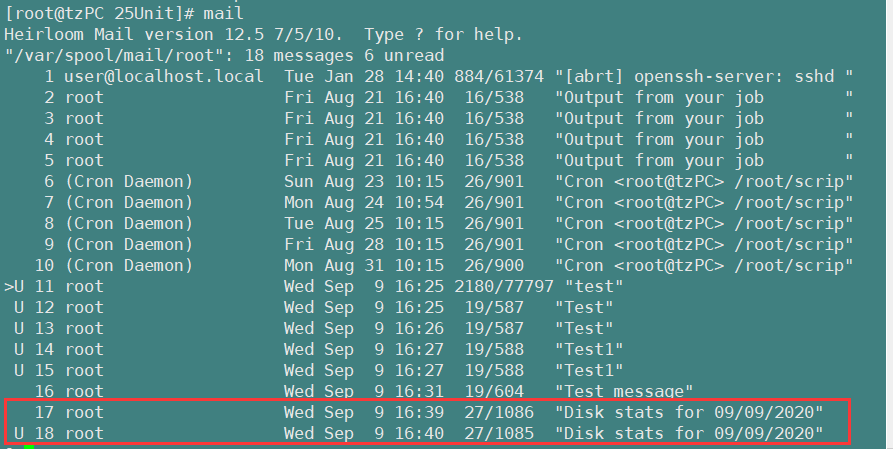
学习来自:《Linux命令行与Shell脚本大全 第3版》第25章