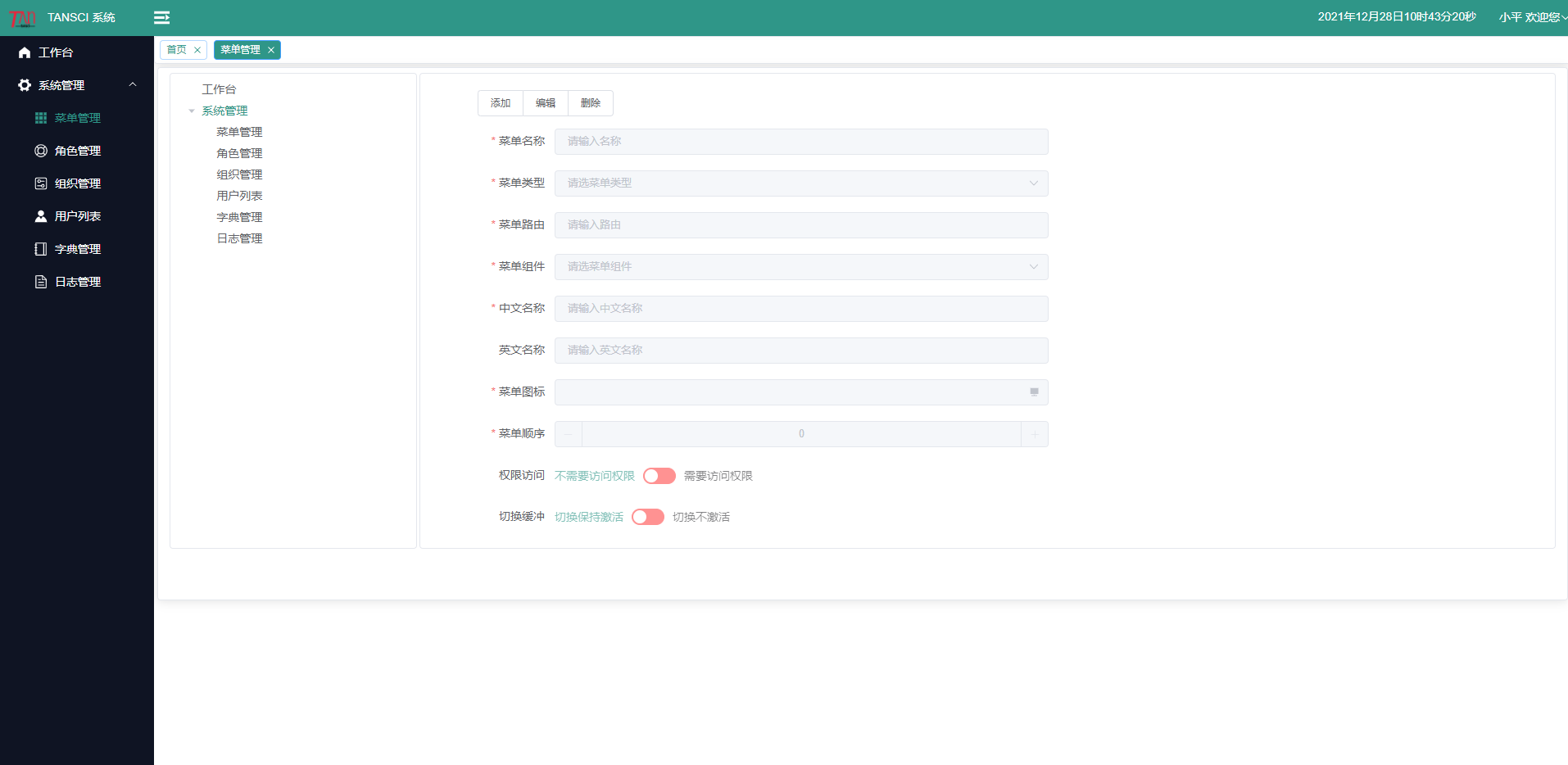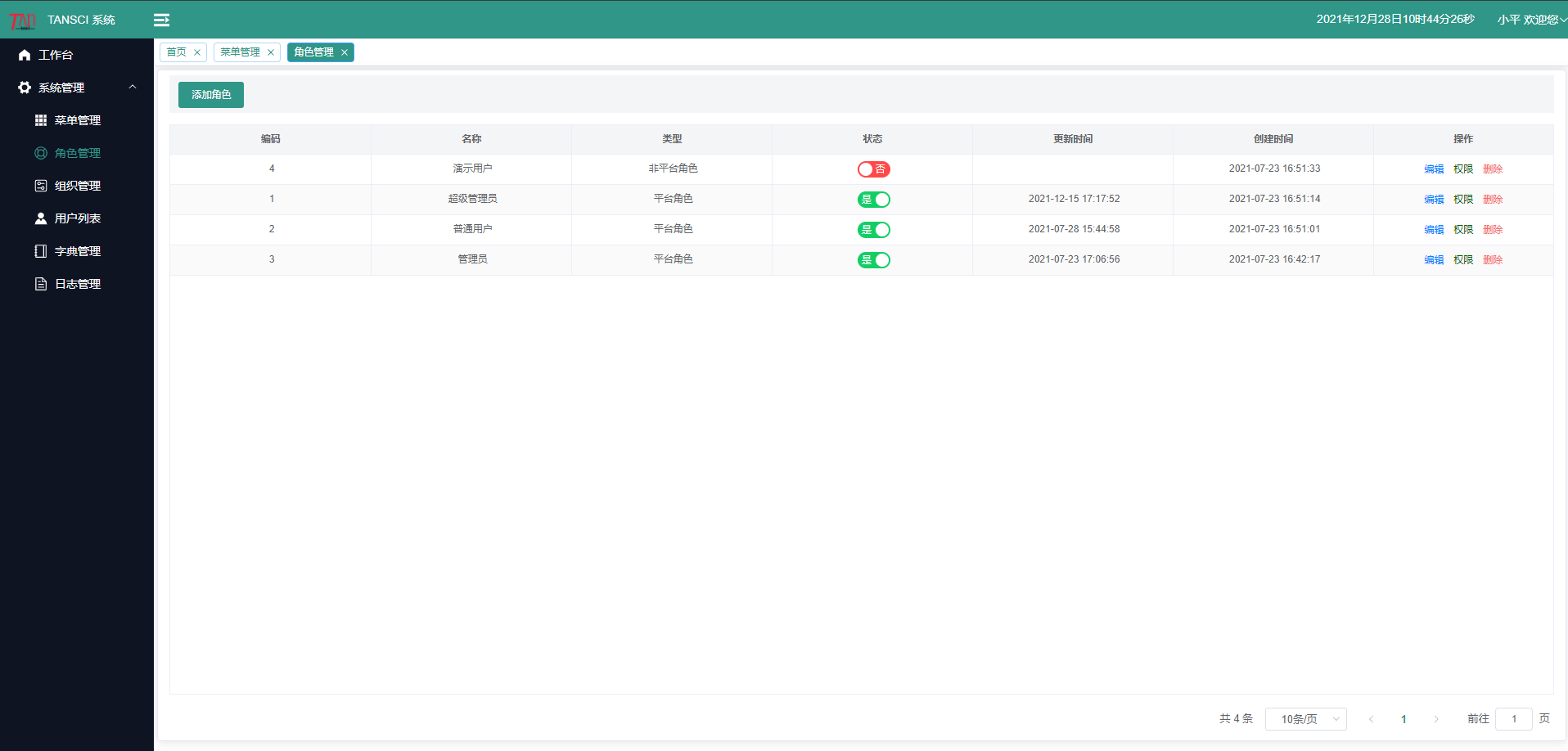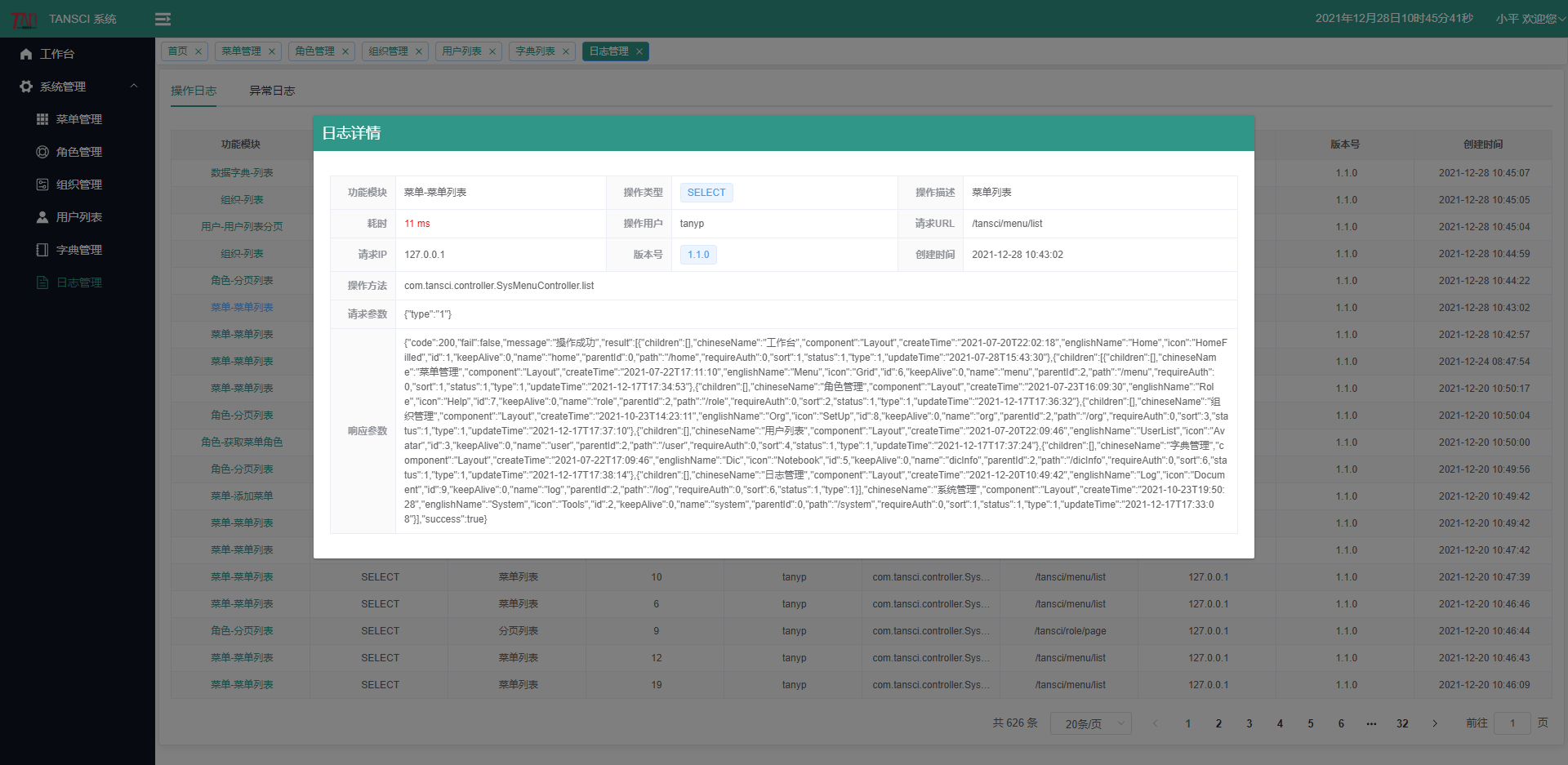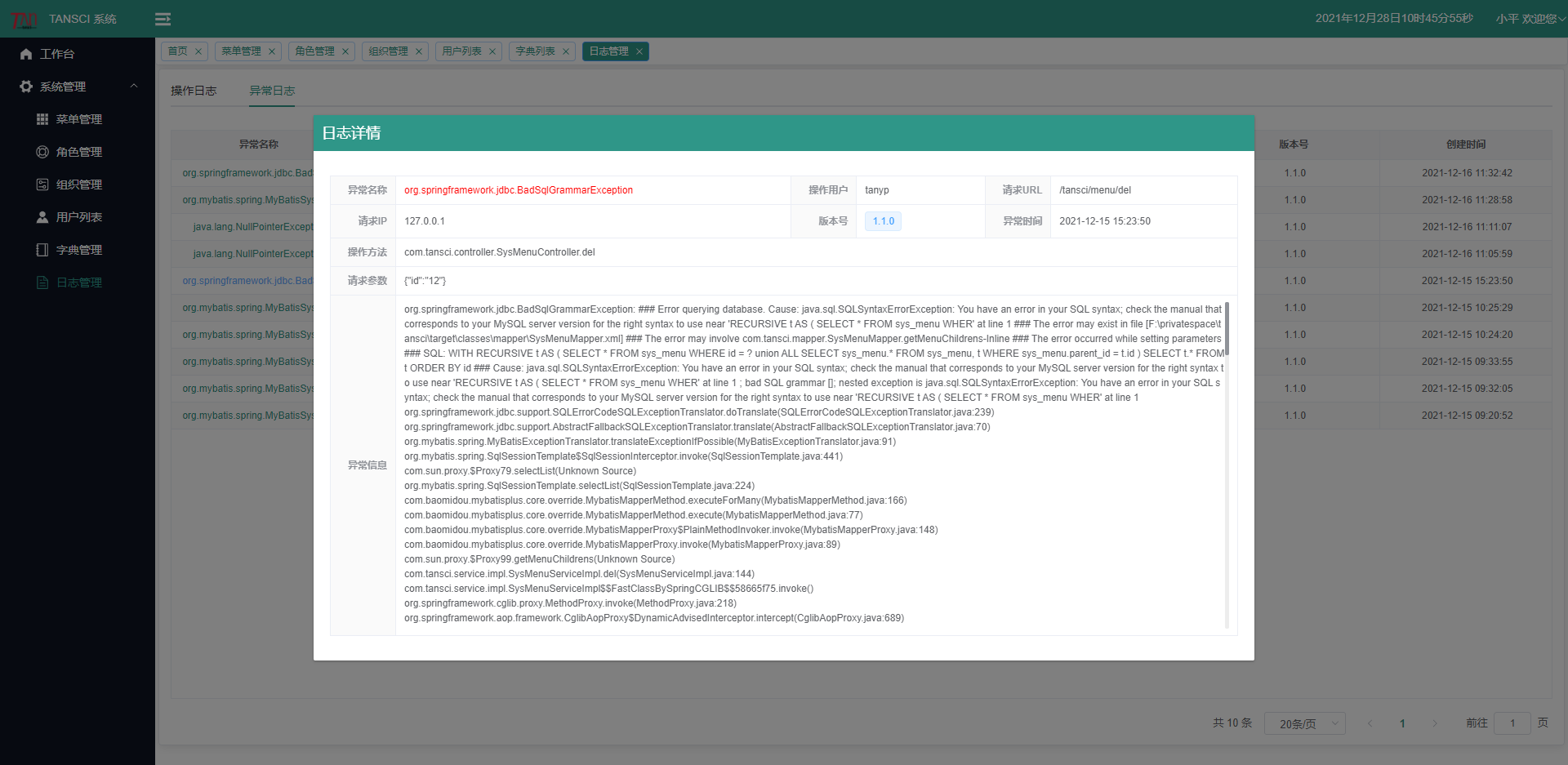简介
TANSCI 基于 SpringBoot + Vue3.2 + Element Plus 的后台管理系统。
包含基础模块:菜单管理、角色管理、组织管理、用户管理、字典管理、日志管理(操作日志、异常日志)
Gitee: https://gitee.com/typ1805/tansci
GitHub: https://github.com/typ1805/tansci
架构
技术栈
1、环境要求
| 名称 | 版本号 | 描述 |
|---|---|---|
| JDK | 1.8+ | 强制要求 |
| mysql | 5.7+ | 数据库 |
| node | 14.16+ | 前端环境要求 |
| npm | 6.14+ | 前端框架包管理 |
| Nginx | 1.16+ | 请求转发、反向代理 |
| Maven | 3.8+ | 项目构建,管理 |
| Git | 2.14+ | 项目版本管理 |
2、后端技术
| 名称 | 版本号 | 描述 |
|---|---|---|
| SpringBoot | 2.6.1 | 整体架构基础 |
| Mybatis Plus | 3.4.3.1 | 数据层 |
| Druid | 1.2.6 | 连接池 |
| Spring Security | -- | 权限认证 |
| Fastjson | 1.2.75 | -- |
| JJWT | 0.9.0 | 安全认证 |
| Lombok | -- | -- |
3、前端技术
| 名称 | 版本号 | 描述 |
|---|---|---|
| vue | 3.2.16 | 整体架构基础 |
| element-plus | 1.2.0-beta.6 | UI |
| vue-router | 4.0.12 | 路由 |
| vuex | 4.0.2 | 状态管理模式 |
| vue3-echarts | 1.0.3 | echarts图表 |
| axios | 0.24.0 | 基于promise的HTTP库 |
| nprogress | 0.2.0 | -- |
| less | 4.1.2 | -- |
示例组件
1、el-table 封装
1.1、示例
import Table from '../../components/Table.vue'
1.2、可参考 tansci-view/src/views/system/User.vue
<Table :data="tableData" :column="tableTitle" :operation="true" :tableHeight="tableHeight" :page="page" :loading="loading"
@onSizeChange="onSizeChange" @onCurrentChange="onCurrentChange" @setCellColor="setCellColor">
<template #search>
</template>
<template #column="scope">
</template>
</Table>
1.3、Props及事件说明
| 参数 | 说明 | 默认值 |
|---|---|---|
| loading | 加载动画 | false |
| page | 分页参数 | { current: 1, size: 10, total: 0} |
| column | 字段集合 | Array |
| operation | 操作列 | 自定义插槽 |
| tableHeight | table高度 | 520px |
| headerCellStyle | 表头单元格的 style 的回调方法 | 原 header-cell-style |
| data | 数据集合 | Array |
| tree-props | 树形数据 | {children: 'children', hasChildren: 'hasChildren'} |
| onSizeChange | pageSize 改变时触发 | 原 size-change |
| onCurrentChange | current-change 改变时触发 | 原 current-change |
| onSelectionChange | 当选择项发生变化时会触发该事件 | 原 selection-change |
| setCellColor | 单元格的 style 的回调方法 | 原 cell-style |
| onButtonClick | 当column的type="button"时的click事件 | -- |
| onSwitchChange | 当column的type="switch"时的change事件 | -- |
1.4、column 配置说明
| 参数 | 说明 | 默认值 |
|---|---|---|
| prop | 字段名称 | String |
| label | 展示值 | String |
| alias | 列字典值名称展示 | String |
| type | 展示类型:button、tag、switch、progress | 属性配置和element属性一致 |
| option | 对type进行属性配置 | element属性一致 |
| tooltip | 当内容过长被隐藏时显示 | false |
| width | 对应列的宽度 | string / number |
| align | 对齐方式: left、center、left | |
| fixed | 列是否固定在左侧或者右侧:true 、'left'、'right' | -- |
1.5、插槽
| 参数 | 说明 | 默认值 |
|---|---|---|
| search | 筛选条件插槽 | <template #search> |
| column | table操作列插槽,operation为true时生效 | <template #column="scope"> |
2、接口日志记录
2.1、使用 @Log
- modul: 操作模块
- type: 操作类型
- desc: 操作说明
2.2、示例
@Log(modul = "数据字典-列表", type = Constants.SELECT, desc = "列表")
@GetMapping("/dicList")
public Wrapper<List<SysDic>> dicList(SysDicDto dto) {
return WrapMapper.wrap(Wrapper.SUCCESS_CODE, Wrapper.SUCCESS_MESSAGE, sysDicService.dicList(dto));
}
项目预览