安卓app_sl4_3拖动条示范代码
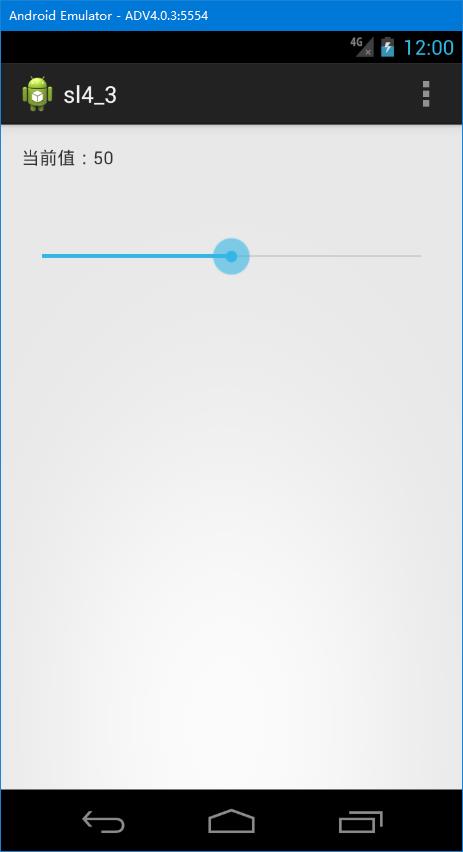
<RelativeLayout xmlns:android="http://schemas.android.com/apk/res/android" xmlns:tools="http://schemas.android.com/tools" android:layout_width="match_parent" android:layout_height="match_parent" android:paddingBottom="@dimen/activity_vertical_margin" android:paddingLeft="@dimen/activity_horizontal_margin" android:paddingRight="@dimen/activity_horizontal_margin" android:paddingTop="@dimen/activity_vertical_margin" tools:context="com.example.sl4_3.MainActivity" > <TextView android:id="@+id/textView1" android:layout_width="wrap_content" android:layout_height="wrap_content" android:text="@string/hello_world" /> <SeekBar android:id="@+id/seekBar1" android:max="100" android:progress="50" android:layout_width="match_parent" android:layout_height="wrap_content" android:layout_alignParentLeft="true" android:layout_below="@+id/textView1" android:layout_marginTop="52dp" /> </RelativeLayout>
package com.example.sl4_3; import android.app.Activity; import android.os.Bundle; import android.view.Menu; import android.view.MenuItem; import android.widget.SeekBar; import android.widget.SeekBar.OnSeekBarChangeListener; import android.widget.TextView; import android.widget.Toast; public class MainActivity extends Activity { private SeekBar seekBar; @Override protected void onCreate(Bundle savedInstanceState) { super.onCreate(savedInstanceState); setContentView(R.layout.activity_main); final TextView result=(TextView) findViewById(R.id.textView1); seekBar=(SeekBar)findViewById(R.id.seekBar1); seekBar.setOnSeekBarChangeListener(new OnSeekBarChangeListener(){ @Override public void onProgressChanged(SeekBar seekBar, int progress, boolean fromUser) { // TODO 自动生成的方法存根 result.setText("当前值:"+progress); } @Override public void onStartTrackingTouch(SeekBar seekBar) { // TODO 自动生成的方法存根 Toast.makeText(MainActivity.this, "开始滑动", Toast.LENGTH_SHORT).show(); } @Override public void onStopTrackingTouch(SeekBar seekBar) { // TODO 自动生成的方法存根 Toast.makeText(MainActivity.this, "结束滑动", Toast.LENGTH_SHORT).show(); } }); } @Override public boolean onCreateOptionsMenu(Menu menu) { // Inflate the menu; this adds items to the action bar if it is present. getMenuInflater().inflate(R.menu.main, menu); return true; } @Override public boolean onOptionsItemSelected(MenuItem item) { // Handle action bar item clicks here. The action bar will // automatically handle clicks on the Home/Up button, so long // as you specify a parent activity in AndroidManifest.xml. int id = item.getItemId(); if (id == R.id.action_settings) { return true; } return super.onOptionsItemSelected(item); } }