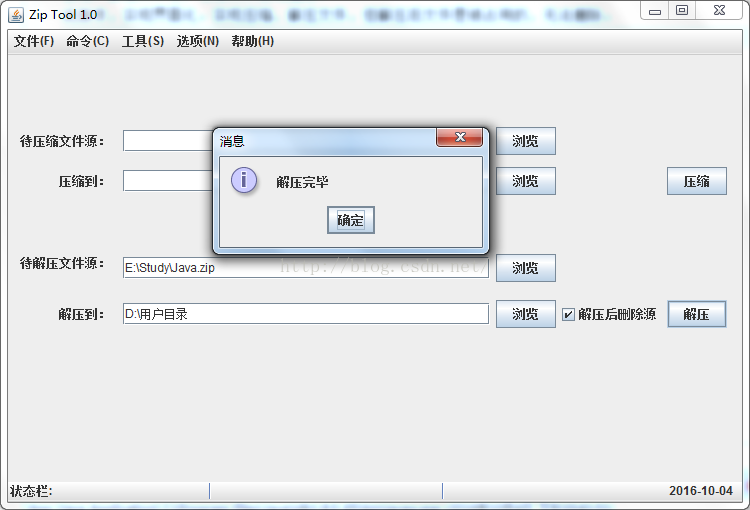package com.ljheee.ziptool.core;
import java.io.File;
import java.io.FileOutputStream;
import java.io.IOException;
import java.io.InputStream;
import java.nio.charset.Charset;
import java.util.Enumeration;
import java.util.zip.ZipEntry;
import java.util.zip.ZipFile;
/**
* 实现文件[夹]解压
* @author ljheee
*
*/
public class UnZipFile {
/**
* 解压到指定目录
* @param zipPath
* @param descDir
*/
public static void unZipFiles(String zipPath, String descDir) throws IOException {
unZipFiles(new File(zipPath), descDir);
}
/**
* 解压文件到指定目录
* 解压后的文件名,和之前一致
* @param zipFile 待解压的zip文件
* @param descDir 指定目录
*/
@SuppressWarnings("rawtypes")
public static void unZipFiles(File zipFile, String descDir) throws IOException {
ZipFile zip = new ZipFile(zipFile,Charset.forName("GBK"));//解决中文文件夹乱码
String name = zip.getName().substring(zip.getName().lastIndexOf('\')+1, zip.getName().lastIndexOf('.'));
File pathFile = new File(descDir+name);
if (!pathFile.exists()) {
pathFile.mkdirs();
}
for (Enumeration<? extends ZipEntry> entries = zip.entries(); entries.hasMoreElements();) {
ZipEntry entry = (ZipEntry) entries.nextElement();
String zipEntryName = entry.getName();
InputStream in = zip.getInputStream(entry);
String outPath = (descDir + name +"/"+ zipEntryName).replaceAll("\*", "/");
// 判断路径是否存在,不存在则创建文件路径
File file = new File(outPath.substring(0, outPath.lastIndexOf('/')));
if (!file.exists()) {
file.mkdirs();
}
// 判断文件全路径是否为文件夹,如果是上面已经上传,不需要解压
if (new File(outPath).isDirectory()) {
continue;
}
// 输出文件路径信息
// System.out.println(outPath);
FileOutputStream out = new FileOutputStream(outPath);
byte[] buf1 = new byte[1024];
int len;
while ((len = in.read(buf1)) > 0) {
out.write(buf1, 0, len);
}
in.close();
out.close();
}
System.out.println("******************解压完毕********************");
return;
}
//测试
public static void main(String[] args) {
try {
unZipFiles(new File("E:/Study/Java.zip"), "E:/Study/abc/");
} catch (IOException e) {
e.printStackTrace();
}
}
} 完整工程实现界面化,通过界面完成对文件的压缩和解压,如下图:
完整工程:https://github.com/ljheee/MyZip1.0
转载于:https://my.oschina.net/u/2436852/blog/1553258