pip安装包出现timeout的解决办法
今天安装django时老是出现timeout
WARNING: Retrying (Retry(total=4, connect=None, read=None, redirect=None, status=None)) after conn
ection broken by 'ConnectTimeoutError(<pip._vendor.urllib3.connection.VerifiedHTTPSConnection object
at 0x00000000044BC9B0>, 'Connection to pypi.org timed out. (connect timeout=15)')': /simple/diango/
解决的方法
1.设置超时时间
pip --default-timeout=1000 install django
2.切换国内的镜像源
(1)临时修改
使用pip的时候在后面加上-i参数,指定pip源
eg:
pip install -i https://pypi.douban.com/simple django
(2)永久修改
pip config set global.index-url https://pypi.tuna.tsinghua.edu.cn/simple
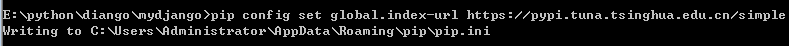
pip.ini的内容
[global] index-url = https://pypi.tuna.tsinghua.edu.cn/simple
常用的镜像源
阿里云:https://mirrors.aliyun.com/pypi/simple/ 中国科技大学:https://pypi.mirrors.ustc.edu.cn/simple/ 清华大学:https://pypi.tuna.tsinghua.edu.cn/simple/ 豆瓣:http://pypi.douban.com/simple/