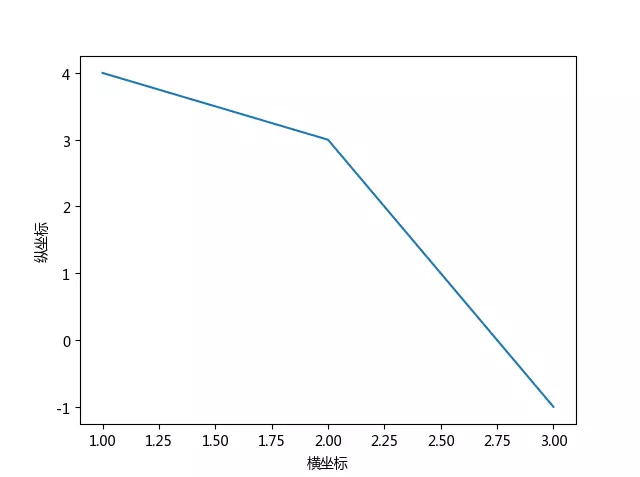下载微软雅黑字体
- 下载地址:微软雅黑
找到字体文件夹
import matplotlib
print(matplotlib.matplotlib_fname())
以我的为例子,输出为
C:Usersadobeappanaconda3libsite-packagesmatplotlibmpl-datamatplotlibrc
所以说,以我使用的anaconda为例子,它在libsite-packagesmatplotlibmpl-datamatplotlibrc文件夹下面.
进入fonts tf目录,把第一步下载的msyh.ttf放到该目录下面

修改matplotlibrc文件
使用任何一个文件编辑器(推荐vscode),修改该文件,通过ctrl+f搜索找到
#axes.unicode_minus : True ## use unicode for the minus symbol
#font.family : sans-serif
#font.sans-serif : DejaVu Sans, Bitstream Vera Sans, Computer Modern Sans Serif, Lucida Grande, Verdana, Geneva, Lucid, Arial, Helvetica, Avant Garde, sans-serif
分别修改为以下三行
axes.unicode_minus : False ## use unicode for the minus symbol
font.family : Microsoft YaHei
font.sans-serif : Microsoft YaHei, DejaVu Sans, Bitstream Vera Sans, Computer Modern Sans Serif, Lucida Grande, Verdana, Geneva, Lucid, Arial, Helvetica, Avant Garde, sans-serif
解释:
- 首先三行都需要删除第一个#,取消注释
- 第一行,修改True为False,是为了正常显示负号
- 第二行和第三行是为了使用微软雅黑作为默认字体
删除缓存
使用下面的代码,获取缓存文件夹.
import matplotlib
print(matplotlib.get_cachedir())
我的输出为
C:Usersadobe.matplotlib
所以,一般在用户目录的matplotlib,删除该目录下的所有文件

image.png
重启Python即可(意思是关闭所有正在运行的Python窗口,然后重新打开,要不然无法生效)
测试
使用如下的简单代码进行测试
# coding:utf-8
import matplotlib.pyplot as plt
plt.plot((1,2,3),(4,3,-1))
plt.xlabel(u'横坐标') # python3 可以不用u,已经是默认了
plt.ylabel(u'纵坐标')
plt.show()