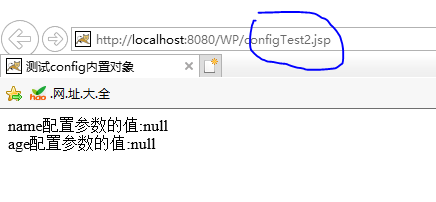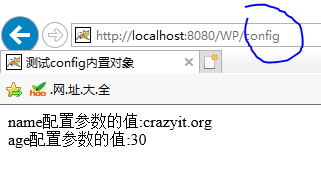<%-- Document : configTest2 Created on : 2020-4-11, 21:49:46 Author : Administrator --%> <%@page contentType="text/html" pageEncoding="UTF-8"%> <!DOCTYPE html> <html> <head> <meta http-equiv="Content-Type" content="text/html; charset=UTF-8"> <title>测试config内置对象</title> </head> <body> <!-- 输出该JSP名为name的配置参数 --> name配置参数的值:<%=config.getInitParameter("name")%><br/> <!-- 输出该JSP名为age的配置参数 --> age配置参数的值:<%=config.getInitParameter("age")%> </body> </html>
<?xml version="1.0" encoding="UTF-8"?> <web-app xmlns="http://xmlns.jcp.org/xml/ns/javaee" xmlns:xsi="http://www.w3.org/2001/XMLSchema-instance" xsi:schemaLocation="http://xmlns.jcp.org/xml/ns/javaee http://xmlns.jcp.org/xml/ns/javaee/web-app_3_1.xsd" version="3.1" metadata-complete="true"> <!-- 配置第一个参数:driver --> <context-param> <param-name>driver</param-name> <param-value>com.mysql.cj.jdbc.Driver</param-value> </context-param> <!-- 配置第二个参数:url --> <context-param> <param-name>url</param-name> <param-value>jdbc:mysql://localhost:3306/taobao</param-value> </context-param> <!-- 配置第三个参数:user --> <context-param> <param-name>user</param-name> <param-value>root</param-value> </context-param> <!-- 配置第四个参数:pass --> <context-param> <param-name>pass</param-name> <param-value>admin</param-value> </context-param> <servlet> <!-- 指定Servlet名字 --> <servlet-name>config</servlet-name> <!-- 指定将哪个JSP页面配置成Servlet --> <jsp-file>/configTest2.jsp</jsp-file> <!-- 配置名为name的参数,值为crazyit.org --> <init-param> <param-name>name</param-name> <param-value>crazyit.org</param-value> </init-param> <!-- 配置名为age的参数,值为30 --> <init-param> <param-name>age</param-name> <param-value>30</param-value> </init-param> </servlet> <servlet-mapping> <!-- 指定将config Servlet配置到/config URL--> <servlet-name>config</servlet-name> <url-pattern>/config</url-pattern> </servlet-mapping> <welcome-file-list> <welcome-file>index.html</welcome-file> <welcome-file>index.htm</welcome-file> <welcome-file>index.jsp</welcome-file> </welcome-file-list> </web-app>