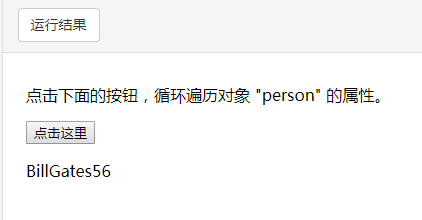<!DOCTYPE html> <html> <head> <meta charset="utf-8"> <title>菜鸟教程(runoob.com)</title> </head> <body> <script> var person=new Object(); person.firstname="John"; person.lastname="Doe"; person.age=50; person.eyecolor="blue"; document.write(person.firstname + " is " + person.age + " years old."); </script> </body> </html>

<!DOCTYPE html> <html> <head> <meta charset="utf-8"> <title>菜鸟教程(runoob.com)</title> </head> <body> <script> person={firstname:"John",lastname:"Doe",age:50,eyecolor:"blue"} document.write(person.firstname + " is " + person.age + " years old."); </script> </body> </html>

<!DOCTYPE html> <html> <head> <meta charset="utf-8"> <title>菜鸟教程(runoob.com)</title> </head> <body> <script> function person(firstname,lastname,age,eyecolor){ this.firstname=firstname; this.lastname=lastname; this.age=age; this.eyecolor=eyecolor; } myFather=new person("John","Doe",50,"blue"); document.write(myFather.firstname + " is " + myFather.age + " years old."); </script> </body> </html>
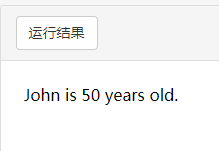
<!DOCTYPE html> <html> <head> <meta charset="utf-8"> <title>菜鸟教程(runoob.com)</title> </head> <body> <script> function person(firstname,lastname,age,eyecolor){ this.firstname=firstname; this.lastname=lastname; this.age=age; this.eyecolor=eyecolor; this.changeName=changeName; function changeName(name){ this.lastname=name; } } myMother=new person("Sally","Rally",48,"green"); myMother.changeName("Doe"); document.write(myMother.lastname); </script> </body> </html>

<!DOCTYPE html> <html> <head> <meta charset="utf-8"> <title>菜鸟教程(runoob.com)</title> </head> <body> <p>点击下面的按钮,循环遍历对象 "person" 的属性。</p> <button onclick="myFunction()">点击这里</button> <p id="demo"></p> <script> function myFunction(){ var x; var txt=""; var person={fname:"Bill",lname:"Gates",age:56}; for (x in person){ txt=txt + person[x]; } document.getElementById("demo").innerHTML=txt; } </script> </body> </html>