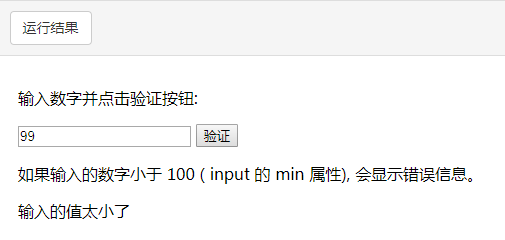<!DOCTYPE html> <html> <head> <meta charset="utf-8"> </head> <body> <p>输入数字并点击验证按钮:</p> <input id="id1" type="number" min="100" max="300" required> <button onclick="myFunction()">验证</button> <p>如果输入的数字小于 100 或大于300,会提示错误信息。</p> <p id="demo"></p> <script> function myFunction() { var inpObj = document.getElementById("id1"); if (inpObj.checkValidity() == false) { document.getElementById("demo").innerHTML = inpObj.validationMessage; } else { document.getElementById("demo").innerHTML = "输入正确"; } } </script> </body> </html>
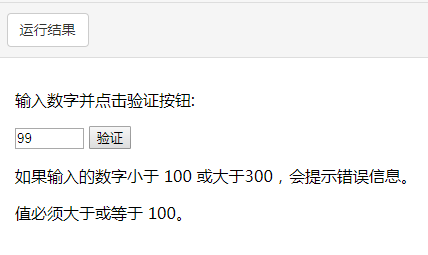
<!DOCTYPE html> <html> <head> <meta charset="utf-8"> </head> <body> <p>输入数字并点击验证按钮:</p> <input id="id1" type="number" max="100"> <button onclick="myFunction()">验证</button> <p>如果输入的数字大于 100 ( input 的 max 属性), 会显示错误信息。</p> <p id="demo"></p> <script> function myFunction() { var txt = ""; if (document.getElementById("id1").validity.rangeOverflow) { txt = "输入的值太大了"; } else { txt = "输入正确"; } document.getElementById("demo").innerHTML = txt; } </script> </body> </html>
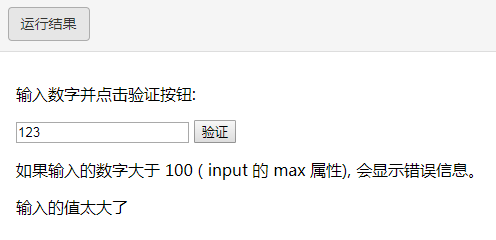
<!DOCTYPE html> <html> <head> <meta charset="utf-8"> </head> <body> <p>输入数字并点击验证按钮:</p> <input id="id1" type="number" min="100" required> <button onclick="myFunction()">验证</button> <p>如果输入的数字小于 100 ( input 的 min 属性), 会显示错误信息。</p> <p id="demo"></p> <script> function myFunction() { var txt = ""; var inpObj = document.getElementById("id1"); if(!isNumeric(inpObj.value)) { txt = "你输入的不是数字"; } else if (inpObj.validity.rangeUnderflow) { txt = "输入的值太小了"; } else { txt = "输入正确"; } document.getElementById("demo").innerHTML = txt; } // 判断输入是否为数字 function isNumeric(n) { return !isNaN(parseFloat(n)) && isFinite(n); } </script> </body> </html>