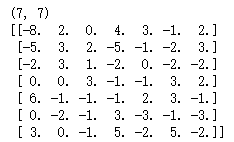import cv2 import numpy as np img = np.mat(np.zeros((300,300))) cv2.imshow("test",img) cv2.waitKey(0)
import cv2 import numpy as np img = np.mat(np.zeros((300,300),dtype=np.uint8)) cv2.imshow("test",img) cv2.waitKey(0)
import cv2 import numpy as np image = np.mat(np.zeros((300,300))) imageByteArray = bytearray(image) print(imageByteArray) imageBGR = np.array(imageByteArray).reshape(800,900) cv2.imshow("cool",imageBGR) cv2.waitKey(0)
import os import cv2 import numpy as np randomByteArray = bytearray(os.urandom(120000)) flatNumpyArray = np.array(randomByteArray).reshape(300,400) cv2.imshow("cool",flatNumpyArray) cv2.waitKey(0)
import cv2 import numpy as np img = np.zeros((300,300)) img[0,0] = 255 cv2.imshow("img",img) cv2.waitKey(0)
import cv2 import numpy as np img = np.zeros((300,300)) img[:,10] = 255 img[10,:] = 255 cv2.imshow("img",img) cv2.waitKey(0)
import cv2 import numpy as np from scipy import ndimage kernel33 = np.array([[-1,-1,-1], [-1,8,-1], [-1,-1,-1]]) kernel33_D = np.array([[1,1,1], [1,-8,1], [1,1,1]]) img = cv2.imread("G:\MyLearning\TensorFlow_deep_learn\data\lena.jpg",0) linghtImg = ndimage.convolve(img,kernel33_D) cv2.imshow("img",linghtImg) cv2.waitKey()

import numpy as np import cv2 from scipy import ndimage img = cv2.imread("lena.jpg",0) blurred = cv2.GaussianBlur(img,(11,11),0) gaussImg = img - blurred cv2.imshow("img",gaussImg) cv2.waitKey()

import numpy as np def convolve(dateMat,kernel): m,n = dateMat.shape km,kn = kernel.shape newMat = np.ones(((m - km + 1),(n - kn + 1))) tempMat = np.ones(((km),(kn))) for row in range(m - km + 1): for col in range(n - kn + 1): for m_k in range(km): for n_k in range(kn): tempMat[m_k,n_k] = dateMat[(row + m_k),(col + n_k)] * kernel[m_k,n_k] newMat[row,col] = np.sum(tempMat) return newMat dateMat = np.mat([ [1,2,1,2,0,1,0,1,1], [0,3,1,1,0,0,1,0,1], [1,2,1,0,2,1,1,0,0], [2,2,0,1,1,1,1,1,0], [3,1,1,0,1,1,0,0,1], [1,0,1,1,1,0,0,1,1], [1,1,1,1,0,1,1,1,1], [1,0,1,1,0,1,0,1,0], [0,1,1,1,1,2,0,1,0] ]) kernel = np.mat([ [1,0,1], [0,-4,0], [1,0,1] ]) newMat = convolve(dateMat,kernel) print(np.shape(newMat)) print(newMat)