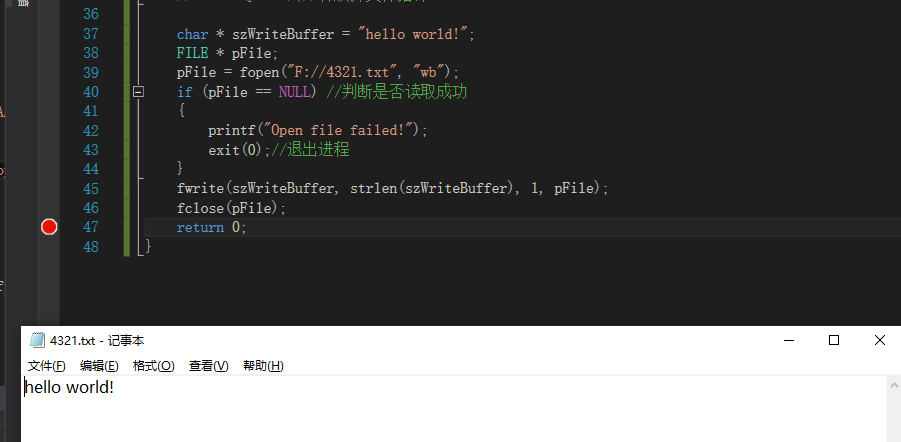文件读取
#include <stdio.h> #include <stdlib.h> int main() { FILE * pFile; //声明文件指针 char * szReadTextBuffer; //存储我们读到的东西 int nReadFileSize; //读取文件的尺寸 int nReadRetSize; //返回真实长度 pFile = fopen("F://1234.txt", "rb"); // r 读取 w 写出 b 二进制 if (pFile == NULL) //判断是否读取成功 { printf("Open file failed!"); exit(0);//退出进程 } fseek(pFile, 0, SEEK_END); //把文件指针移动到末尾 nReadFileSize = ftell(pFile);//通过文件指针获取文件大小 rewind(pFile);//把文件指针复位到最前面,方便后面的读取 szReadTextBuffer = (char *)malloc((nReadFileSize * sizeof(char)) + 1); //申请内存 if (szReadTextBuffer == NULL) //判读内存申请是否成功 { printf("malloc memory failed!"); exit(0); } memset(szReadTextBuffer, 0, nReadFileSize + 1); //把申请到的内存刷成0 nReadRetSize = fread(szReadTextBuffer, 1, nReadFileSize, pFile);//读取到的真实长度, fread:把文件写入内存,返回长度 if (nReadFileSize != nReadRetSize) //判断读取到的真实长度和文件的长度比较 { printf("Read file failed!"); exit(0); } //这个时候文件已经读取到内存里面了 puts(szReadTextBuffer);//把读取到文件打印出来验证下 fclose(pFile);//释放掉文件指针 return 0; }
运行结果:

文件写入
#include <stdio.h> #include <stdlib.h> #include <string.h> int main() { char * szWriteBuffer = "hello wrold!"; FILE * pFile; pFile = fopen("F://4321.txt", "wb"); if (pFile == NULL) //判断是否读取成功 { printf("Open file failed!"); exit(0);//退出进程 } fwrite(szWriteBuffer, strlen(szWriteBuffer), 1, pFile); fclose(pFile); return 0; }
运行结果