一 . 概述
在之前我们说过@Conditional注解可以帮助我们实现条件的Bean的注册,但有时候却不是很方便.
如我们在生产和测试环境是不同的,因此我们需要一个能够根据环境注入Bean的方式.
@Profile注解就能帮助我们实现这个功能.
二 . 测试
配置类:
@Configuration
public class ProfileConfig {
@Bean("value")
@Profile("test")
public String test() {
return "test";
}
@Bean
@Profile("dev")
public String dev() {
return "dev";
}
}
我们在test环境下会注入一个test的Bean,而在dev环境下会注入一个dev的Bean.
测试类:
@RunWith(SpringJUnit4ClassRunner.class)
@ContextConfiguration(classes= {ProfileConfig.class})
public class ProfileTest {
@Autowired
@Qualifier("value")
private String value;
@Test
public void test() {
System.out.println(value);
}
}
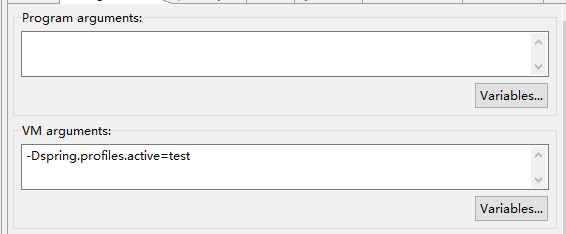
我们使用系统的环境变量,现在使用的环境是test环境.
spring会根据我们制定的系统运行参数注入不同的Bean.