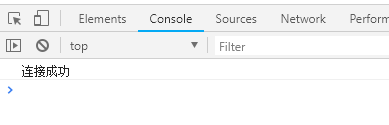# websocket实现原理
'''
1.服务端开启socket,监听ip和端口
2.客户端发送连接请求(带上ip和端口)
3.服务端允许连接
4.客户端生成一个随机字符串,和magic string组合进行一个sha1加密,加密。并将随机字符串发送给服务端
5.然后服务端也要用相同的方式进行加密。
6.然后服务端将加密之后的密串返回给客户端
7.客户端将服务端返回的密串和自己加密之后的密串进行比对,如果一样,说明遵循同样的协议。如果不一样,就没法玩了·····
'''
import socket
import base64
import hashlib
from pprint import pprint
def get_headers(data):
"""
将请求头格式化成字典
:param data:
:return:
"""
header_dict = {}
data = str(data, encoding='utf-8')
header, body = data.split('
', 1)
header_list = header.split('
')
for i in range(0, len(header_list)):
if i == 0:
if len(header_list[i].split(' ')) == 3:
header_dict['method'], header_dict['url'], header_dict['protocol'] = header_list[i].split(' ')
else:
k, v = header_list[i].split(':', 1)
header_dict[k] = v.strip()
return header_dict
server = socket.socket(socket.AF_INET, socket.SOCK_STREAM)
server.bind(('localhost', 8080))
server.listen(5)
# 等待用户连接
conn, addr = server.accept()
# 握手消息
content = conn.recv(8096)
'''
>>> print(content)
b'GET / HTTP/1.1
Host: localhost:8080
Connection: Upgrade
Pragma: no-cache
Cache-Control: no-cache
Upgrade: websocket
Origin: http://localhost:63342
Sec-WebSocket-Version: 13
User-Agent: Mozilla/5.0 (Windows NT 10.0; WOW64) AppleWebKit/537.36 (KHTML, like Gecko) Chrome/67.0.3396.99 Safari/537.36
Accept-Encoding: gzip, deflate, br
Accept-Language: zh-CN,zh;q=0.9
Cookie: uuid=81a68694c772e0c62d4a5a3c256fe3e0; sensorsdata2015jssdkcross=%7B%22distinct_id%22%3A%2216453a8bf2bbe-09a40e8e58a866-5e442e19-1fa400-16453a8bf2c745%22%7D; Hm_lvt_2af69bc2b378fb58ae04ed2a04257ed1=1530411925; Pycharm-bdfc5fce=a920e49d-da4e-4d2f-a76e-17acfacc6462
Sec-WebSocket-Key: 1y6WpsSgfF80wqi3HpmrqQ==
Sec-WebSocket-Extensions: permessage-deflate; client_max_window_bits
'
'''
# 获取请求头
headers = get_headers(content)
'''
>>>pprint(headers)
{'Cache-Control': 'no-cache',
'Connection': 'Upgrade',
'Cookie': 'Pycharm-bdfc5fce=a920e49d-da4e-4d2f-a76e-17acfacc6462',
'Host': 'localhost:8080',
'Origin': 'http://localhost:63342',
'Sec-WebSocket-Key': 'RRGDeYeYSGEP9eHy85u8oQ==',
'Sec-WebSocket-Version': '13',
'Upgrade': 'websocket',
'User-Agent': 'Mozilla/5.0 (Windows NT 10.0; WOW64; Trident/7.0; rv:11.0) '
'like Gecko',
'method': 'GET',
'protocol': 'HTTP/1.1',
'url': '/'}
'''
# 规定:魔法字符串就叫这个
magic_string = "258EAFA5-E914-47DA-95CA-C5AB0DC85B11"
# 获取随机密串,并将其与魔法字符串组合
value = headers["Sec-WebSocket-Key"] + magic_string
# 进行加密,规定,只能按照此加密方式
hash_str = base64.b64encode(hashlib.sha1(bytes(value, encoding='utf-8')).digest())
response_tpl = "HTTP/1.1 101 Switching Protocols
"
"Upgrade:websocket
"
"Connection: Upgrade
"
"Sec-WebSocket-Accept: %s
"
"WebSocket-Location: ws://%s%s
"
# 获取握手消息,组合魔法字符串,进行sha1加密
# 发送给客户端
response_str = response_tpl % (str(hash_str, encoding='utf-8'), headers['Host'], headers['url'])
conn.send(bytes(response_str, encoding='utf-8'))
<!DOCTYPE html>
<html lang="en">
<head>
<meta charset="UTF-8">
<title>Title</title>
</head>
<body>
<script>
ws = new WebSocket("ws://localhost:8080/");
//如果连接成功,会打印下面这句话,否则不会打印
ws.onopen = function () {
console.log('连接成功')
}
</script>
</body>
</html>