import datetimeprint ((datetime.datetime.now()-datetime.timedelta(days=1)).strftime("%Y-%m-%d %H:%M"))print ((datetime.datetime.now()-datetime.timedelta(minutes=1)).strftime("%Y-%m-%d %H:%M"))print ((datetime.datetime.now()-datetime.timedelta(seconds=1)).strftime("%Y-%m-%d %H:%M")) |
输出结果
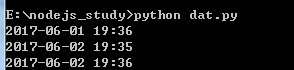
以下是随机获取15天前的日期和时间实例:
|
1
2
3
4
5
6
7
8
9
10
11
12
13
14
15
16
17
18
19
20
21
22
23
24
25
26
27
|
import datetimeimport randomd = random.randint(0,15)date = ((datetime.datetime.now()-datetime.timedelta(days=d)).strftime("%Y-%m-%d %H:%M:%S"))# print dateday = date[0:11]# print "day:", dayh = random.randint(0,24)date = ((datetime.datetime.now()-datetime.timedelta(hours=h)).strftime("%Y-%m-%d %H:%M:%S"))# print datehour = date[11:13]# print "hour: ",hourm = random.randint(0,15)date = ((datetime.datetime.now()-datetime.timedelta(minutes=m)).strftime("%Y-%m-%d %H:%M:%S"))# print dateminue = date[14:16]# print "minue: ", minues = random.randint(0,24)date = ((datetime.datetime.now()-datetime.timedelta(seconds=s)).strftime("%Y-%m-%d %H:%M:%S"))# print datesecond = date[17:19]# print "second: ", secondnew_time = hour+":"+minue+":"+secondprint day,new_time |
输出结果:

实例:
|
1
2
3
4
5
6
7
8
9
10
11
12
13
14
15
16
17
18
19
20
21
22
23
24
25
26
27
28
29
30
31
32
33
34
35
36
37
38
39
40
41
|
#coding:UTF-8import timeimport datetimeimport randomdef get_time(): d = random.randint(0,15) date = ((datetime.datetime.now()-datetime.timedelta(days=d)).strftime("%Y-%m-%d %H:%M:%S")) # print date day = date[0:11] # print "day:", day h = random.randint(0,24) date = ((datetime.datetime.now()-datetime.timedelta(hours=h)).strftime("%Y-%m-%d %H:%M:%S")) # print date hour = date[11:13] # print "hour: ",hour m = random.randint(0,15) date = ((datetime.datetime.now()-datetime.timedelta(minutes=m)).strftime("%Y-%m-%d %H:%M:%S")) # print date minue = date[14:16] # print "minue: ", minue s = random.randint(0,24) date = ((datetime.datetime.now()-datetime.timedelta(seconds=s)).strftime("%Y-%m-%d %H:%M:%S")) # print date second = date[17:19] # print "second: ", second new_time = hour+":"+minue+":"+second return day.strip(),new_time.strip()day,times=get_time()print dayprint timesstr_1 = '{"PN":"34VT123","DUID":"XXXX","location":{"coordinates":[-100.35256443,33.4586858]},"SPD":125,"DT":"'str_2 = 'Z","driverID":"XXXXX","cate":"event","subCate":"OBDII","eventOBDII":{"what":"emergencyBrake","param":2,"GID":123456479}}'des_str = '2017-06-02T13:15:20'str_des = str_1 + day + 'T' + times + str_2print str_des |
输出
|
1
2
3
4
|
> "D:Python27python.exe" "F:MQTT_testingdata.py"2017-05-2602:21:19{"PN":"34VT123","DUID":"XXXX","location":{"coordinates":[-100.35256443,33.4586858]},"SPD":125,"DT":"2017-05-26T02:21:19Z","driverID":"XXXXX","cate":"event","subCate":"OBDII","eventOBDII":{"what":"emergencyBrake","param":2,"GID":123456479}} |