上篇搭建的项目结构如图
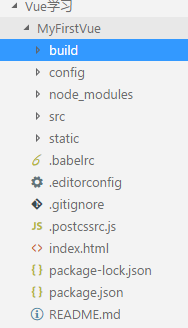
简单介绍目录结构
build目录是一些webpack的文件,配置参数什么的,一般不用动 config是vue项目的基本配置文件 node_modules是项目中安装的依赖模块 src源码文件夹,基本上文件都应该放在这里。
—assets 资源文件夹,里面放一些静态资源
—components这里放的都是各个组件文件
—App.vue App.vue组件
—main.js入口文件 static生成好的文件会放在这个目录下。 test测试文件夹,测试都写在这里 .babelrc babel编译参数,vue开发需要babel编译 .editorconfig 看名字是编辑器配置文件,不晓得是哪款编辑器,没有使用过。 .gitignore 用来过滤一些版本控制的文件,比如node_modules文件夹 index.html 主页 package.json 项目文件,记载着一些命令和依赖还有简要的项目描述信息 README.md 介绍自己这个项目的,想怎么写怎么写。不会写就参照github上star多的项目,看人家怎么写的
详细介绍几个文件
1.package.json
{
"name": "demo",
"version": "1.0.0",
"description": "A Vue.js project",
"author": "Luke.deng",
"private": true,
"scripts": {
"dev": "node build/dev-server.js",
"build": "node build/build.js",
"e2e": "node test/e2e/runner.js",
"test": "npm run e2e"
},
"dependencies": {
"vue": "^2.1.0"
},
"devDependencies": {
"autoprefixer": "^6.4.0",
"babel-core": "^6.0.0",
"babel-loader": "^6.0.0",
"babel-plugin-transform-runtime": "^6.0.0",
"babel-preset-es2015": "^6.0.0",
"babel-preset-stage-2": "^6.0.0",
"babel-register": "^6.0.0",
"chalk": "^1.1.3",
"connect-history-api-fallback": "^1.1.0",
"css-loader": "^0.25.0",
"eventsource-polyfill": "^0.9.6",
"express": "^4.13.3",
"extract-text-webpack-plugin": "^1.0.1",
"file-loader": "^0.9.0",
"function-bind": "^1.0.2",
"html-webpack-plugin": "^2.8.1",
"http-proxy-middleware": "^0.17.2",
"json-loader": "^0.5.4",
"chromedriver": "^2.21.2",
"cross-spawn": "^4.0.2",
"nightwatch": "^0.9.8",
"selenium-server": "2.53.1",
"semver": "^5.3.0",
"opn": "^4.0.2",
"ora": "^0.3.0",
"shelljs": "^0.7.4",
"url-loader": "^0.5.7",
"vue-loader": "^10.0.0",
"vue-style-loader": "^1.0.0",
"vue-template-compiler": "^2.1.0",
"webpack": "^1.13.2",
"webpack-dev-middleware": "^1.8.3",
"webpack-hot-middleware": "^2.12.2",
"webpack-merge": "^0.14.1"
},
"engines": {
"node": ">= 4.0.0",
"npm": ">= 3.0.0"
}
}package.json文件是项目配置文件,除了项目的一些基本信息外,有3个重要的节点我说明一下:
dependencies:项目发布时的依赖
devDependencies:项目开发时的依赖
scripts:编译项目的一些命令2. .babelrc文件
.babelrc文件定义了ES6的转码规则,基于ES6编写的js代码在编译时都会被babel转码器转换为ES5代码。
{
"presets": ["es2015", "stage-2"],
"plugins": ["transform-runtime"],
"comments": false
}3.index.html
主页我们可以像平时普通的html文件一样引入文件和书写基本信息,添加meta标签等。
4.main.js
这里是入口文件,可以引入一些插件或静态资源,当然引入之前要先安装了该插件,在package.json文件中有记录。
/*引入Vue框架*/
import Vue from 'vue'
/*引入资源请求插件*/
import VueResource from 'vue-resource'
/*重置样式*/
import "assets/css/base.css"
/*基本JS*/
import "assets/js/common.js"
/*引入路由设置*/
import "./routers.js"
/*使用VueResource插件*/
Vue.use(VueResource)5.App.vue
这是一个标准的vue组件,包含三个部分,一个是模板,一个是script,一个是样式,这里需要了解vue的基础。
<template>
<div id="app">
<img src="./assets/logo.png">
<hello></hello>
</div>
</template>
<script>
import Hello from './components/Hello'
export default {
name: 'app',
components: {
Hello
}
}
</script>
<style>
#app {
font-family: 'Avenir', Helvetica, Arial, sans-serif;
-webkit-font-smoothing: antialiased;
-moz-osx-font-smoothing: grayscale;
text-align: center;
color: #2c3e50;
margin-top: 60px;
}
</style>总结说明
main.js是主程序入口文件