1、申请github帐号
https://github.com/join?source=header-home
2、创建项目
2.1
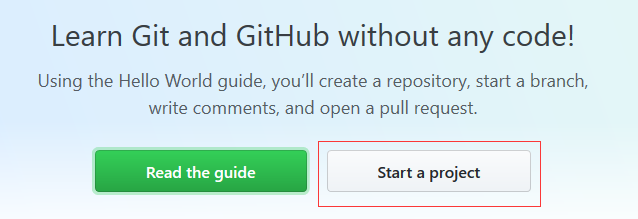
或者:
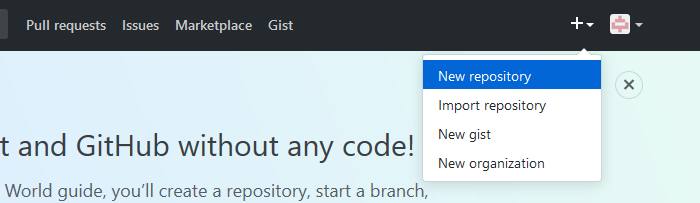
2.2 输入信息
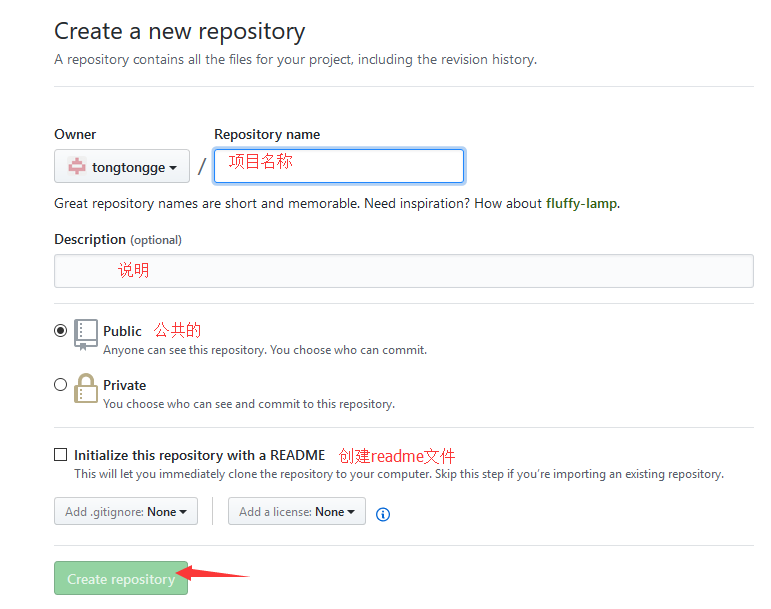
2.3创建成功,地址及基本命令提示
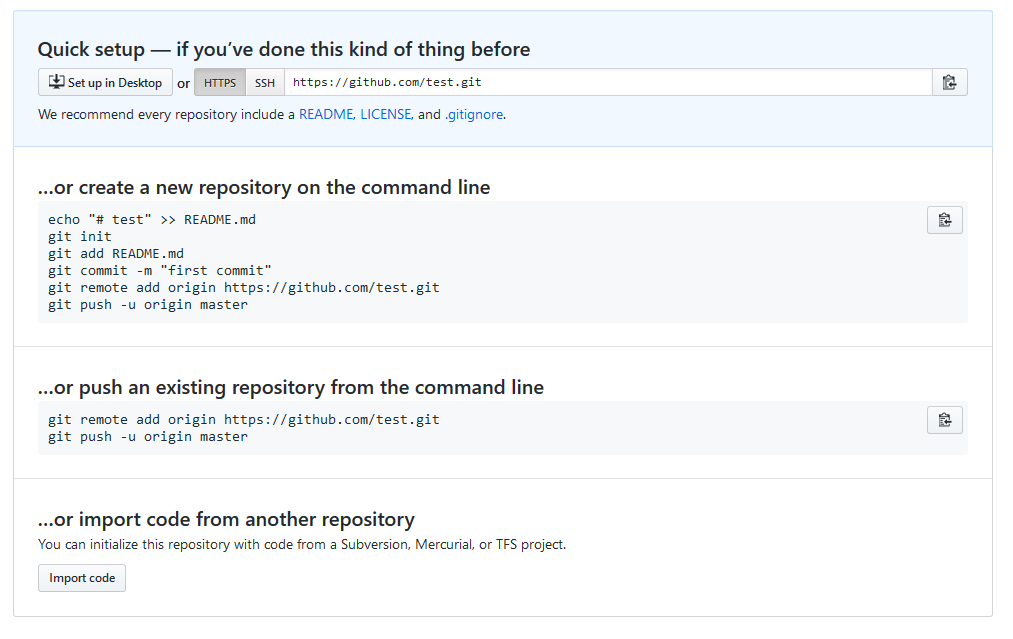
3、git客户端
3.1 下载git客户端及安装
3.2 生成 SSH 公钥
1) 打开git命令窗口,或右键选“Git Bash Here”
2) 创建 ~/.ssh 文件目录
mkdir ~/.ssh
cd ~/.ssh
3)配置全局的name和email (Git上的帐号和邮箱)
git config --global user.name "abc"
git config --global user.email "123@qq.com"
4)生成key
ssh -keygen -t -rsa -C "123@qq.com"
成功后在你的电脑 会生成两个文件:
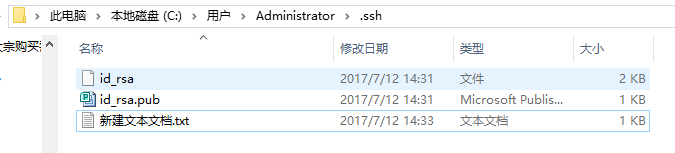
3.3 配置git网站的SSH keys
a.文本方式打开id_rsa.pub 全部复赋值
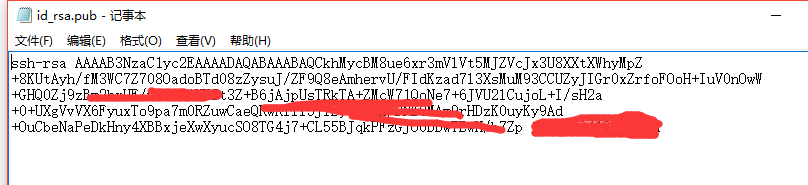
b. 粘贴ssh key到git服务上
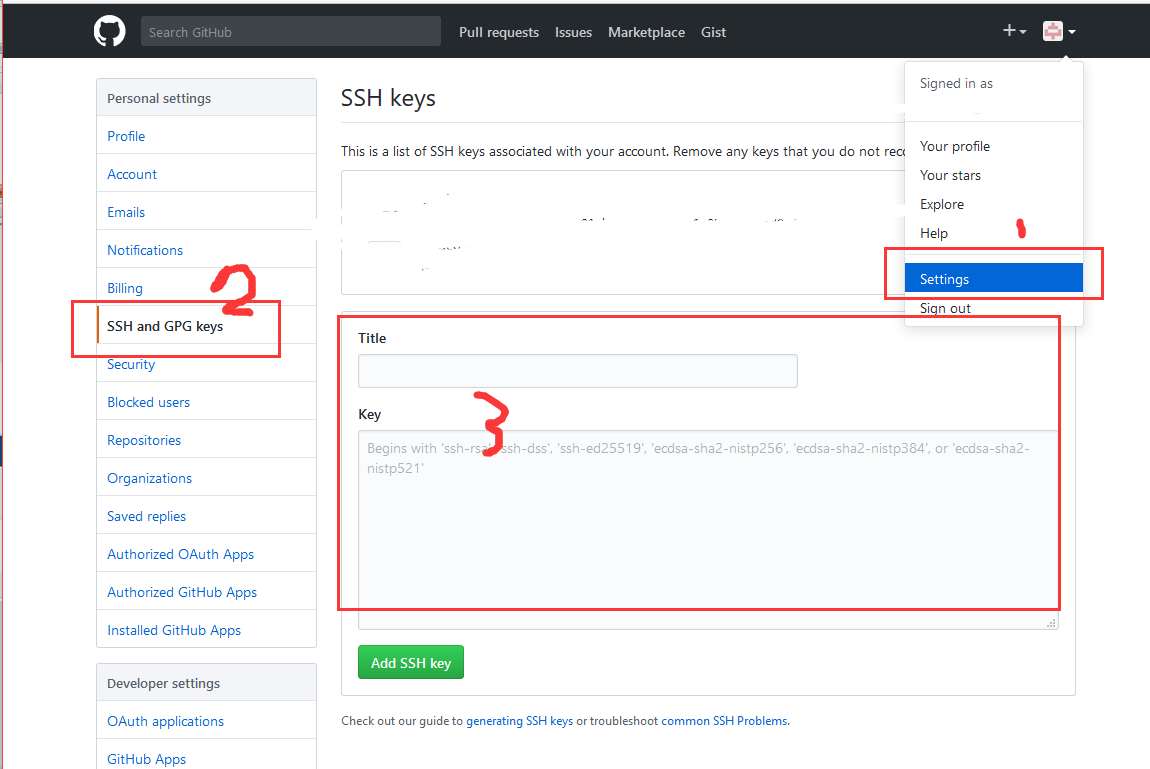
ok,这里就配置完成了。
4、建立本地仓库
4.1 在你本地需要作为仓库的文件夹中 右键:“Git Bash Here”
输入命令:
git init
git add README.md
git commit -m "first commit"
git remote add origin https://github.com/test.git
git push -u origin master
以上代码是第一次提交的哦。
--第二次(或以后)提交到git
git add . --添加所有目录
git commit -m "说明" --提交
git remote add origin https://github.com/test.git --如果提示已经存在fatal: remote origin already exists.命令删除:$ git remote rm origin
git push -u origin master --最后提交
提交成功后在github上即可查看到你的项目。