1、 系统环境Windows 10
2、 设置静态站点目录,注意不要出现中文(这里踩了很多坑,可以查看错误日志error.log,
“No mapping for the Unicode character exists in the target multi-byte code page”)
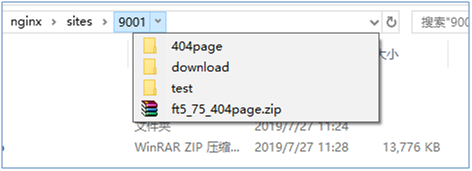
这里测试了一下目录
3、 配置nginx.conf
server { listen 9001; server_name localhost; access_log logs/access/9001.log; #off;不记录请求日志 charset utf-8; location /{ root E:/local/nginx/sites/9001; } location /download/{ root E:/local/nginx/sites/9001; autoindex on; autoindex_exact_size off; autoindex_localtime on; } error_page 404 ../404page/index.html; }
监听端口:9001
站点目录:E:/local/nginx/sites/9001;
设置可以浏览目录的路径:download
404:跳转到指定404页面
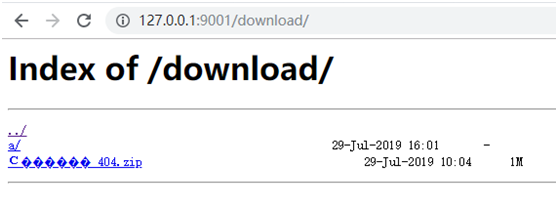
中文目录和文件名会乱码,在Windows下暂时没找到决解方法。