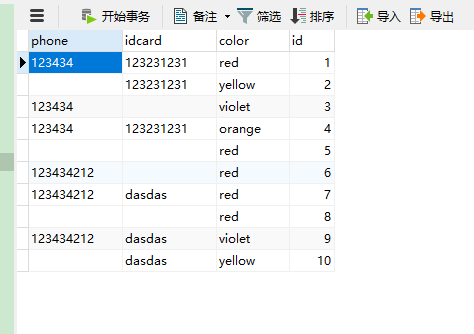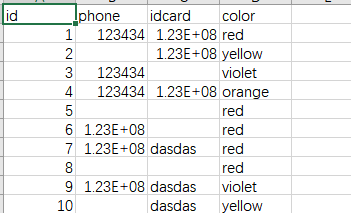1.依赖包
1 <dependency> 2 <groupId>commons-dbutils</groupId> 3 <artifactId>commons-dbutils</artifactId> 4 <version>1.7</version> 5 </dependency> 6 7 <!-- 连接池 --> 8 <dependency> 9 <groupId>com.mchange</groupId> 10 <artifactId>c3p0</artifactId> 11 <version>0.9.5.4</version> 12 </dependency>
2.数据库与连接池配置
<?xml version="1.0" encoding="UTF-8"?> <c3p0-config> <!-- 默认配置,只可以出现一次 --> <default-config> <!-- 配置JDBC 四个基本属性 --> <property name="driverClass">com.mysql.jdbc.Driver</property> <property name="jdbcUrl">jdbc:mysql://127.0.0.1:3306/test?characterEncoding=utf8&useSSL=false </property> <property name="user">root</property> <property name="password">123456</property> <!--当连接池中的连接耗尽的时候c3p0一次同时获取的连接数。Default: 3 --> <property name="acquireIncrement">3</property> <!-- 初始化数据库连接池时连接的数量 --> <property name="initialPoolSize">5</property> <!-- 数据库连接池中的最小的数据库连接数 --> <property name="minPoolSize">2</property> <!-- 数据库连接池中的最大的数据库连接数 --> <property name="maxPoolSize">10</property> </default-config> </c3p0-config>
3.代码示例
表:
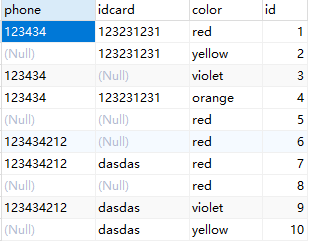
查询
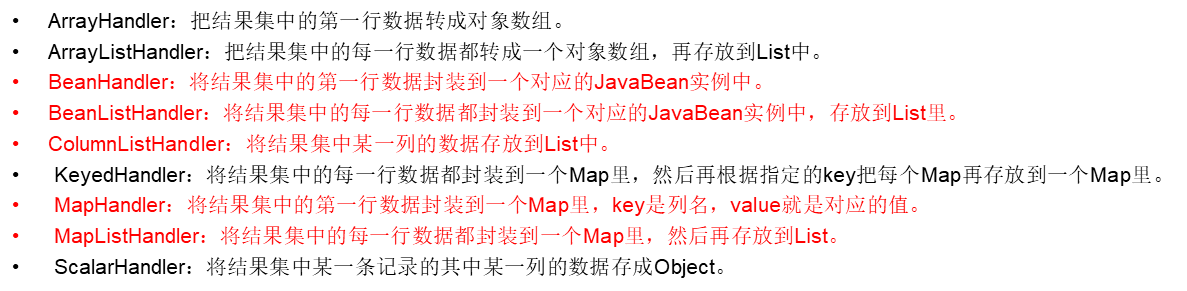
获取整个表
//获取c3p0连接池对象 ComboPooledDataSource ds = new ComboPooledDataSource(); QueryRunner runner = new QueryRunner(ds); String sql2 = "select * from fan_test"; try {
//获取list<Map> List<Map<String, Object>> list = (List) runner.query(sql2, new MapListHandler()); //System.out.println(list); for (Object object : list) { System.out.println(object); } } catch (SQLException e) { e.printStackTrace(); }
结果:
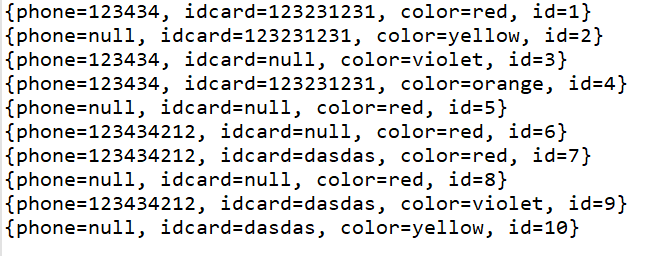
获取指定数据:
//获取指定数据 private static void findOneMap(Integer id) { ComboPooledDataSource ds = new ComboPooledDataSource(); QueryRunner runner = new QueryRunner(ds); String sql = "select * from fan_test where id=?"; try { Map map = runner.query(sql, new MapHandler(), uid); System.out.println(map); } catch (SQLException e) { e.printStackTrace(); } } public static void main(String[] args) { findOneMap(1); }
结果:
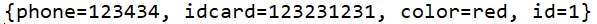
新增、删除
1 public class JDBCUtils { 2 3 // 获得c3p0连接池对象 4 private static ComboPooledDataSource ds = new ComboPooledDataSource(); 5 /** 6 * 获得数据库连接对象 7 * 8 * @return 9 * @throws SQLException 10 */ 11 public static Connection getConnection() throws SQLException { 12 return ds.getConnection(); 13 } 14 15 /** 16 * 获得c3p0连接池对象 17 * 18 * @return 19 */ 20 public static DataSource getDataSource() { 21 return ds; 22 } 23 } 24 25 /** 26 * 删除和添加测试 27 * @throws SQLException 28 */ 29 private static void add() throws SQLException { 30 QueryRunner runner = new QueryRunner(JDBCUtils.getDataSource()); 31 //删除 32 runner.update("delete from t_user_test"); 33 //添加 34 for (int i = 0; i < 1000; i++) { 35 Object[] objects= new Object[] {UUID.randomUUID().toString(),"test"+i, "pass"+i}; 36 runner.update("insert INTO t_user_test(uid,loginname,loginpass) values(?,?,?)", objects); 37 } 38 }
修改
1 /** 2 * 修改测试 3 * @throws SQLException 4 */ 5 private static void update() throws SQLException { 6 //ComboPooledDataSource ds = new ComboPooledDataSource(); 7 // dbutis使用数据源 8 QueryRunner runner = new QueryRunner(JDBCUtils.getDataSource()); 9 // 可变变量 无限 也可以没有 也可以数组 10 Object[] objects= new Object[] {"123_test","333_test", "14ba4bd0-a0da-4a2c-b136-de036b54e98a"}; 11 //runner.update("update t_user_test set loginname=?,loginpass=? where uid=?", "123_dbutils","123_dbutils","14ba4bd0-a0da-4a2c-b136-de036b54e98a"); 12 runner.update("update t_user_test set loginname=?,loginpass=? where uid=?", objects); 13 }
从数据库读取-写入excel,csv
首先需要自己构造一个idCard类
1 import com.github.crab2died.annotation.ExcelField; 2 3 public class DB_idCard { 4 @ExcelField(title = "phone",order = 2) 5 private String phone; 6 @ExcelField(title = "idcard",order = 3) 7 private String idcard; 8 @ExcelField(title = "color",order = 4) 9 private String color; 10 @ExcelField(title = "id",order = 1) 11 private int id; 12 13 14 public int getId() { 15 return id; 16 } 17 public void setId(int id) { 18 this.id = id; 19 } 20 public String getPhone() { 21 return phone; 22 } 23 public void setPhone(String phone) { 24 this.phone = phone; 25 } 26 public String getIdcard() { 27 return idcard; 28 } 29 public void setIdcard(String idcard) { 30 this.idcard = idcard; 31 } 32 public String getColor() { 33 return color; 34 } 35 public void setColor(String color) { 36 this.color = color; 37 } 38 @Override 39 public String toString() { 40 return "DB_idCard [phone=" + phone + ", idcard=" + idcard + ", color=" + color + ", id=" + id + "]"; 41 } 42 43 44 }
方法1:使用MapListHandler
1 String filePath3 = basePath + File.separator+"data"+ File.separator +"test4.xlsx"; 2 String filePath4 = basePath + File.separator+"data"+ File.separator +"test4.csv"; 3 ComboPooledDataSource ds = new ComboPooledDataSource(); 4 QueryRunner runner = new QueryRunner(ds); 5 String sql = "select * from fan_test_tjc"; 6 //获取到List<Map> 7 List<Map<String, Object>> list2 = runner.query(sql, new MapListHandler()); 8 List<DB_idCard> list3 = new ArrayList<DB_idCard>(); 9 for (Map<String, Object> map : list2) { 10 //写入txt 11 //FileUtils.write(new File(filePath2), map.toString()+" ","utf-8",true); 12 DB_idCard idCard = new DB_idCard(); 13 idCard.setId((int) map.get("id")); 14 idCard.setPhone(String.valueOf(map.get("phone")));
idCard.setIdcard(String.valueOf(map.get("idcard"))); 15 idCard.setColor(String.valueOf(map.get("color"))); 16 list3.add(idCard); 17 } 18 ExcelUtils.getInstance().exportObjects2Excel(list3, DB_idCard.class, filePath3);
ExcelUtils.getInstance().exportObjects2CSV(list3, DB_idCard.class, filePath4);
方法2:BeanListHandler
1 String filePath3 = basePath + File.separator+"data"+ File.separator +"test4.xlsx"; 2 String filePath4 = basePath + File.separator+"data"+ File.separator +"test4.csv"; 3 //构造对象集合 4 List<DB_idCard> list4 = (List)runner.query(sql,new BeanListHandler(DB_idCard.class)); 5 ExcelUtils.getInstance().exportObjects2Excel(list4, DB_idCard.class, filePath3); 6 ExcelUtils.getInstance().exportObjects2CSV(list4, DB_idCard.class, filePath4);
从txt读取,写入DB
1 ComboPooledDataSource ds = new ComboPooledDataSource(); 2 QueryRunner runner = new QueryRunner(ds); 3 String basePath = System.getProperty("user.dir"); 4 String filePath = basePath + File.separator+"data"+ File.separator +"test.txt"; 5 List<String> list = new ArrayList<String>(); 6 try { 7 //写入数据库 8 list = FileUtils.readLines(new File(filePath),"utf-8"); 9 //清除数据再写 10 runner.update("delete from fan_test_tjc"); 11 int num = 1; 12 for (String string : list) { 13 String phone = String.valueOf(JSONPath.read(string, "phone")); 14 String idcard = String.valueOf(JSONPath.read(string, "idcard")); 15 String color = String.valueOf(JSONPath.read(string, "color")); 16 Object[] objects = new Object[] {phone,idcard,color,num}; 17 try { 18 runner.update("insert INTO fan_test_tjc (phone,idcard,color,id) values(?,?,?,?)",objects); 19 num++; 20 21 } catch (Exception e) { 22 // TODO Auto-generated catch block 23 e.printStackTrace(); 24 } 25 }