1、响应中存在乱码
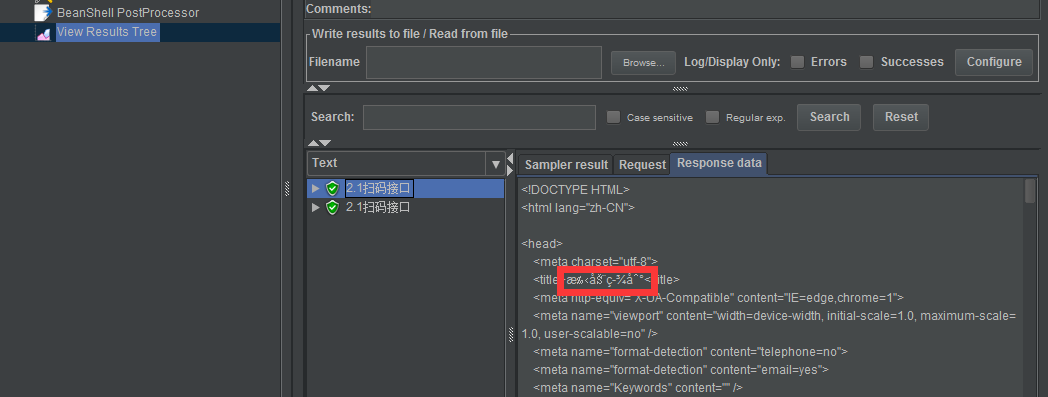
解决方法1:直接修改 /bin/jmeter.properties 文件,将sampleresult.default.encoding=ISO-8859-1 修改为 sampleresult.default.encoding=utf-8(注意去掉#)
解决方法2:增加后置处理器BeanShell PostProcessor,在Script区域,输入下面代码:
prev.setDataEncoding("UTF-8");
注意:使用英文引号
2、入库后的数据存在乱码
解决方法:在http请求设置中,content encoding,设置为utf-8
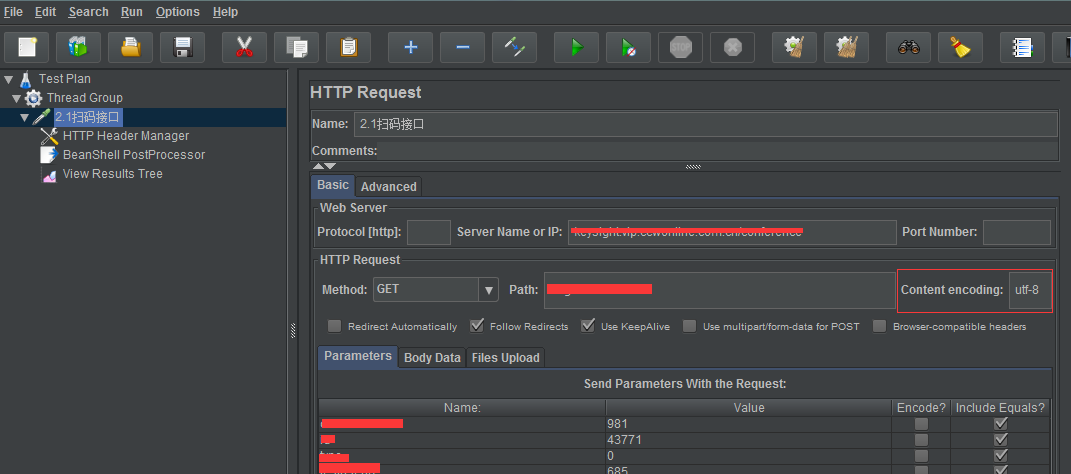
参考:https://blog.csdn.net/qing_java/article/details/69728460