一.联集合查询(mysql的跨表查询)
要主要搞清楚那个是主集合,哪个是被查集合
db.主集合.aggregate([ {$lookup: { from: "被查集合", localField: "主集合字段名", foreignField: "被查集合字段名", as: "保存查询的结果字段名” }} ])
先来看两个集合
1.微博内容集合
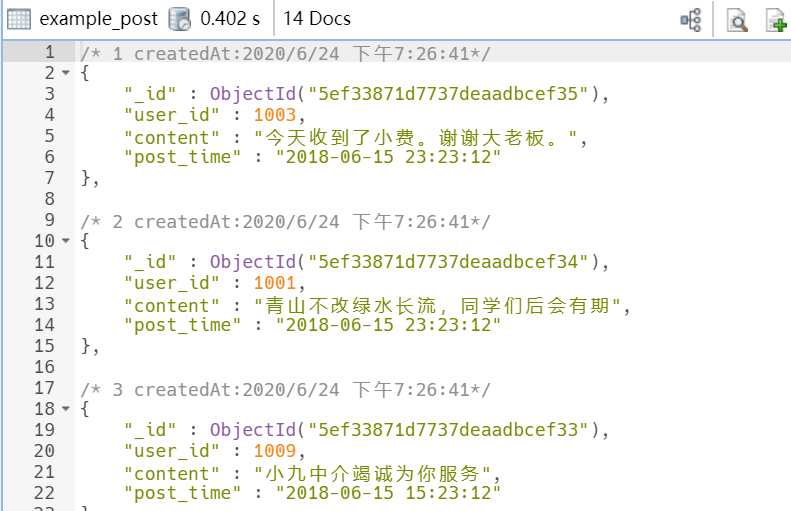
2.用户集合
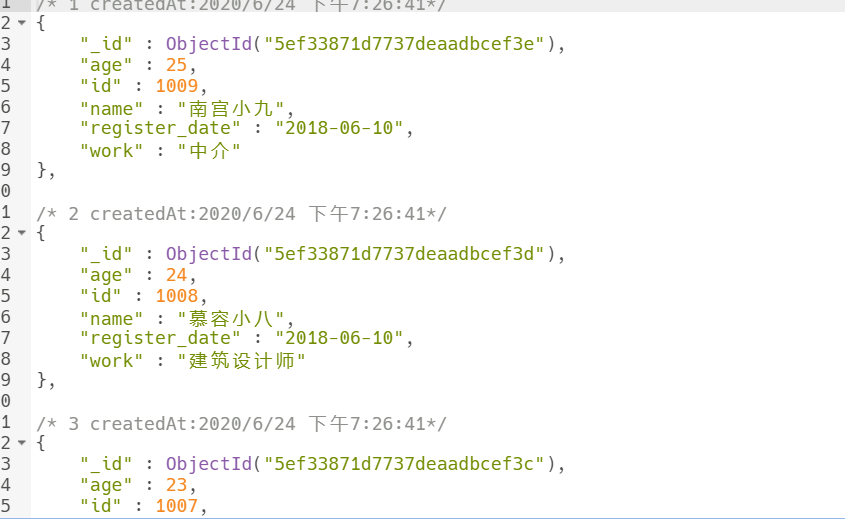
需求一
通过微博集合,查询用户信息(微博内容对应的发布微博的用户信息)
db.example_post.aggregate([ {$lookup: { from: "example_user", localField: "user_id", foreignField: "id", as: "user_info" }} ])

查询出来的user_info是一个列表,这个是因为被查询集合可能有多条数据与主集合的字段对应,用列表才能装下所有的数据
我们使用$unwind 和¥project进一步美化输出结果
1.先拆分user_info:
db.example_post.aggregate([ {$lookup: { from: "example_user", localField: "user_id", foreignField: "id", as: "user_info" }}, {"$unwind": "$user_info"} ])

现在user_info不再是一个列表,而是一个字典
进一步提取name和work字段
db.example_post.aggregate([ {$lookup: { from: "example_user", localField: "user_id", foreignField: "id", as: "user_info" }}, {"$unwind": "$user_info"}, {$project: { content:1, post_time:1, "name":"$user_info.name", "work":"$user_info.work" }} ])

需求二
通过用户集合,查询微博信息(用户发布过的微博有哪些)
db.example_user.aggregate([ {"$lookup":{ "from":"example_post", "localField":"id", "foreignField":"user_id", "as":"weibo_info" }} ])
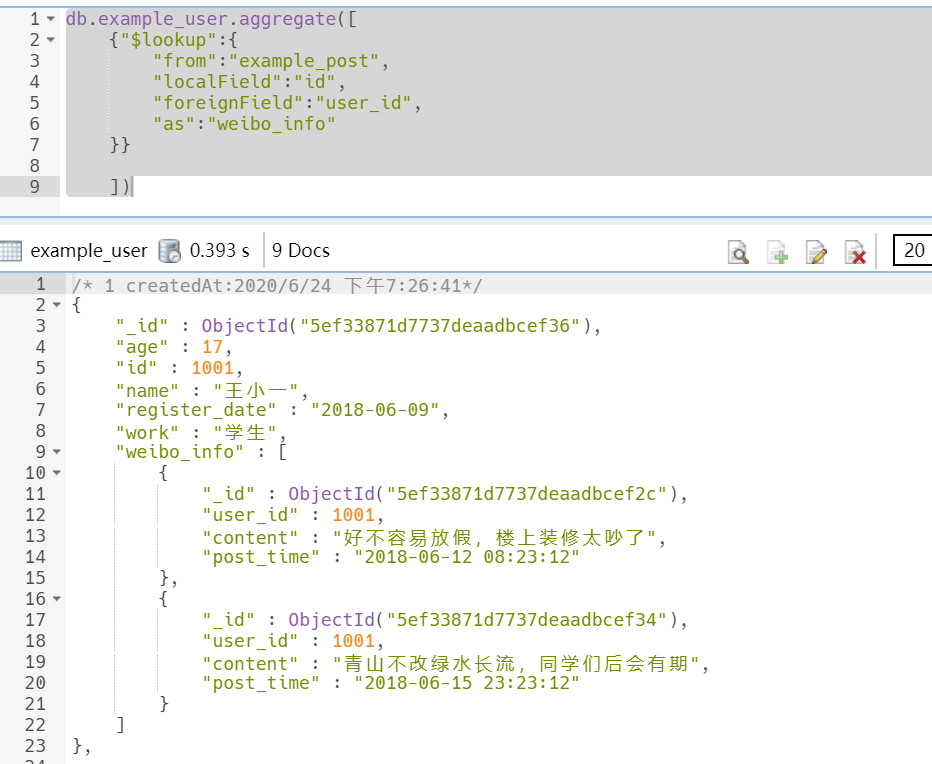
美化返回结果
db.example_user.aggregate([ {"$lookup":{ "from":"example_post", "localField":"id", "foreignField":"user_id", "as":"weibo_info" }}, {"$unwind":"$weibo_info"}, {"$project"{ "name":1, "work":1, "post_time":"$weibo_info.post_time", "content":"$weibo_info.content" }} ])

摘自:《左手redis,右手mongodb》