一、事物的四大隔离级别
1、ISOLATION_READ_UNCOMMITTED:读未提交
2、ISOLATION_READ_COMMITTED:读已提交
3、ISOLATION_REPEATABLE_READ:可重复读
4、ISOLATION_SERIALIZABLE:串行化
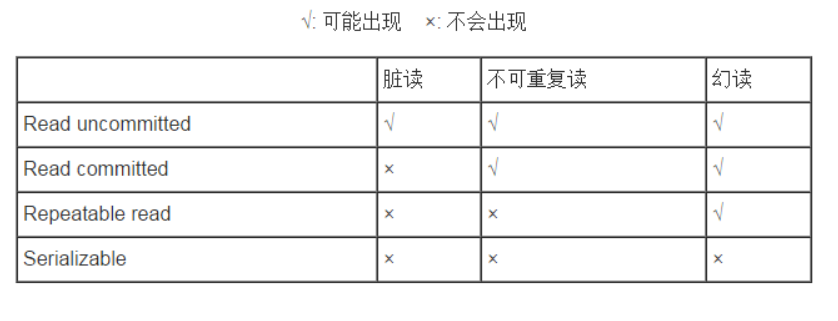
二、事物的七种传播行为
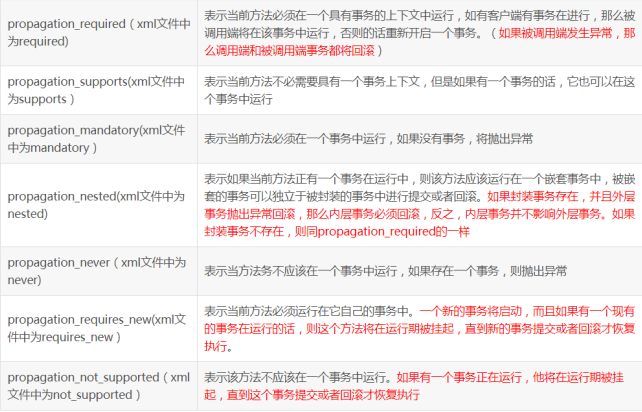
最常用的为前三种,第一种最常用
三、事物配置(使用注解方式)
1、创建实体类Account
package com.cmy.entity; public class Account { private Integer accountid; //用户id private String accountname; //用户姓名 private double balance; //用户余额 public Integer getAccountid() { return accountid; } public void setAccountid(Integer accountid) { this.accountid = accountid; } public String getAccountname() { return accountname; } public void setAccountname(String accountname) { this.accountname = accountname; } public double getBalance() { return balance; } public void setBalance(double balance) { this.balance = balance; } }
2、创建Dao层(定义加钱的方法和减钱的方法)
package com.cmy.dao; import com.cmy.entity.Account; import java.util.List; public interface AccountDao {//加钱的方法 public void addMoney(double money); //减钱的方法 public void subMoney(double money); }
3、创建Dao层的Impl的实现层(重写方法并实现)
@Repository public class AccountDaoImpl implements AccountDao { //植入JDBC模板 @Resource private JdbcTemplate jdbcTemplate; @Override public void addMoney(double money) { String sql="UPDATE accounts SET balance=balance+? WHERE accountname='小明'"; jdbcTemplate.update(sql,money); } @Override public void subMoney(double money) { String sql="UPDATE accounts SET balance=balance-? WHERE accountname='小红'"; jdbcTemplate.update(sql,money); } }
4、创建Service层
package com.cmy.service; import com.cmy.entity.Account; import java.util.List; public interface AccountService { //转钱的方法 public void transferMoney(); }
5、创建Service的Impl实现层
@Service("accountService") public class AccountServiceImpl implements AccountService { //植入Dao层对象 @Resource private AccountDao dao; @Transactional @Override public void transferMoney() { //调用加钱的方法并给参数赋值 dao.addMoney(1000); //模拟发生异常 int errey=5/0; //调用加钱的方法并给参数赋值 dao.subMoney(1000); } }
6、配置applicationContext.xml文件
(1)方式一:使用AOP实现
<?xml version="1.0" encoding="UTF-8"?> <beans xmlns="http://www.springframework.org/schema/beans" xmlns:xsi="http://www.w3.org/2001/XMLSchema-instance" xmlns:context="http://www.springframework.org/schema/context" xmlns:tx="http://www.springframework.org/schema/tx" xmlns:aop="http://www.springframework.org/schema/aop" xsi:schemaLocation="http://www.springframework.org/schema/beans http://www.springframework.org/schema/beans/spring-beans.xsd http://www.springframework.org/schema/context http://www.springframework.org/schema/context/spring-context.xsd http://www.springframework.org/schema/tx http://www.springframework.org/schema/tx/spring-tx.xsd http://www.springframework.org/schema/aop http://www.springframework.org/schema/aop/spring-aop.xsd"> <!--加载配置文件--> <context:property-placeholder location="classpath:database.properties"/> <bean id="dataSource" class="org.springframework.jdbc.datasource.DriverManagerDataSource"> <property value="${jdbc.driver}" name="driverClassName"/> <property value="${jdbc.url}" name="url"/> <property value="${jdbc.username}" name="username"/> <property value="${jdbc.password}" name="password"/> </bean> <!--扫描器-> <context:component-scan base-package="com.cmy"/> <!--AOP事务--> <tx:advice id="transactionAdvice" transaction-manager="transactionManager"> <tx:attributes> <tx:method name="trans*" isolation="READ_COMMITTED" propagation="REQUIRED"/> </tx:attributes> </tx:advice> <aop:config> <!--配置切点--> <aop:pointcut id="pointcut" expression="execution(* *..service.impl.*.*(..))"/> <aop:advisor advice-ref="transactionAdvice" pointcut-ref="pointcut"></aop:advisor> </aop:config> </beans>
(2)方式二:使用注解方式实现
<?xml version="1.0" encoding="UTF-8"?> <beans xmlns="http://www.springframework.org/schema/beans" xmlns:xsi="http://www.w3.org/2001/XMLSchema-instance" xmlns:context="http://www.springframework.org/schema/context" xmlns:tx="http://www.springframework.org/schema/tx" xmlns:aop="http://www.springframework.org/schema/aop" xsi:schemaLocation="http://www.springframework.org/schema/beans http://www.springframework.org/schema/beans/spring-beans.xsd http://www.springframework.org/schema/context http://www.springframework.org/schema/context/spring-context.xsd http://www.springframework.org/schema/tx http://www.springframework.org/schema/tx/spring-tx.xsd http://www.springframework.org/schema/aop http://www.springframework.org/schema/aop/spring-aop.xsd"> <!--加载配置文件--> <context:property-placeholder location="classpath:database.properties"/> <bean id="dataSource" class="org.springframework.jdbc.datasource.DriverManagerDataSource"> <property value="${jdbc.driver}" name="driverClassName"/> <property value="${jdbc.url}" name="url"/> <property value="${jdbc.username}" name="username"/> <property value="${jdbc.password}" name="password"/> </bean> <!--扫描器-> <context:component-scan base-package="com.cmy"/> <tx:annotation-driven></tx:annotation-driven> <!--植入JDBCTemplate--> <bean id="jdbcTemplate" class="org.springframework.jdbc.core.JdbcTemplate"> <property name="dataSource" ref="dataSource"></property> </bean> </beans>
(3)方式三:使用事务代理工厂Bean
<?xml version="1.0" encoding="UTF-8"?> <beans xmlns="http://www.springframework.org/schema/beans" xmlns:xsi="http://www.w3.org/2001/XMLSchema-instance" xmlns:context="http://www.springframework.org/schema/context" xmlns:tx="http://www.springframework.org/schema/tx" xmlns:aop="http://www.springframework.org/schema/aop" xsi:schemaLocation="http://www.springframework.org/schema/beans http://www.springframework.org/schema/beans/spring-beans.xsd http://www.springframework.org/schema/context http://www.springframework.org/schema/context/spring-context.xsd http://www.springframework.org/schema/tx http://www.springframework.org/schema/tx/spring-tx.xsd http://www.springframework.org/schema/aop http://www.springframework.org/schema/aop/spring-aop.xsd"> <!--加载配置文件--> <context:property-placeholder location="classpath:database.properties"/> <bean id="dataSource" class="org.springframework.jdbc.datasource.DriverManagerDataSource"> <property value="${jdbc.driver}" name="driverClassName"/> <property value="${jdbc.url}" name="url"/> <property value="${jdbc.username}" name="username"/> <property value="${jdbc.password}" name="password"/> </bean> <!--扫描器-> <context:component-scan base-package="com.cmy"/> <!--事务代理工厂Bean--> <bean id="transactionProxy" class="org.springframework.transaction.interceptor.TransactionProxyFactoryBean"> <!--事务管理器--> <property name="transactionManager" ref="transactionManager"></property> <!--目标对象--> <property name="target" ref="accountService"></property> <!--设置方法--> <property name="transactionAttributes"> <props> <!--方法对应的隔离级别和传播行为--> <prop key="transfer">PROPAGATION_REQUIRED,ISOLATION_DEFAULT</prop> </props> </property> </bean> </beans>