RestTemplate较为通用的使用方法
一丶http请求响应
1. http请求主要包括3个部分, 请求行(get,post等请求方法 url地址 http协议版本), 请求头( key value形式), 请求体(任意文本, 通常与请求头content-type对应).

2. http响应主要包括3个部分, 响应消息行(协议/版本 响应状态码 对响应状态码的描述), 响应消息头(key value形式), 响应消息正文(任意文本, 通常与响应消息头content-type对应)
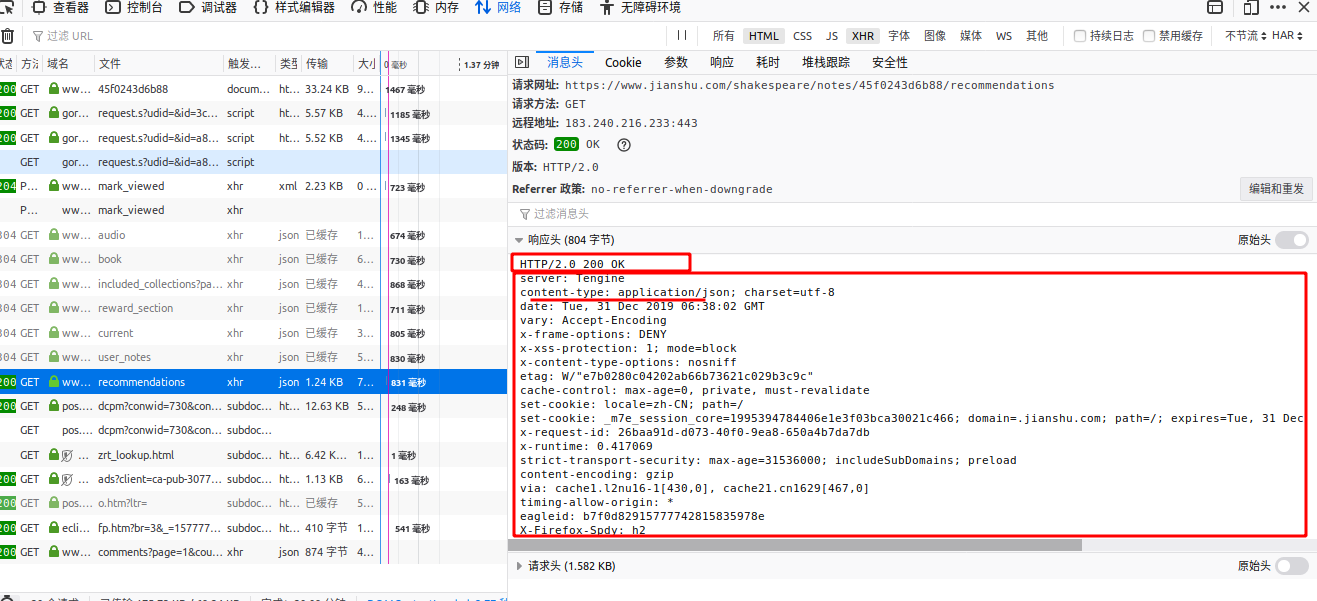
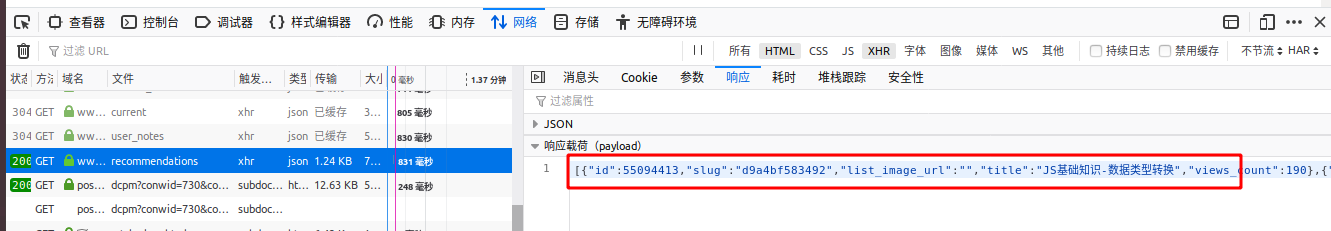
更详细的请看此博文
二丶restTemplate使用简述
处理http请求, 主要是构造生成http请求报文, 处理转换http响应报文.
在实际项目中, 主要是使用get, post两种请求.
1) get请求, 主要是在请求行中的url带上请求参数, 如http://localhost:8080/server/userId?userId=2 中的userId=2, url路径中的部分数据也可以作为请求参数, 如http://localhost:8080/server/userId/2中的2, 可以和前一个url等同
restTemplate主要是通过占位符{}来构造url,
#getForObject(url, responseType, uriVariables), #getForEntity(url, responseType, uriVariables) 等方法用于get请求,
其中responseType指定了反序列化响应体后的类型, url, uriVariables 用于构造请求url, getForEntity可以得到响应码等状态信息
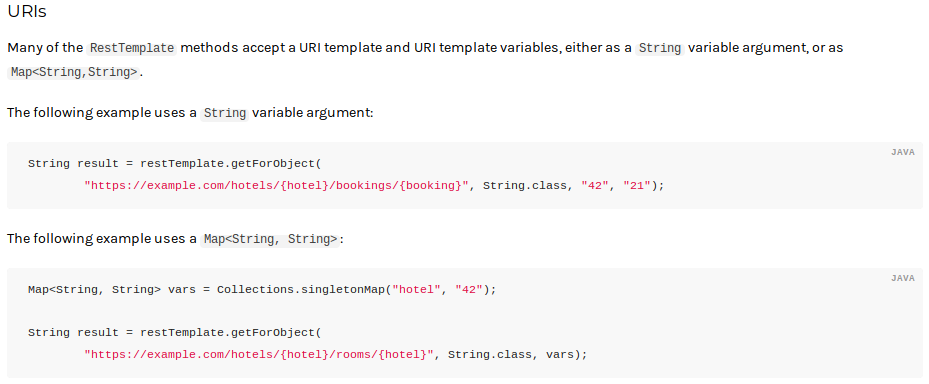
2) post请求, 主要是在请求体中带上自定义的数据, 通常为json, 在使用时, 通常需要在请求头指定请求体的内容类型, json内容类型为 "Content-Type: application/json"
请求头:对应于org.springframework.http.HttpHeaders
请求体:对应于org.springframework.http.HttpEntity#body属性
请求头和请求体 对应于org.springframework.http.HttpEntity
#postForObject(String url, Object request, Class<T> responseType,Object... uriVariables)
#postForEntity(String url, Object request,Class<T> responseType, Object... uriVariables) 等用于Post方法
3) resttemplate较为自由的执行方法
#exchange(String url, HttpMethod method, HttpEntity<?> requestEntity, Class<T> responseType, Map<String, ?> uriVariables)
可以自定义httpmethod, url,请求头,q请求体,响应类型
4) 简单总结
使用restTemaplate主要围绕http报文来使用, 基本熟悉了http报文的结构, 以及resttemaplate的实现思想, 就可以很好的使用resttemplate了
三丶较为通用的使用样例
@Component @Slf4j public class RestTemplateManager { @Autowired private RestTemplateConfig config; private RestTemplate restTemplate; private String SERVER_PREFIX; @PostConstruct public void init(){ restTemplate=new RestTemplate(); //使用fastjson转换json restTemplate.getMessageConverters().add(0, new FastJsonHttpMessageConverter()); //打印调试日志 restTemplate.setInterceptors(Arrays.asList(new LoggingRequestInterceptor())); SERVER_PREFIX=config.getUrl(); } /** * get请求 * @param requestDto */ public GetExampleDataDto getExample(GetExampleRequestDto requestDto){ String url=SERVER_PREFIX+"/get-example?userId={userId}&age={age}"; try{ //请求参数 Map vars=(JSONObject)JSON.toJSON(requestDto); ResponseEntity<String> entity=restTemplate.getForEntity(url, String.class, vars); Assert.state(entity.getStatusCode()==HttpStatus.OK, "状态码不等于200"); GetExampleDataDto dataDto=getData(entity.getBody(), GetExampleDataDto.class); return dataDto; }catch (Exception e){ String message="请求url: "+url+"出错"; log.error(message, e); log.error("请求参数: {}", JSON.toJSON(requestDto)); throw new RuntimeException(message, e); } } /** * get请求, 带上请求头 * @param requestDto * @param token 登录token */ public GetExampleDataDto getExampleWithHeader(GetExampleRequestDto requestDto, String token){ String url=SERVER_PREFIX+"/get-example?userId={userId}&age={age}"; try{ //请求参数 Map vars=(JSONObject)JSON.toJSON(requestDto); //一般在请求头的cookie带上登录token HttpCookie tokenCookie=new HttpCookie("token", token); HttpHeaders headers=new HttpHeaders(); headers.add(HttpHeaders.COOKIE, tokenCookie.toString()); HttpEntity requestEntity=new HttpEntity(headers); ResponseEntity<String> entity=restTemplate.exchange(url, HttpMethod.GET, requestEntity, String.class, vars); Assert.state(entity.getStatusCode()==HttpStatus.OK, "状态码不等于200"); GetExampleDataDto dataDto=getData(entity.getBody(), GetExampleDataDto.class); return dataDto; }catch (Exception e){ String message="请求url: "+url+"出错"; log.error(message, e); log.error("请求参数: {}", JSON.toJSON(requestDto)); throw new RuntimeException(message, e); } } /** * post请求 * @param requestDto */ public PostExampleDataDto postExample(PostExampleRequestDto requestDto){ String url=SERVER_PREFIX+"/post-example"; try{ //请求参数 HttpEntity httpEntity=new HttpEntity(requestDto, createJsonHeader()); ResponseEntity<String> entity=restTemplate.postForEntity(url, httpEntity, String.class); Assert.state(entity.getStatusCode()==HttpStatus.OK, "状态码不等于200"); PostExampleDataDto dataDto=getData(entity.getBody(), PostExampleDataDto.class); return dataDto; }catch (Exception e){ String message="请求url: "+url+"出错"; log.error(message, e); log.error("请求参数: {}", JSON.toJSON(requestDto)); throw new RuntimeException(message, e); } } private HttpHeaders createJsonHeader(){ HttpHeaders headers=new HttpHeaders(); headers.setContentType(MediaType.APPLICATION_JSON); return headers; } private <T> T getData(String responseString, Class<T> clazz){ StringDataResponseDto responseDto=JSONObject.parseObject(responseString) .toJavaObject(StringDataResponseDto.class); if(responseDto.getCode()!=0){ throw new RuntimeException("code不等于0, 值为["+responseDto.getCode()+"]," + " message=["+responseDto.getMessage()+"]"); } String stringData=responseDto.getData(); return JSONObject.parseObject(stringData).toJavaObject(clazz); } @Data private static class StringDataResponseDto extends ResponseDto<String> { } }
四丶单元测试
主要是使用mockserver来模拟请求服务器 ^_^ 非常好的工具
<dependency> <groupId>org.mock-server</groupId> <artifactId>mockserver-netty</artifactId> <version>5.8.1</version> <scope>test</scope> </dependency>
/** * https://github.com/mock-server/mockserver/tree/master/mockserver-examples * * https://github.com/mock-server/mockserver/blob/master/mockserver-examples/src/main/java/org/mockserver/examples/mockserver/MockServerClientExamples.java * * @author TimFruit * @date 19-12-30 下午7:54 */ @SpringBootTest @RunWith(SpringJUnit4ClassRunner.class) @ActiveProfiles("unittest") public class ResttemplateManagerTests { private int port=8055; @Rule public MockServerRule mockServerRule = new MockServerRule(this, port); private MockServerClient client=new MockServerClient("localhost", port); private String prefixurl="/mockserver"; @Autowired RestTemplateManager templateManager; /* public void createExpectationMockServerClient() { new MockServerClient("localhost", 1080) .when( request() .withMethod("GET") .withPath("/view/cart") .withCookies( cookie("session", "4930456C-C718-476F-971F-CB8E047AB349") ) .withQueryStringParameters( param("cartId", "055CA455-1DF7-45BB-8535-4F83E7266092") ) ) .respond( response() .withBody("some_response_body") ); } */ @Test public void shouldGet() throws IOException { //given String expectedResponseBody=FileUtils.readContent("httpmanager/get-example-response.json"); client.when( request().withMethod("GET").withPath(prefixurl+"/get-example") .withQueryStringParameters( param("userId", "1"), param("age", "1") ) ).respond( response().withContentType(MediaType.APPLICATION_JSON) //mock 结果来验证 .withBody(expectedResponseBody) ); //when GetExampleRequestDto requestDto=new GetExampleRequestDto(); requestDto.setUserId(1); requestDto.setAge(1); GetExampleDataDto dataDto=templateManager.getExample(requestDto); //then Assert.assertEquals(5, dataDto.getUserId().intValue()); Assert.assertEquals(99, dataDto.getAge().intValue()); } @Test public void shouldGetWithHeader() throws IOException { //given String token="timfruit2019"; String expectedResponseBody=FileUtils.readContent("httpmanager/get-example-response.json"); client.when( request().withMethod("GET").withPath(prefixurl+"/get-example") .withQueryStringParameters( param("userId", "1"), param("age", "1") ) //header-cookie .withCookie("token", token) ).respond( response().withContentType(MediaType.APPLICATION_JSON) //mock 结果来验证 .withBody(expectedResponseBody) ); //when GetExampleRequestDto requestDto=new GetExampleRequestDto(); requestDto.setUserId(1); requestDto.setAge(1); GetExampleDataDto dataDto=templateManager.getExampleWithHeader(requestDto, token); //then Assert.assertEquals(5, dataDto.getUserId().intValue()); Assert.assertEquals(99, dataDto.getAge().intValue()); } @Test public void shouldPost(){ //given String expectedRequestBody=FileUtils.readContent("httpmanager/post-example-request.json"); String expectedResponseBody=FileUtils.readContent("httpmanager/post-example-response.json"); client.when( request().withMethod("POST").withPath(prefixurl+"/post-example") .withContentType(MediaType.APPLICATION_JSON) .withBody(new JsonBody(expectedRequestBody)) ).respond( response().withContentType(MediaType.APPLICATION_JSON) //mock 结果来验证 .withBody(expectedResponseBody) ); //when PostExampleRequestDto requestDto=new PostExampleRequestDto(); requestDto.setUserId(5); requestDto.setBookIds(Arrays.asList(1, 2 , 3, 4)); PostExampleDataDto dataDto=templateManager.postExample(requestDto); //then Assert.assertEquals(5, dataDto.getUserId().intValue()); Assert.assertEquals(4, dataDto.getBookIdCount().intValue()); } }
学习资料: