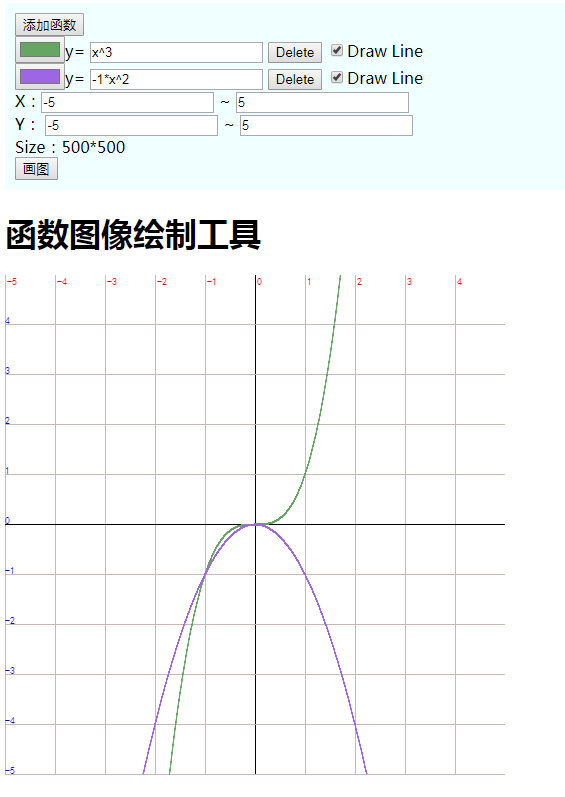
<!DOCTYPE html>
<html>
<head>
<meta charset="UTF-8">
<title>函数图像绘制工具</title>
<script type="text/javascript" src="js/funcImg.js"></script>
<style>
#div-img {
/* 此决定画布的宽高 */
500px;
height: 500px;
}
#input-controller {
padding: 10px;
background-color: azure;
}
</style>
</head>
<body>
<div id="input-controller">
<div id="function">
<button onclick="Add()">添加函数</button>
<span id="mod" style="display:none" name="0">
<input type="color"/>y=
<input type="text" value="x^3" name="Fun"/>
<button onclick="Delete(this.parentNode)">Delete</button>
<input type="checkbox" onclick="reDraw()" checked="checked"/>Draw Line
</span>
</div>
<div id="option">
X:<input id="xLeftValue" /> ~
<input id="xRightValue" />
<br> Y:
<input id="yLeftValue" /> ~
<input id="yRightValue" />
<br>
<span id="show-size">Size:</span>
</div>
<button onclick="change()">画图</button>
</div>
<div id="main">
<h1>函数图像绘制工具</h1>
<div id="div-img">
<canvas id="graph"></canvas>
</div>
</div>
</body>
<script>
const FONT_STYLE = "10px 黑体";
const MIN = 1e-4;
const MAX = 1e8;
const EPS = 1e-12;
const CANVAS = $("graph");
const CONTEXT_2D = CANVAS.getContext("2d");
const FUN_IMG_WIDTH = CANVAS.parentNode.clientWidth;
const FUN_IMG_HEIGHT = CANVAS.parentNode.clientHeight;
var xLeftValue = -FUN_IMG_WIDTH / 100; // x最左的值
var xRightValue = FUN_IMG_WIDTH / 100;
var yLeftValue = -FUN_IMG_HEIGHT / 100;
var yRightValue = FUN_IMG_HEIGHT / 100;
var tableX, tableY, countX, countY;
var funStage = 0,
mouseX, mouseY;
var tmp;
</script>
<script>
CANVAS.width = FUN_IMG_WIDTH;
CANVAS.height = FUN_IMG_HEIGHT;
$("show-size").innerHTML = "Size:" + FUN_IMG_WIDTH + "*" + FUN_IMG_HEIGHT;
CANVAS.onmousedown = function(ob) {
mouseX = ob.layerX;
mouseY = ob.layerY;
funStage = 1;
}
CANVAS.onmousemove = function(ob) {
if(funStage != 1) {
return;
}
var NoX, NoY, det;
NoX = ob.layerX;
NoY = ob.layerY;
det = (mouseX - NoX) / FUN_IMG_WIDTH * (xRightValue - xLeftValue);
xLeftValue += det;
xRightValue += det;
det = (NoY - mouseY) / FUN_IMG_HEIGHT * (yRightValue - yLeftValue);
yLeftValue += det;
yRightValue += det;
mouseX = NoX;
mouseY = NoY;
reDraw();
update();
}
CANVAS.onmouseup = function(ob) {
if(funStage == 1) {
funStage = 0;
reDraw();
}
}
CANVAS.onmouseleave = function(ob) {
if(funStage == 1) {
funStage = 0;
reDraw();
}
}
CANVAS.onmousewheel = function(ob) {
// 取消事件的默认动作
ob.preventDefault();
// 放大的比例
var ScaleRate = 0.9;
var detail;
if(ob.wheelDelta) {
detail = ob.wheelDelta;
} else if(ob.detail) {
detail = ob.detail;
}
if(detail > 0) {
scale(ob.layerX, FUN_IMG_HEIGHT - 1 - ob.layerY, ScaleRate);
} else {
scale(ob.layerX, FUN_IMG_HEIGHT - 1 - ob.layerY, 1 / ScaleRate);
}
reDraw();
update();
}
// 初始化
reDraw();
update();
Add();
</script>
</html>
funcImg.js
function $(id) {
return document.getElementById(id);
}
function getRandomColor() {
var color = '#' + ('00000' + (Math.random() * 0x1000000 << 0).toString(16)).substr(-6);
return color;
}
function FunWork(f, x) {
switch(f) {
case "":
{
return x;
break;
}
case "sin":
{
return Math.sin(x);
break;
}
case "cos":
{
return Math.cos(x);
break;
}
case "tan":
{
return Math.tan(x);
break;
}
case "abs":
{
return Math.abs(x);
break;
}
case "sqrt":
{
return Math.sqrt(x);
break;
}
case "ln":
{
return Math.log(x);
break;
}
case "log":
{
return Math.log(x) / Math.LN2;
break;
} //2为底
case "lg":
{
return Math.log(x) / Math.LN10;
break;
} //10为底
case "floor":
{
return Math.floor(x);
break;
}
case "ceil":
{
return Math.ceil(x);
break;
}
case "int":
{
return parseInt(x);
break;
}
default:
{
return NaN;
break;
}
}
}
function ChangeToPointY(y) {
return FUN_IMG_HEIGHT - 1 - parseInt((y - yLeftValue) / (yRightValue - yLeftValue) * FUN_IMG_HEIGHT);
}
function isChar(c) {
return(c >= 'a' && c <= 'z') || (c >= 'A' && c <= 'Z');
}
function isDigit(c) {
return c >= '0' && c <= '9';
}
function priority(c) {
switch(c) {
case '(':
return 0;
break;
case '+':
return 1;
break;
case '-':
return 1;
break;
case '*':
return 2;
break;
case '/':
return 2;
break;
case '^':
return 3;
break;
default:
return -1;
break;
}
}
// 是运算符
function isOpt(c) {
return priority(c) != -1;
}
function singleCalc(c, a, b) {
if(c == '+') {
return a + b;
} else
if(c == '-') {
return a - b;
} else
if(c == '*') {
return a * b;
} else
if(c == '/') {
return a / b;
} else
if(c == '^') {
return Math.pow(a, b);
} else {
return NaN;
}
}
function getTable() {
tmp = (xRightValue - xLeftValue + EPS) / 20;
tableX = 1;
countX = 0;
countY = 0;
while(tableX < tmp) {
tableX *= 10;
}
while(tableX / 10 > tmp) {
tableX /= 10;
countX++;
}
if(tableX >= 1) {
countX = 0;
}
if(tableX / 5 > tmp) {
tableX /= 5;
countX++;
} else if(tableX / 2 > tmp) {
tableX /= 2;
countX++;
}
var i = parseInt(xLeftValue / tableX) + (xLeftValue > 0)
for(; i * tableX < xRightValue; i++) {
if(i == 0) {
// y轴
CONTEXT_2D.fillStyle = "black";
} else {
// 普通竖线
CONTEXT_2D.fillStyle = "#CDB7B5";
}
tmp = (i * tableX - xLeftValue) / (xRightValue - xLeftValue) * FUN_IMG_WIDTH;
var _width = 1;
var _height = FUN_IMG_HEIGHT;
CONTEXT_2D.fillRect(tmp, 0, _width, _height);
// 竖线上的数字
CONTEXT_2D.fillStyle = "red";
CONTEXT_2D.font = FONT_STYLE;
var _text = (i * tableX).toFixed(countX);
var _x = tmp + 2;
var _y = 10;
CONTEXT_2D.fillText(_text, _x, _y);
}
tmp = (yRightValue - yLeftValue + EPS) / 20;
tableY = 1;
while(tableY < tmp) {
tableY *= 10;
}
while(tableY / 10 > tmp) {
tableY /= 10, countY++;
}
if(tableY / 5 > tmp) {
tableY /= 5, countY++;
} else if(tableY / 2 > tmp) {
tableY /= 2, countY++;
}
if(tableY >= 1) {
countY = 0;
}
var i = parseInt(yLeftValue / tableY) + (yLeftValue > 0);
for(; i * tableY < yRightValue; i++) {
// 横线
if(i == 0) {
// x轴
CONTEXT_2D.fillStyle = "black";
} else {
// 普通横线
CONTEXT_2D.fillStyle = "#CDB7B5";
}
tmp = (i * tableY - yLeftValue) / (yRightValue - yLeftValue) * FUN_IMG_HEIGHT;
CONTEXT_2D.fillRect(0, FUN_IMG_HEIGHT - 1 - tmp, FUN_IMG_WIDTH, 1);
// 横线上的数字
CONTEXT_2D.fillStyle = "blue";
CONTEXT_2D.font = FONT_STYLE;
CONTEXT_2D.fillText((i * tableY).toFixed(countY), 0, FUN_IMG_HEIGHT - 1 - tmp);
}
}
function drawArc(x, y) {
CONTEXT_2D.beginPath();
// arc(弧形),画圆
CONTEXT_2D.arc(x, y, 1, 0, Math.PI * 2);
CONTEXT_2D.closePath();
CONTEXT_2D.fill();
}
function drawLine(lx, ly, px, py) {
CONTEXT_2D.beginPath();
CONTEXT_2D.moveTo(lx, ly);
CONTEXT_2D.lineTo(px, py);
CONTEXT_2D.closePath();
CONTEXT_2D.stroke(); // 绘制
}
function reDraw() {
CONTEXT_2D.clearRect(0, 0, FUN_IMG_WIDTH, FUN_IMG_HEIGHT);
getTable();
getFunction();
}
function change() {
xLeftValue = parseFloat($("xLeftValue").value);
xRightValue = parseFloat($("xRightValue").value);
yLeftValue = parseFloat($("yLeftValue").value);
yRightValue = parseFloat($("yRightValue").value);
reDraw();
}
function update() {
$("xLeftValue").value = xLeftValue;
$("xRightValue").value = xRightValue;
$("yLeftValue").value = yLeftValue;
$("yRightValue").value = yRightValue;
}
function scale(x, y, times) {
if(x < 0 || x >= FUN_IMG_WIDTH || y < 0 || y >= FUN_IMG_HEIGHT) return;
if(times < 1 && (xRightValue - xLeftValue < MIN || yRightValue - yLeftValue < MIN)) {
return;
}
if(times > 1 && (xRightValue - xLeftValue > MAX || yRightValue - yLeftValue > MAX)) {
return;
}
x = xLeftValue + (xRightValue - xLeftValue) / FUN_IMG_WIDTH * x;
y = yLeftValue + (yRightValue - yLeftValue) / FUN_IMG_HEIGHT * y;
xLeftValue = x - (x - xLeftValue) * times;
xRightValue = x + (xRightValue - x) * times;
yLeftValue = y - (y - yLeftValue) * times;
yRightValue = y + (yRightValue - y) * times;
}
function Calc(fun, X, Value) {
var number = new Array(),
opt = new Array(),
F = new Array(),
now = 0,
f = "",
tmp, a, b, sign = 1,
base = 0,
j;
for(var i = 0; i < fun.length; i++) {
for(j = 0; j < X.length; j++)
if(X[j] == fun[i]) {
if(i == 0 || isOpt(fun[i - 1])) now = Value[j];
else now *= Value[j];
break;
}
if(j == X.length)
if(fun[i] == '(') F.push(f), f = "", opt.push('(');
else
if(fun[i] == ')') {
number.push(now * sign);
now = 0;
sign = 1;
base = 0;
while((tmp = opt.pop()) != '(') {
b = number.pop();
a = number.pop();
tmp = singleCalc(tmp, a, b);
number.push(tmp);
}
now = FunWork(F.pop(), number.pop());
} else
if(fun[i] == '.') base = 1;
else
if(fun[i] == '+' && (i == 0 || priority(fun[i - 1]) != -1));
else
if(fun[i] == '-' && (i == 0 || priority(fun[i - 1]) != -1)) sign = -1;
else
if(fun[i] == 'e')
if(i == 0 || isOpt(fun[i - 1])) now = Math.E;
else now *= Math.E;
else
if(fun[i] == 'p' && fun[i + 1] == 'i') {
if(i == 0 || isOpt(fun[i - 1])) now = Math.PI;
else now *= Math.PI;
i += 1;
} else
if(isDigit(fun[i]))
if(base == 0) now = now * 10 + (fun[i] - '0');
else base /= 10, now += base * (fun[i] - '0');
else
if(isChar(fun[i])) f += fun[i];
else if(isOpt(fun[i])) {
number.push(now * sign);
now = 0;
sign = 1;
base = 0;
var s = priority(fun[i]);
if(s == -1) return 0;
while(s <= priority(opt[opt.length - 1])) {
b = number.pop();
a = number.pop();
tmp = singleCalc(opt.pop(), a, b);
number.push(tmp);
}
opt.push(fun[i]);
}
}
number.push(now * sign);
while(opt.length > 0) {
b = number.pop();
a = number.pop();
tmp = singleCalc(opt.pop(), a, b);
number.push(tmp);
}
return number.pop();
}
function getFunction() {
// group:函数(可能是复数)
var group = document.getElementsByName("Fun");
var x, y;
var lax, lay;
var px, py
var color, outSide, type
var ValueL, ValueR, ValueS, isDrawLine, tmp, TMP;
for(var k = 1; k < group.length; k++) {
var _funcItem = group[k].parentNode;
outSide = 1;
//type = _funcItem.children[0].value;
// 颜色
color = _funcItem.children[0].value;
// 函数表达式
funcExpression = group[k].value;
// 是否画线(默认画点)
isDrawLine = _funcItem.children[3].checked;
CONTEXT_2D.fillStyle = CONTEXT_2D.strokeStyle = color;
for(var i = 0; i < FUN_IMG_WIDTH; i++) {
x = xLeftValue + (xRightValue - xLeftValue) / FUN_IMG_WIDTH * i;
y = Calc(funcExpression, ['x'], [x]);
if(isNaN(y)) {
continue;
}
px = i;
py = ChangeToPointY(y);
if(y >= yLeftValue && y < yRightValue) {
// 画圆
drawArc(px, py);
if(isDrawLine) {
drawLine(lax, lay, px, py);
}
outSide = 0;
} else {
if(isDrawLine) {
if(!outSide) {
drawLine(lax, lay, px, py);
}
} else {}
outSide = 1;
}
lax = px;
lay = py;
}
}
}
function Add() {
var newInput = $("mod").cloneNode(true);
newInput.style.display = "block";
newInput.children[0].value = getRandomColor();
$("function").appendChild(newInput);
}
function Delete(node) {
node.parentNode.removeChild(node);
}