<canvas></canvas> 画布
-
<canvas id="my_canvas" width="400" height="400">
您的浏览器不支持 canvas,建议更换浏览器
</canvas>
用于在网页上绘制图形
canvas 是一个 inline-block 行内块元素
canvas 默认宽高: 300px; height: 150px;
canvas 不能使用 css 设置 width 和 height,会导致后面绘画发生变形
canvas 必须使用标签上的属性设置 width 和 height
- 基本使用
- 获取画布
-
var myCanvas = document.getElementById("my_canvas");
-
- 获取画笔(也叫“获取上下文”)
-
var painting = myCanvas.getContext("2d");
-
- 画矩形
-
- 填充矩形
- 看到这个 fill 一定和 填充 有关系
- 看到这个 rect 一定是一个 矩形
-
painting.fillRect(0, 0, 100, 100);
// 或者
padding.rect(0, 0, 100, 100);
padding.fill(); - 填充颜色
-
padding.fillStyle = "red"; padding.fillStyle = "rgba(255, 255, 0, 0.4)";
- 描边矩形
- 看到这个 stroke 一定和 描边 有关系
-
painting.strokeRect(100, 100, 100, 100);
// 或者
padding.rect(100, 100, 100, 100);
padding.stroke(); - 设置线描边的颜色
-
padding.strikeStyle = "yellow";
-
- 设置线的宽度
-
padding.lineWidth = 20; padding.lineWidth = "10"; - 在原有盒子的基础上,描边 会 里外均等分布
-
- 填充矩形
- 参数1,参数2
- 矩形的 左上角 坐标
- 参数3,参数4
- 矩形的 width 和 height
-
- 再开始绘制新图形(类似绘画的 "抬笔" 动作)
-
padding.beginPath();
-
- 橡皮擦
- 矩形橡皮擦
-
painting.clearRect(0, 0, 100, 100); - 清除整个画布
-
padding.clearRect(0, 0, myCanvas.width, myCanvas.height);
-
-
- 画 线段
- 画笔移动到画布起始点
-
painting.moveTo(100, 100);
-
- 设置画笔的终点
-
padding.lineTo(200, 100);
/**** 除了 .fillRect 和 .strokeRect
其他绘制,都必须加 .fill(),或者 .stroke()
才能看见图形
****/
painting.stroke(); // 线宽lineWidth 总是 线两侧均等分配
-
- 设置 线段两端 风格
-
painting.lineCap = "butt"; // 默认值,方形结束 painting.lineCap = "round"; // 圆形结束 painting.lineCap = "square"; // 方形结束,但是当??????????????
-
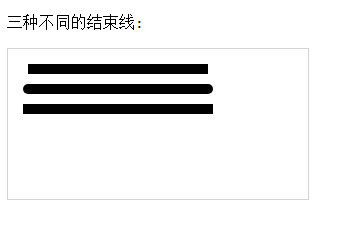
-
<!DOCTYPE html> <html> <head> <meta charset="utf-8"> <title>菜鸟教程(runoob.com)</title> </head> <body> <p>三种不同的结束线:</p> <canvas id="myCanvas" width="300" height="150" style="border:1px solid #d3d3d3;"> 您的浏览器不支持 HTML5 canvas 标签。 </canvas> <script> var c=document.getElementById("myCanvas"); var ctx=c.getContext("2d"); ctx.beginPath(); ctx.lineWidth=10; ctx.lineCap="butt"; ctx.moveTo(20,20); ctx.lineTo(200,20); ctx.stroke(); ctx.beginPath(); ctx.lineCap="round"; ctx.moveTo(20,40); ctx.lineTo(200,40); ctx.stroke(); ctx.beginPath(); ctx.lineCap="square"; ctx.moveTo(20,60); ctx.lineTo(200,60); ctx.stroke(); </script> </body> </html>
- 连续线段 绘制
-
painting.moveTo(100, 100); // 起点 painting.lineTo(100, 200); painting.lineTo(200, 200); // 线段连接处 样式设置 painting.lineJoin = "bevel"; // 斜角 默认值 painting.lineJoin = "round"; // 圆角 painting.lineJoin = "miter"; // 直角 // 手动 绘制三角形 不好,会在连接处缺一个角 painting.lineTo(100, 100); // 手动连接 终点,起点,缺点: 会在连接处有一个缺角,且不会被 lineJoin() 设置样式 // 闭合路径 绘制三角形 一定要使用这个函数,来连接 终点,起点,且会所有角都会被 lineJoin() 设置到样式 painting.closePath(); painting.fill(); // 有填充 painting.stroke(); // 同时描边
-
注意: 从 获取画板 开始,到最终 .stroke() 临摹,只要有一个错误,结果就不会显示。console 控制台并不会报错
- pen.save() 和 pen.restore()
- 之间的样式被包裹,类似函数变量作用域
练习1.
-
<!DOCTYPE html> <html> <head> <meta charset="UTF-8" /> <title></title> <link rel="stylesheet" type="text/css" href="./css/index.css" /> <script type="text/javascript" src="./js/kjfFunctions.js"></script> <script type="text/javascript" src="./js/index.js"></script> <style type="text/css"> body { width: 100%; color: #000; background: #96b377; font: 14px Helvetica, Arial, sans-serif; text-align: center; } </style> </head> <body> <canvas id="my_canvas" width="600" height="600"> 您的浏览器不支持 canvas,建议更新或者更换浏览器。 </canvas> <!-- javascript 代码 --> <script type="text/javascript"> // 1. 获取画板 var myCanvas = document.getElementById("my_canvas"); /* 不能 使用 css 设置 canvas 的 width 和 height */ // 给画布一个颜色 myCanvas.style.backgroundColor = "#eee"; // 2. 获取画笔 var pen = myCanvas.getContext("2d"); // 画一个填充矩形 pen.beginPath(); pen.fillStyle = 'red'; // 一定要在绘制之前设置好 颜色 pen.fillRect(100, 100, 200, 200); // 画一个描边矩形 pen.beginPath(); pen.strokeStyle = 'blue'; // 一定要在绘制之前设置好 颜色 pen.lineWidth = 20; // 一定要在绘制之前设置好 笔宽 pen.strokeRect(150, 150, 100, 100); // 宽高从 线的中线开始算 </script> </body> </html>
练习2.
-
<!DOCTYPE html> <html> <head> <meta charset="UTF-8" /> <title></title> <link rel="stylesheet" type="text/css" href="./css/index.css" /> <script type="text/javascript" src="./js/kjfFunctions.js"></script> <script type="text/javascript" src="./js/index.js"></script> <style type="text/css"> body { width: 100%; color: #000; background: #96b377; font: 14px Helvetica, Arial, sans-serif; text-align: center; } </style> </head> <body> <canvas id="my_canvas" width="600" height="600"> 您的浏览器不支持 canvas,建议更新或者更换浏览器。 </canvas> <!-- javascript 代码 --> <script type="text/javascript"> // 1. 获取画板 var myCanvas = document.getElementById("my_canvas"); /* 不能 使用 css 设置 canvas 的 width 和 height */ // 给画布一个颜色 myCanvas.style.backgroundColor = "#eee"; // 2. 获取画笔 var pen = myCanvas.getContext("2d"); // 3. 一次绘画的开始 pen.beginPath(); // 4. 一定要在绘制之前 设置好(可以在 pen.beginPath()之前设置) pen.fillStyle = 'red'; // 填充的颜色 pen.strokeStyle = 'blue'; // 笔的颜色 pen.lineWidth = 4; // 笔宽 pen.lineCap = "round"; // 圆形结束 pen.lineJoin = "round"; // 圆角
// 5. 终于可以开始画了 pen.moveTo(100, 100); pen.lineTo(100, 200); pen.lineTo(150, 250); pen.closePath();
// 画布 总是显示 .beginPath() 和 .closePath() 之间的绘画____所以,需要的话,要成对出现
pen.beginPath();
pen.moveTo(300, 300);
pen.lineTo(500, 300);
pen.lineTo(500, 500);
pen.lineTo(300, 500);
pen.closePath(); // 闭合路径
/**** 6. 一定要记得的 .stroke()临摹 ****/ pen.stroke(); </script> </body> </html>
签名,DIY 画板 案例

-
<!DOCTYPE html> <html> <head> <meta charset="UTF-8" /> <title></title> <link rel="stylesheet" type="text/css" href="./css/index.css" /> <script type="text/javascript" src="./js/kjfFunctions.js"></script> <script type="text/javascript" src="./js/index.js"></script> <style type="text/css"> /**** btns ****/ #btns button { padding: 0 10px; background-color: #565628; width: 116px; height: 30px; color: #c0cea7; font-size: 18px; line-height: 30px; text-align: center; outline: none; border: 0 none; } #btns button:hover { color: #bda0f1; font-size: 24px; } #btns button:active { color: #bda0f1; font-size: 18px; } body { width: 100%; color: #000; background: #96b377; font: 14px Helvetica, Arial, sans-serif; } #wrap { display: flex; flex-direction: column; justify-content: center; align-items: center; } #wrap #btns{ width: 600px; height: 100px; display: flex; justify-content: space-around; align-items: space-around; } </style> </head> <body> <div id="wrap"> <canvas id="my_canvas" width="600" height="600"> 您的浏览器不支持 canvas,建议更新或者更换浏览器。 </canvas> <div id="btns"> <button id="eraser">橡皮擦</button> <button id="the_black">画笔</button> <input id="chg_color" type="color" name="penColor" /> <button id="add_width">笔粗</button> <button id="dec_width">笔细</button> </div> </div> <!-- javascript 代码 --> <script type="text/javascript"> // 1. 获取画板 var myCanvas = document.getElementById("my_canvas"); /* 不能 使用 css 设置 canvas 的 width 和 height */ // 给画布一个颜色 myCanvas.style.backgroundColor = "#eee"; // 2. 获取画笔 var pen = myCanvas.getContext("2d"); var chgColor = document.getElementById("chg_color"); // 3. 一定要在绘制之前 设置好 pen.fillStyle = 'red'; // 填充的颜色 pen.strokeStyle = chgColor.value; // 笔的颜色 pen.lineWidth = 4; // 笔宽 pen.lineCap = "round"; // 圆形结束 pen.lineJoin = "round"; // 圆角 chgColor.addEventListener("change", watchColorPicker, false); function watchColorPicker(event) { pen.strokeStyle = chgColor.value; }; var eraser = document.getElementById("eraser"); eraser.onclick = function(){ pen.strokeStyle = myCanvas.style.backgroundColor; }; var theBlack = document.getElementById("the_black"); theBlack.onclick = function(){ pen.strokeStyle = chgColor.value; }; var add_width = document.getElementById("add_width"); add_width.onclick = function(){ pen.lineWidth++; }; var dec_width = document.getElementById("dec_width"); dec_width.onclick = function(){ pen.lineWidth--; if(pen.lineWidth <= 0){ pen.lineWidth = 1; } }; myCanvas.onmousedown = function(e){ e = e || window.event; myCanvas.setCapture && myCanvas.setCapture(); var canvasX = myCanvas.getBoundingClientRect().left; var canvasY = myCanvas.getBoundingClientRect().top; // 4. 一次绘画的开始 pen.beginPath(); pen.moveTo(e.clientX-canvasX, e.clientY-canvasY); myCanvas.onmousemove = function(e){ e = e || window.event; pen.lineTo(e.clientX-canvasX, e.clientY-canvasY); /**** 5. 一定要记得的 临摹 ****/ pen.stroke(); }; myCanvas.onmouseup = function(){ myCanvas.onmousemove = null; myCanvas.onmouseup = null; myCanvas.releaseCapture && myCanvas.releaseCapture(); }; e.preventDefault && e.preventDefault(); return false; }; </script> </body> </html>
五角星 案例
- 画布原点(0, 0) 位移 painting.translate(100, 100);
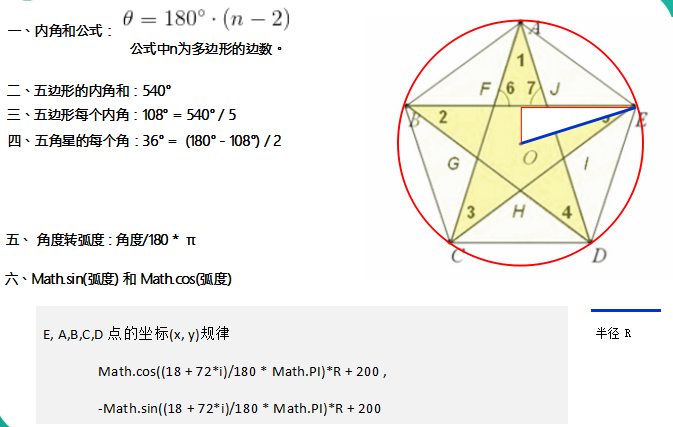
-
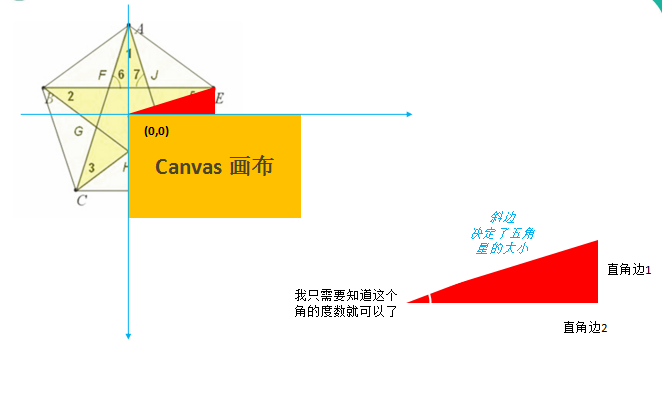
-
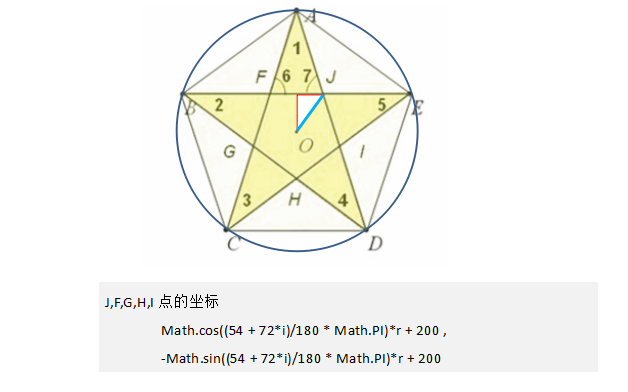

-
<!DOCTYPE html> <html> <head> <meta charset="UTF-8" /> <title></title> <link rel="stylesheet" type="text/css" href="./css/index.css" /> <script type="text/javascript" src="./js/kjfFunctions.js"></script> <script type="text/javascript" src="./js/index.js"></script> <style type="text/css"> /**** btns ****/ #btns button { padding: 0 10px; background-color: #565628; width: 116px; height: 30px; color: #c0cea7; font-size: 18px; line-height: 30px; text-align: center; outline: none; border: 0 none; } #btns button:hover { color: #bda0f1; font-size: 24px; } #btns button:active { color: #bda0f1; font-size: 18px; } body { width: 100%; color: #000; background: #96b377; font: 14px Helvetica, Arial, sans-serif; } #wrap { display: flex; flex-direction: column; justify-content: center; align-items: center; } #wrap #btns{ width: 600px; height: 100px; display: flex; justify-content: space-around; align-items: space-around; } </style> </head> <body> <div id="wrap"> <canvas id="my_canvas" width="1000" height="900"> 您的浏览器不支持 canvas,建议更新或者更换浏览器。 </canvas> </div> <!-- javascript 代码 --> <script type="text/javascript"> // 1. 获取画板 var myCanvas = document.getElementById("my_canvas"); /* 不能 使用 css 设置 canvas 的 width 和 height */ // 给画布一个颜色 myCanvas.style.backgroundColor = "#eee"; // 2. 获取画笔 var pen = myCanvas.getContext("2d"); // 3. 一定要在绘制之前 设置好 pen.fillStyle = 'olive'; // 填充的颜色 pen.strokeStyle = "blue"; // 笔的颜色 pen.lineWidth = 4; // 笔宽 pen.lineCap = "round"; // 圆形结束 pen.lineJoin = "round"; // 圆角 // 4. 一次绘画的开始 pen.beginPath(); drawStar(pen, 300, 300, 100,40); pen.closePath(); /* 5. 一定要记得的 临摹 */ pen.stroke(); /**** 封装函数 ****/ function drawStar(pen, centerX, centerY, R, r){ pen.beginPath(centerX, centerY+R); pen.moveTo(centerX+R*Math.cos(18*Math.PI/180),centerY-R*Math.sin(18*Math.PI/180)); for(var i=0;i<5;i++){ pen.lineTo(centerX+R*Math.cos((72*i+18)*Math.PI/180),centerY-R*Math.sin((72*i+18)*Math.PI/180)) pen.lineTo(centerX+r*Math.cos((72*i+54)*Math.PI/180),centerY-r*Math.sin((72*i+54)*Math.PI/180)) }; }; </script> </body> </html>
圆形 绘制
- painting.arc(圆形点, 弧度, 起始弧度, 终点弧度, false 顺时针);
- painting.arc(200, 200, 100, 0, 2*Math.PI);
- painting.arc(200, 200, 100, 0, 0.5*Math.PI); // 顺时针 画 1/4 个圆弧
- painting.arc(200, 200, 100, 0, 0.5*Math.PI, true); // 逆时针 画 3/4 个圆弧
圆弧 绘制

