ASP.NET Core开发,开发并使用中间件(Middleware)。
中间件是被组装成一个应用程序管道来处理请求和响应的软件组件。
每个组件选择是否传递给管道中的下一个组件的请求,并能之前和下一组分在管道中调用之后执行特定操作。
具体如图:

开发中间件(Middleware)
今天我们来实现一个记录ip 的中间件。
1.新建一个asp.net core项目,选择空的模板。
2.新建一个类: RequestIPMiddleware.cs
public class RequestIPMiddleware
{
private readonly RequestDelegate _next;
private readonly ILogger _logger;
public RequestIPMiddleware(RequestDelegate next, ILoggerFactory loggerFactory)
{
_next = next;
_logger = loggerFactory.CreateLogger<RequestIPMiddleware>();
}
public async Task Invoke(HttpContext context)
{
_logger.LogInformation("User IP: " + context.Connection.RemoteIpAddress.ToString());
await _next.Invoke(context);
}
}
3.再新建一个:RequestIPExtensions.cs
public static class RequestIPExtensions
{
public static IApplicationBuilder UseRequestIP(this IApplicationBuilder builder)
{
return builder.UseMiddleware<RequestIPMiddleware>();
}
}
这样我们就编写好了一个中间件。
使用中间件(Middleware)
1.使用
在 Startup.cs 添加 app.UseRequestIP()
public void Configure(IApplicationBuilder app, ILoggerFactory loggerfactory)
{
loggerfactory.AddConsole(minLevel: LogLevel.Information);
app.UseRequestIP();//使用中间件
app.Run(async (context) =>
{
await context.Response.WriteAsync("Hello World!");
});
}
然后运行程序,我选择使用Kestrel 。
访问:http://localhost:5000/
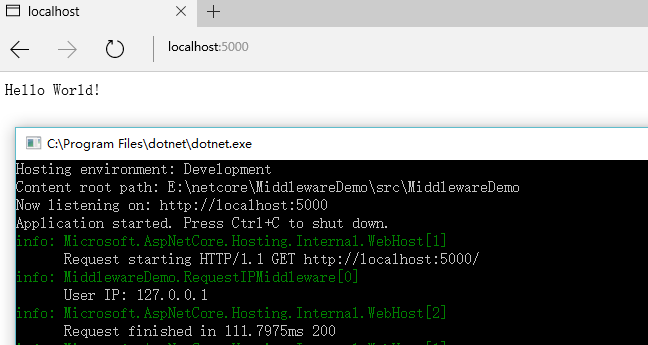
成功运行。
二、Asp.Net Core使用中间件拦截处理请求
public class OuterImgMiddleware { public static string RootPath { get; set; } //配置文件读取绝对位置 private readonly RequestDelegate _next; public OuterImgMiddleware(RequestDelegate next, IHostingEnvironment env) { // _wwwrootFolder = env.WebRootPath; _next = next; } public async Task Invoke(HttpContext context) { var path = context.Request.Path.ToString(); var headersDictionary = context.Request.Headers; if (context.Request.Method == "GET") if (!string.IsNullOrEmpty(path) && path.Contains("/upload/logo")) { //var unauthorizedImagePath = Path.Combine(RootPath, path); var unauthorizedImagePath = RootPath + path; await context.Response.SendFileAsync(unauthorizedImagePath); return; } await _next(context); } }
public static class MvcExtensions { public static IApplicationBuilder UseOutImg(this IApplicationBuilder builder) { return builder.UseMiddleware<OuterImgMiddleware>(); } }
同上在Configure()中注册使用就可以了。
更多:
Asp.Net Core 通过自定义中间件防止图片盗链的实例(转)
