一、Canvas事件绑定说明
canvas元素和CanvasRenderingContext2D 上下文对象,处理的是位图、像素数据,只有一个标签。
所有的交互,判断处理都是针对cavans标签的。
对于交互性要求比较高的应用场景推荐使用svg矢量图模式。
canvas交互逻辑需要自己编码处理,当点击事件发生时,重绘所有图形。 时间对接方法有:isPointInPath(), isPontInStore().
isPontInPath()
context.isPointInPath(x, y);
context.isPointInPath(x, y, fillRule);
此方法返回Boolean值。
参数
各个参数含义和作用如下:
xNumber
用来检测的点的横坐标。
yNumber
用来检测的点的纵坐标。
fillRuleString
填充规则。用来确定一个点实在路径内还是路径外。可选值包括:
nonzero:非零规则,此乃默认规则。
evenodd:奇偶规则。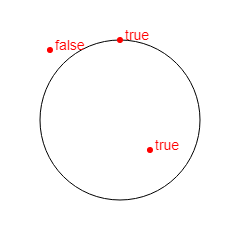
isPointInStore()
context.isPointInStroke(x, y);
context.isPointInStroke(path, x, y);
此方法返回Boolean值。
参数
各个参数含义和作用如下:
xNumber
用来检测的点的横坐标。
yNumber
用来检测的点的纵坐标。
pathObject
指Path2D对象。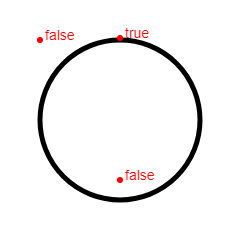
二、 Canvas 事件绑定示例
1. 鼠标划线
<canvas id="canvasOne" style="border:1px solid red;" width="500" height="300"></canvas> <script> var canvas = document.querySelector('canvas'); var ctx = canvas.getContext('2d'); var isMove = false; //鼠标事件 canvas.onmousedown = function (e) { var x = e.clientX; var y = e.clientY; ctx.moveTo(x, y); isMove = true; } canvas.onmousemove = function (e) { var x = e.clientX; var y = e.clientY; if (isMove) { ctx.lineTo(x, y); ctx.stroke(); } } canvas.onmouseup = function (e) { isMove = false; } </script>
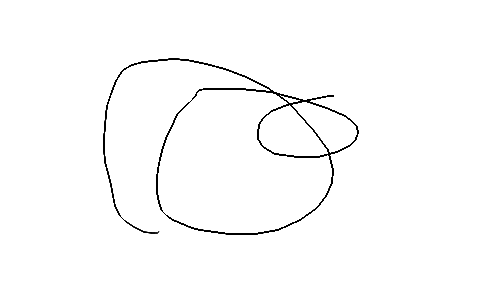
2.可移动的矩形
<canvas id="canvasOne" style="border:1px solid red;" width="500" height="300"></canvas> <script> var canvas = document.querySelector('canvas'); var ctx = canvas.getContext('2d'); ctx.rect(100, 100, 100, 100); ctx.fill(); var isMove = false; var spanX = 0, spanY = 0; var lastX=100,lastY=100; //鼠标事件 canvas.onmousedown = function (e) { var x = e.clientX; var y = e.clientY; ctx.moveTo(x, y); spanX = x - lastX; spanY = y - lastY; isMove = true; } canvas.onmousemove = function (e) { var x = e.clientX; var y = e.clientY; // if ( ctx.isPointInPath(x, y)) { // ctx.fillStyle = 'red'; // ctx.fill(); // }else{ // ctx.fillStyle = 'black'; // ctx.fill(); // } if (isMove) { if (ctx.isPointInPath(x, y)) { lastX=x-spanX; lastY=y-spanY; ctx.clearRect(0, 0, canvas.width, canvas.height); ctx.beginPath(); ctx.rect(lastX,lastY, 100, 100); ctx.fill(); ctx.closePath(); } } } canvas.onmouseup = function (e) { isMove = false; } </script>
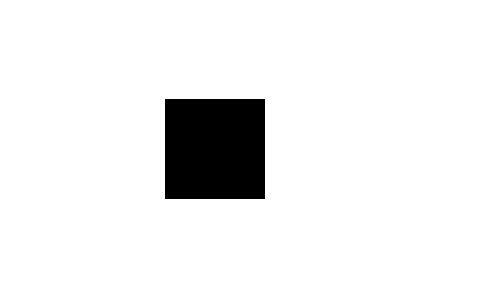
更多: