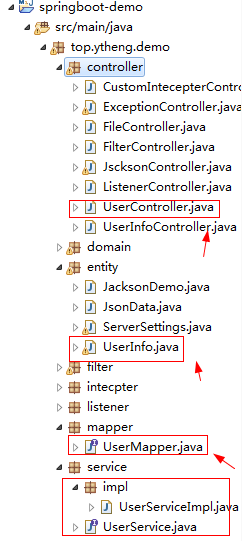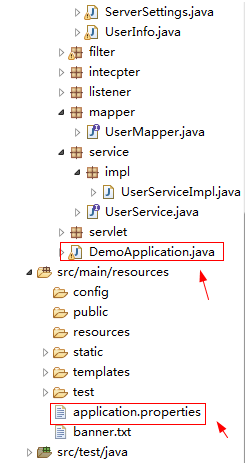1.添加pom.xml需要的依赖
<project xmlns="http://maven.apache.org/POM/4.0.0" xmlns:xsi="http://www.w3.org/2001/XMLSchema-instance" xsi:schemaLocation="http://maven.apache.org/POM/4.0.0 http://maven.apache.org/xsd/maven-4.0.0.xsd"> <modelVersion>4.0.0</modelVersion> <groupId>top.ytheng</groupId> <artifactId>springboot-demo</artifactId> <version>0.0.1</version> <packaging>jar</packaging> <parent> <groupId>org.springframework.boot</groupId> <artifactId>spring-boot-starter-parent</artifactId> <version>2.0.5.RELEASE</version> <relativePath/> <!-- lookup parent from repository --> </parent> <properties> <project.build.sourceEncoding>UTF-8</project.build.sourceEncoding> <project.reporting.outputEncoding>UTF-8</project.reporting.outputEncoding> <java.version>1.8</java.version> </properties> <dependencies> <dependency> <groupId>org.springframework.boot</groupId> <artifactId>spring-boot-starter-web</artifactId> </dependency> <dependency> <groupId>org.springframework.boot</groupId> <artifactId>spring-boot-starter-test</artifactId> <scope>test</scope> </dependency> <dependency> <groupId>org.springframework.boot</groupId> <artifactId>spring-boot-starter-thymeleaf</artifactId> </dependency> <!-- 热部署 --> <dependency> <groupId>org.springframework.boot</groupId> <artifactId>spring-boot-devtools</artifactId> <optional>true</optional> <scope>true</scope> </dependency> <dependency> <groupId>org.mybatis.spring.boot</groupId> <artifactId>mybatis-spring-boot-starter</artifactId> <version>1.3.2</version> <scope>runtime</scope> </dependency> <dependency> <groupId>mysql</groupId> <artifactId>mysql-connector-java</artifactId> <scope>runtime</scope> </dependency> <dependency> <groupId>com.alibaba</groupId> <artifactId>druid</artifactId> <version>1.1.6</version> </dependency> </dependencies> <build> <!-- 打包的名称 --> <finalName>myspringboot</finalName> <plugins> <plugin> <groupId>org.springframework.boot</groupId> <artifactId>spring-boot-maven-plugin</artifactId> </plugin> <plugin> <artifactId>maven-compiler-plugin</artifactId> <configuration> <source>1.8</source> <target>1.8</target> </configuration> </plugin> </plugins> </build> </project>
2.添加Entity
package top.ytheng.demo.entity; import org.springframework.stereotype.Component; import java.lang.String; import java.util.Date; public class UserInfo { private int id; private String username; private String password; private Date createTime; public int getId() { return id; } public void setId(int id) { this.id = id; } public String getUsername() { return username; } public void setUsername(String username) { this.username = username; } public String getPassword() { return password; } public void setPassword(String password) { this.password = password; } public Date getCreateTime() { return createTime; } public void setCreateTime(Date createTime) { this.createTime = createTime; } public UserInfo() { super(); } public UserInfo(String username, String password) { super(); this.username = username; this.password = password; } }
3.添加UserMapper.java
package top.ytheng.demo.mapper; import java.util.List; import org.apache.ibatis.annotations.Delete; import org.apache.ibatis.annotations.Insert; import org.apache.ibatis.annotations.Options; import org.apache.ibatis.annotations.Result; import org.apache.ibatis.annotations.Results; import org.apache.ibatis.annotations.Select; import org.apache.ibatis.annotations.Update; import top.ytheng.demo.entity.UserInfo; public interface UserMapper { //#{}里面的名称要和UserInfo里面的一一对应 //推荐使用#{},不要使用${},会存在注入风险 @Insert("Insert INTO user_info(username,password) VALUES(#{username},#{password})") //保存对象,获取数据库自增id //keyProperty对应UserInfo对象中的id //keyColumn对应数据库user_info表中的id @Options(useGeneratedKeys=true, keyProperty="id", keyColumn="id") int insert(UserInfo user); //查找全部 @Select("SELECT * FROM user_info") @Results({ @Result(column="create_time", property="createTime"), //@Result(column="update_time", property="updateTime"), }) List<UserInfo> getAll(); //根据id找对象 @Select("SELECT * FROM user_info WHERE id = #{id}") @Results({ @Result(column="create_time", property="createTime"), }) UserInfo findById(int id); //更新对象 @Update("UPDATE user_info SET username= #{username} WHERE id = #{id}") void update(UserInfo user); //删除对象 @Delete("DELETE FROM user_info WHERE id = #{userid}") void delete(int userid); }
4.添加UserService.java
package top.ytheng.demo.service; import java.util.List; import top.ytheng.demo.entity.UserInfo; public interface UserService { public int add(UserInfo user); public List<UserInfo> getAll(); public UserInfo findById(int id); public void update(UserInfo user); public void delete(int id); }
5.添加UserServiceImpl.java
package top.ytheng.demo.service.impl; import java.util.List; import org.springframework.beans.factory.annotation.Autowired; import org.springframework.stereotype.Service; import top.ytheng.demo.entity.UserInfo; import top.ytheng.demo.mapper.UserMapper; import top.ytheng.demo.service.UserService; @Service public class UserServiceImpl implements UserService { @Autowired private UserMapper userMapper; @Override public int add(UserInfo user) { // TODO Auto-generated method stub userMapper.insert(user); int id = user.getId(); return id; } @Override public List<UserInfo> getAll() { // TODO Auto-generated method stub List<UserInfo> users = userMapper.getAll(); return users; } @Override public UserInfo findById(int id) { // TODO Auto-generated method stub UserInfo user = userMapper.findById(id); return user; } @Override public void update(UserInfo user) { // TODO Auto-generated method stub userMapper.update(user); } @Override public void delete(int id) { // TODO Auto-generated method stub userMapper.delete(id); } }
6.添加Controller
package top.ytheng.demo.controller; import java.util.List; import org.springframework.beans.factory.annotation.Autowired; import org.springframework.web.bind.annotation.GetMapping; import org.springframework.web.bind.annotation.RequestMapping; import org.springframework.web.bind.annotation.RequestParam; import org.springframework.web.bind.annotation.RestController; import top.ytheng.demo.entity.UserInfo; import top.ytheng.demo.service.UserService; @RestController @RequestMapping("/api/v1/user") public class UserController { @Autowired private UserService userService; @GetMapping("/add") public Object add() { UserInfo user = new UserInfo(); user.setUsername("theng"); user.setPassword("123456"); int id = userService.add(user); return id; } @GetMapping("/getall") public Object getAll() { List<UserInfo> users = userService.getAll(); return users; } @GetMapping("/findbyid") public Object findById(@RequestParam(name="id")int id) { UserInfo user = userService.findById(id); return user; } @GetMapping("/update") public Object update() { UserInfo user = userService.findById(2); user.setUsername("朱竹清"); userService.update(user); return "update success"; } @GetMapping("/delete") public Object delete(@RequestParam(name="id")int id) { userService.delete(id); return "delete success"; } }
7.添加配置文件application.properties
#端口号 server.port=8080 #数据库的一些配置 #mybatis.type-aliases-package=top.ytheng.demo #会自动识别 #spring.datasource.driver-class-name=com.mysql.jdbc.Driver #数据库连接 spring.datasource.url=jdbc:mysql://localhost:3306/shop?useUnicode=true&characterEncoding=utf-8&useSSL=false spring.datasource.username=root spring.datasource.password=123456 #使用阿里巴巴数据源,默认的数据源(com.zaxxer.hikari.KikariDataSource) spring.datasource.type=com.alibaba.druid.pool.DruidDataSource #开启控制台打印sql mybatis.configuration.log-impl=org.apache.ibatis.logging.stdout.StdOutImpl
8.添加启动类
package top.ytheng.demo; import org.mybatis.spring.annotation.MapperScan; import org.springframework.boot.autoconfigure.SpringBootApplication; import org.springframework.boot.web.servlet.ServletComponentScan; @SpringBootApplication //等于下面3个 //@SpringBootConfiguration //@EnableAutoConfiguration //@ComponentScan //拦截器用到 @ServletComponentScan //MyBatis用到 @MapperScan("top.ytheng.demo.mapper") public class DemoApplication { public static void main(String[] args) { SpringApplication.run(DemoApplication.class, args); } }
9.安装MySQL数据库,添加数据库shop,表user_info
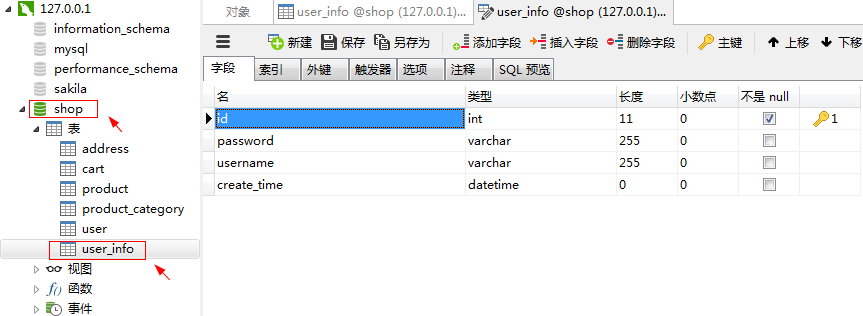
10.右键项目Run As启动,访问url
http://localhost:8080/api/v1/user/getall http://localhost:8080/api/v1/user/add http://localhost:8080/api/v1/user/findbyid?id=1 http://localhost:8080/api/v1/user/update http://localhost:8080/api/v1/user/delete?id=10
另附: