1.添加测试依赖
<dependency> <groupId>org.springframework.boot</groupId> <artifactId>spring-boot-starter-test</artifactId> <scope>test</scope> </dependency>
2.添加启动类和测试类
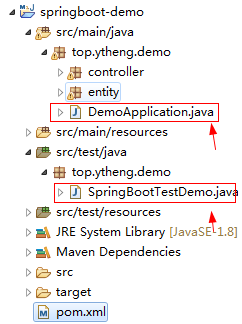
package top.ytheng.demo; import org.springframework.boot.SpringApplication; import org.springframework.boot.autoconfigure.SpringBootApplication; @SpringBootApplication //等于下面3个 //@SpringBootConfiguration //@EnableAutoConfiguration //@ComponentScan public class DemoApplication { public static void main(String[] args) { SpringApplication.run(DemoApplication.class, args); } }
package top.ytheng.demo; import org.junit.After; import org.junit.Before; import org.junit.Test; import org.junit.runner.RunWith; import org.springframework.boot.test.context.SpringBootTest; import org.springframework.test.context.junit4.SpringRunner; import junit.framework.TestCase; //底层用junit SpringJunit4ClassRunner @RunWith(SpringRunner.class) //启动整个Springboot工程 @SpringBootTest(classes= {DemoApplication.class}) //鼠标选中SpringBootTestDemo后执行Run As -> JUnit Test可以同时执行多个测试 public class SpringBootTestDemo { @Test public void testOne() { System.out.println("test hello 1"); TestCase.assertEquals(1, 1); } @Test public void testTwo() { System.out.println("test hello 2"); TestCase.assertEquals(1, 1); } @Before public void testBefore() { System.out.println("test before"); } //@Test之后调用 //一般进行资源的回收利用 @After public void testAfter() { System.out.println("test after"); } }
3.选中需要测试的方法,右键->Run AS->JUnit Test即可