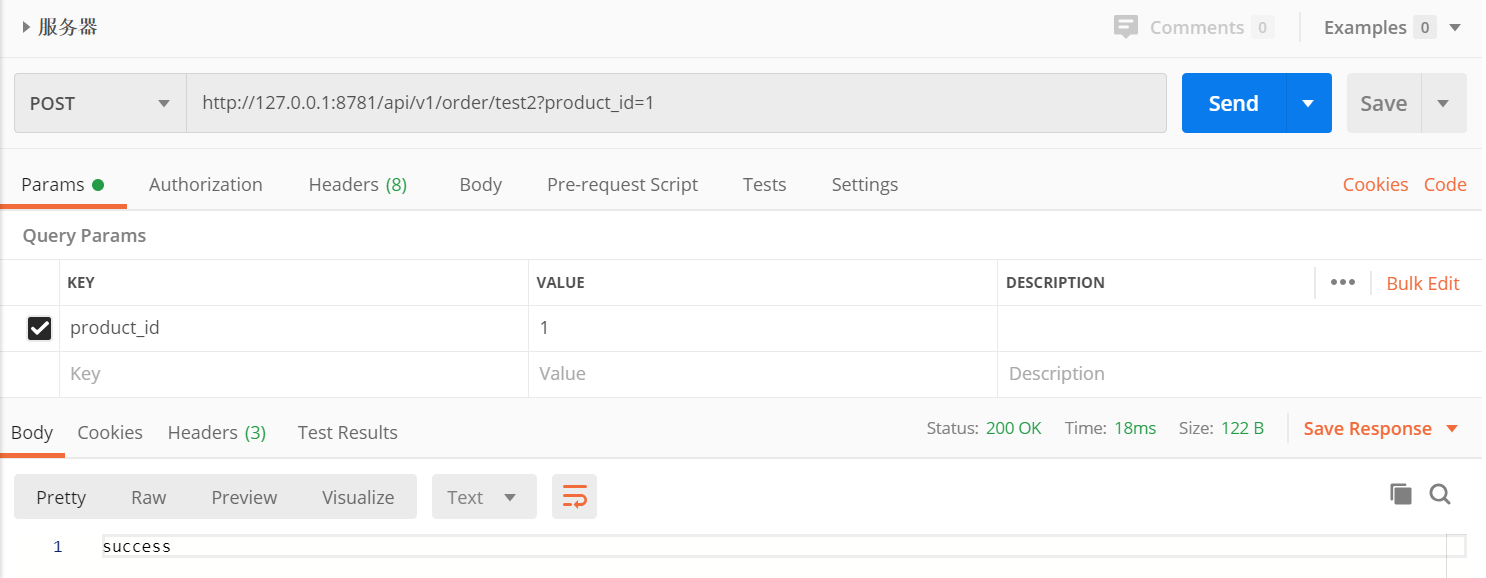1.官方文档
https://cloud.spring.io/spring-cloud-static/spring-cloud-openfeign/2.2.2.RELEASE/reference/html/
2.添加依赖
<dependency> <groupId>org.springframework.boot</groupId> <artifactId>spring-boot-starter-web</artifactId> </dependency> <dependency> <groupId>org.springframework.cloud</groupId> <artifactId>spring-cloud-starter-netflix-eureka-client</artifactId> </dependency> <dependency> <groupId>org.springframework.cloud</groupId> <artifactId>spring-cloud-starter-openfeign</artifactId> </dependency>
3.添加启动类注解
import org.mybatis.spring.annotation.MapperScan; import org.springframework.boot.SpringApplication; import org.springframework.boot.autoconfigure.SpringBootApplication; import org.springframework.cloud.openfeign.EnableFeignClients; @SpringBootApplication //@MapperScan("cn.ytheng.order_service") @EnableFeignClients public class OrderServiceApplication { public static void main(String[] args) { SpringApplication.run(OrderServiceApplication.class, args); } }
4.添加Feign接口
import org.springframework.cloud.openfeign.FeignClient; import org.springframework.web.bind.annotation.GetMapping; import org.springframework.web.bind.annotation.RequestParam; /** * * 商品服务客户端 * product-service: 调用服务名称,即spring.application.name * */ @FeignClient(name = "product-service") public interface ProductClient { @GetMapping("/api/v1/product/find") String getById(@RequestParam("id") int id); }
5.添加Controller
import cn.theng.order_service.service.ProductClient; import org.springframework.beans.factory.annotation.Autowired; import org.springframework.web.bind.annotation.PostMapping; import org.springframework.web.bind.annotation.RequestMapping; import org.springframework.web.bind.annotation.RequestParam; import org.springframework.web.bind.annotation.RestController; @RestController @RequestMapping("/api/v1/order") public class ProductOrderController { @Autowired private ProductClient productClient; @PostMapping("/test2") public Object test2(@RequestParam("product_id") int productId) { String product = productClient.getById(productId); return "success"; } }
6.添加application.yml配置
server: port: 8781 eureka: client: serviceUrl: defaultZone: http://localhost:8761/eureka/ spring: application: name: order-service
#设置调用服务超时时间
#product-service为服务名称,也可以设置为默认值default
feign:
client:
config:
product-service:
connectTimeout: 5000
readTimeout: 11000
7.访问地址