Docker是一个开放的平台,将应用和基础设施分隔开来, 方便快速的交付软件。利用docker的提供的方法可以快速的测试和部署代码,显著的减少写代码和部署直接的延迟。
Docker 平台(The Docker platform):
container:单独的可以打包运行应用的环境。这些隔离、安全的环境可以让你在主机上同时运行许多container,因为不需要多余的虚拟机监控程序,因此container是很轻量级的,但是它可以直接运行在主机的内核上,因此相比虚拟机,你可以在你给的硬件上运行更多的容器。
Docker provides the ability to package and run an application in a loosely isolated environment called a container.
Docker 提供了工具和平台让你管理你容器的生命周期。
- 在容器中开发你的应用和支持组件
- 容器成为你开发和测试的独立单元
- 当你准备好在生产环境部署你的应用时,它可以作为一个容器或者编排的服务。无论在你的生产环境是本地数据中心还是云提供的,或者二者的混合,容器的工作方式都是一样的。
Docker 引擎(Docker Engine):
- Docker 引擎是客户端-服务端的应用(c/s client-server),有如下重要的组件:
- 守护进程:A server which is a type of long-running program called a daemon process (the
dockerdcommand). - REST API: A REST API which specifies interfaces that programs can use to talk to the daemon and instruct it what to do.
- 客户端:A command line interface (CLI) client (the
dockercommand).

可以使用CLI或者REST API 通过脚本或者CLI命令和docker 守护进程进行交互。
守护进程创建并管理docker对象。如容器,镜像,网络和卷等。
使用Docker可以做什么?
快速,持续交付你的应用(Fast, consistent delivery of your applications)
Containers are great for continuous integration and continuous delivery (CI/CD) workflows.
响应式部署和扩展(Responsive deployment and scaling)
在同样的硬件上运行更多的工作负载(Running more workloads on the same hardware)
Docker架构(Docker architecture)
Docker 采用C/S架构,客户端发送命令给docker守护进程,去构建,运行,分发你的docker容器。客户端和守护进程可以运行在同一个机器上,也可以通过客户端连接远程的docker守护进程。docker客户端和守护进程通过REST API,UNIX 端口 或者网络接口进行通信。
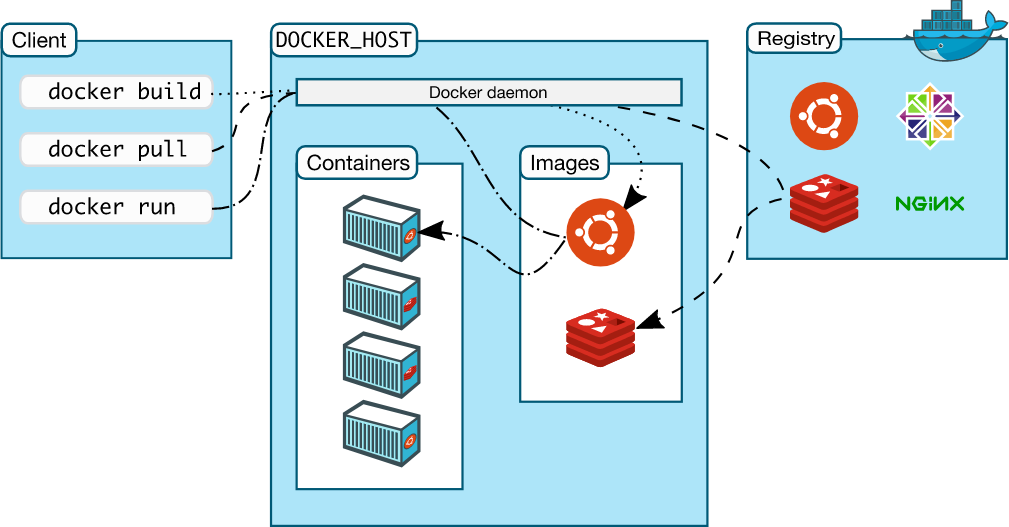
Docker守护进程 Docker daemon (dockerd):
监听dockerAPI 请求和管理docker对象(镜像,容器,网络,卷)一个docker的守护进程同样可以与其他docker守护进程交互去管理其他docker服务。
Docker客户端 Docker client(docker):
docker客户端是和docker交互的主要方式,当你使用命令例如:docker run,客户端会通过Docker API发送请求给dockerd。docker客户端可以和多个守护进程交互。
Docker registries:
用来存储docker镜像。You can even run your own private registry. If you use Docker Datacenter (DDC), it includes Docker Trusted Registry (DTR).
当使用docker pull 或者docker run命令,需要的镜像会在你配置的仓库拉取下来。当你用docker push命令,你的镜像就会推送到你配置的远程仓库。
Docker 对象(Docker objects):
镜像(IMAGES):An image is a read-only template with instructions for creating a Docker container. Often, an image is based on another image, with some additional customization.
容器(CONTAINERS):A container is a runnable instance of an image. You can create, start, stop, move, or delete a container using the Docker API or CLI.
docker run command:
$ docker run -i -t ubuntu /bin/bash
当你运行这个命令后,会发生如下事情:
- 如果你本地没有ubuntu,docker会去你配置的仓库拉取,和手动运行docker pull ubuntu 一样。
- docker创建了一个新的容器,和手动运行docker container create 命令一样。
- docker分配一个可读写的文件给容器作为它的最后一层,它允许容器在本地环境中去创建或修改。
- docker会通过默认网络去连接容器,这个是因为你没有给他分配任何网络选项,包含分配一个IP地址给容器。默认情况下,容器会通过主机的网络去连接外部网络。
- docker 启动容器并执行/bin/bash。因为容器以交互的方式连接到终端(由于-i 和-t 标签),你可以用你的键盘去输入内容而通过终端去显示输出结果。
- 当你输入 exit 结束 /bin/bash 命令,容器停止了但是并未删除,你可以重新启动它或者删除它。
SERVICES:
允许跨多个docker守护进程扩展容器,这些守护进程通过docker API进行通信。一个服务允许你定义所需的状态,例如在给定时间提供足够数量可用的服务。默认情况下,服务会负载到每一个工作节点。
CentOS安装docker:https://docs.docker.com/install/linux/docker-ce/centos/
Docker run hello-world
启动docker:systemctl start docker
运行hello world:docker run hello-world
[root@tiandz ~]# docker run hello-world Unable to find image 'hello-world:latest' locally latest: Pulling from library/hello-world 1b930d010525: Pull complete Digest: sha256:d1668a9a1f5b42ed3f46b70b9cb7c88fd8bdc8a2d73509bb0041cf436018fbf5 Status: Downloaded newer image for hello-world:latest Hello from Docker! This message shows that your installation appears to be working correctly. To generate this message, Docker took the following steps: 1. The Docker client contacted the Docker daemon. 2. The Docker daemon pulled the "hello-world" image from the Docker Hub. (amd64) 3. The Docker daemon created a new container from that image which runs the executable that produces the output you are currently reading. 4. The Docker daemon streamed that output to the Docker client, which sent it to your terminal. To try something more ambitious, you can run an Ubuntu container with: $ docker run -it ubuntu bash Share images, automate workflows, and more with a free Docker ID: https://hub.docker.com/ For more examples and ideas, visit: https://docs.docker.com/get-started/