1.使用qt designer设计界面,保存为test1.ui:
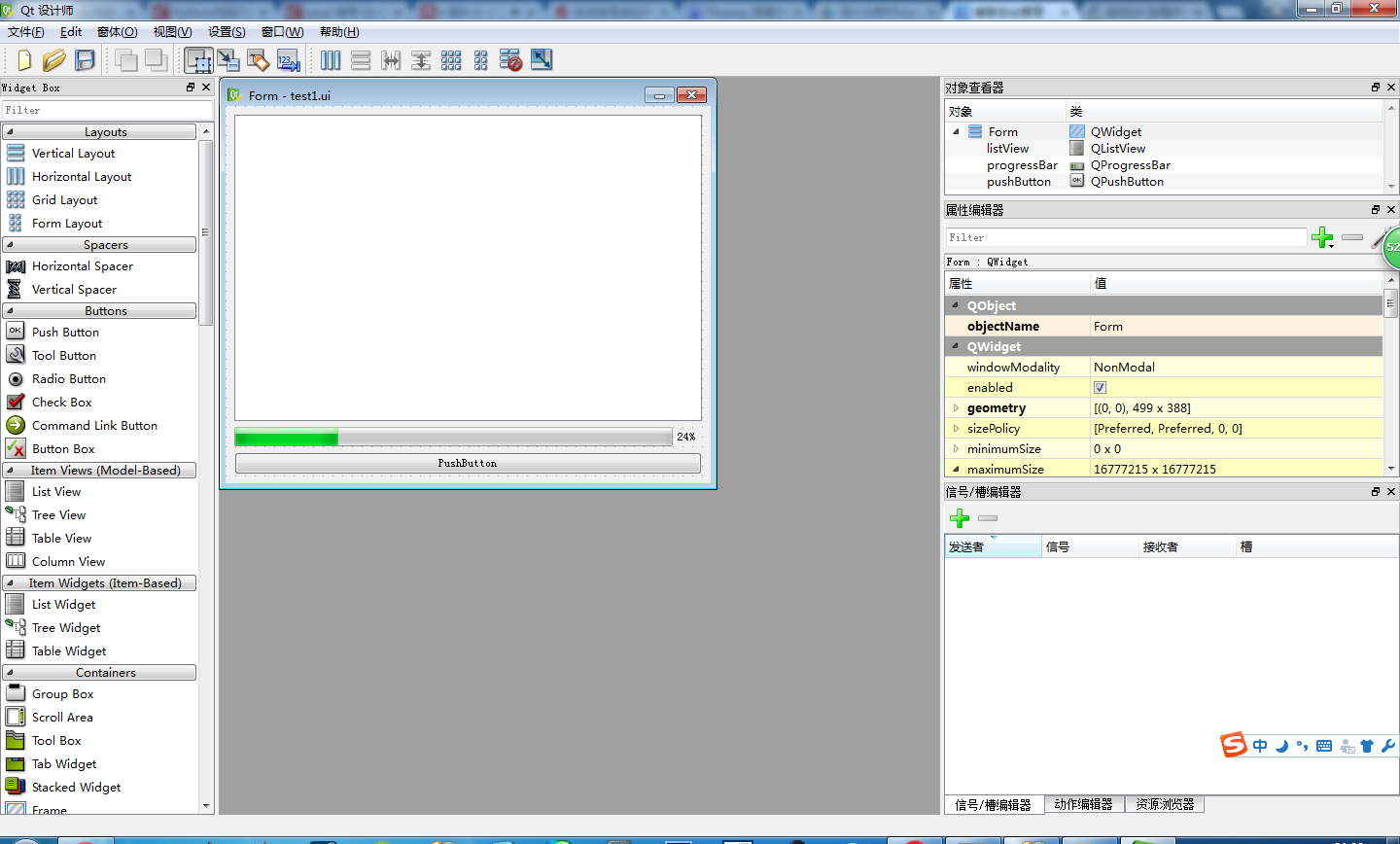
2.使用pyuic4 test1.ui -o ui.py生成ui代码。
3.程序载入。
import sys
import ui
from PyQt4 import QtCore, QtGui
class MyWidget( QtGui.QWidget ):
def __init__(self):
super(MyWidget, self).__init__()
ui.Ui_Form().setupUi(self)
app=QtGui.QApplication(sys.argv)
wi = MyWidget()
wi.show()
app.exec_()
结果:

修改后:
import sys
import ui
from PyQt4 import QtCore, QtGui
class MyWidget( QtGui.QWidget ):
def __init__(self):
super(MyWidget, self).__init__()
self.the_ui=ui.Ui_Form();
self.the_ui.setupUi(self)
self.the_ui.progressBar.setValue(0)
self.the_ui.progressBar.setMaximum(100)
self.the_ui.pushButton.setText("sdfs")
self.connect(self.the_ui.pushButton, QtCore.SIGNAL('clicked()'), self, QtCore.SLOT('onclick()'))
def add(self):
for i in range(0, 100):
self.the_ui.progressBar.setValue(i)
self.the_ui.listWidget.addItem("sdfsdf")
@QtCore.pyqtSlot()
def onclick(self):
self.add()
app=QtGui.QApplication(sys.argv)
wi = MyWidget()
wi.show()
app.exec_()
