This is a tools for generate json reader classes.
In some case, when we get a json data, we hope to parse it to a C# class, a strongly type target is more safe and easy for using.
this is what we did.
How to use:
1. copy json data and paste it to text area.
2. parse json data to CSharp class code.
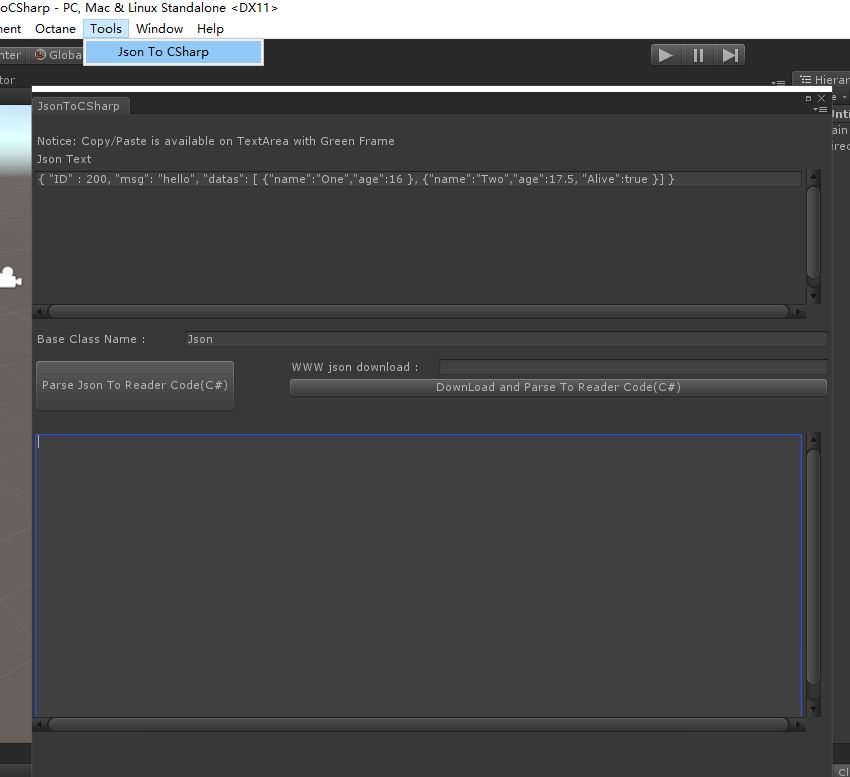
(JsonToCSharp Window)
Json Text area is the json datas, click [Parse Json To Reader Code(C#)] button, this json data will generate a reader class.
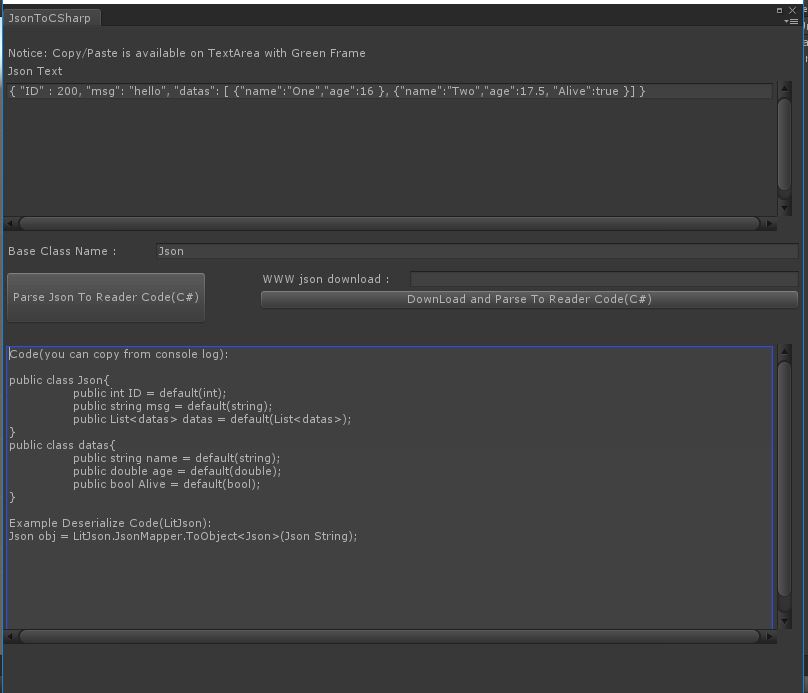
you can see the generated classes <Json> and <datas>, the <Json> class's name is come from TextField [Base Class Name], you can set it yourself,
and the <datas> class's name is come from json data. it is quite simple.
Text Area of json data and generated code Text Area can do copy (Ctrl+C) / paste(Ctrl+V ) / select all (Ctrl+A).
WWW json download Text Field and [Down and Parse To Reader Code(C#)] is used for download json text from WWW and parse it, which I use it often, don't mind if you dont need it.
The parse logic is based on LitJson, you can change it to any other Json.
That's all. Enjoy it.