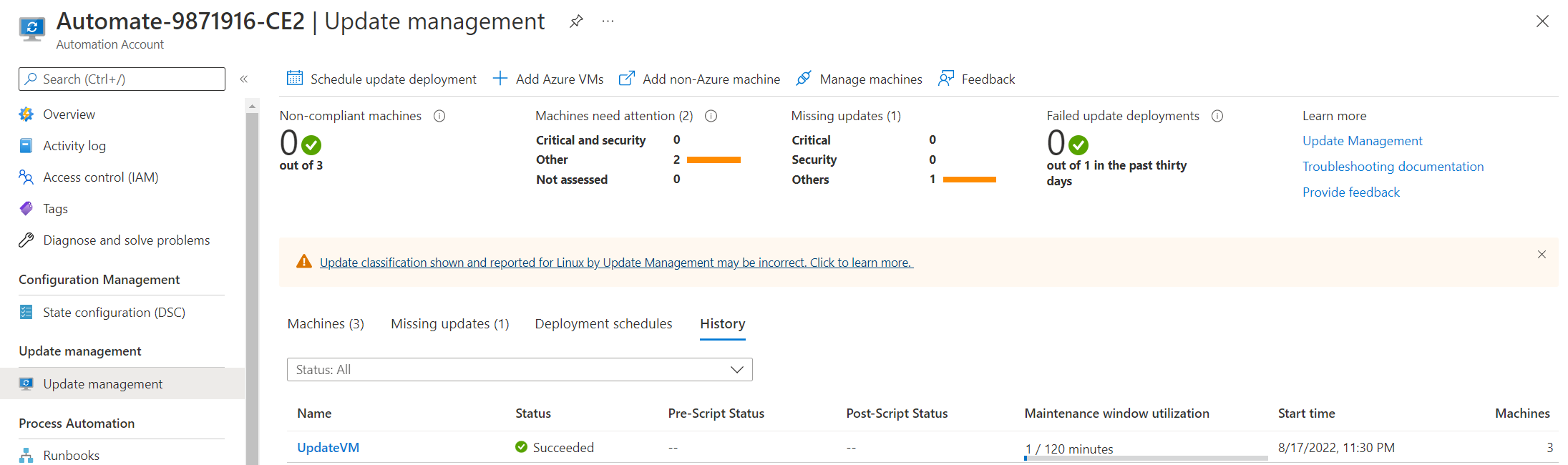《Windows Azure Platform 系列文章目录》
我们在使用Azure VM的时候,会遇到对虚拟机进行补丁更新管理。
Azure VM补丁管理基于Azure Automation和Log Analytics,总体架构如下:
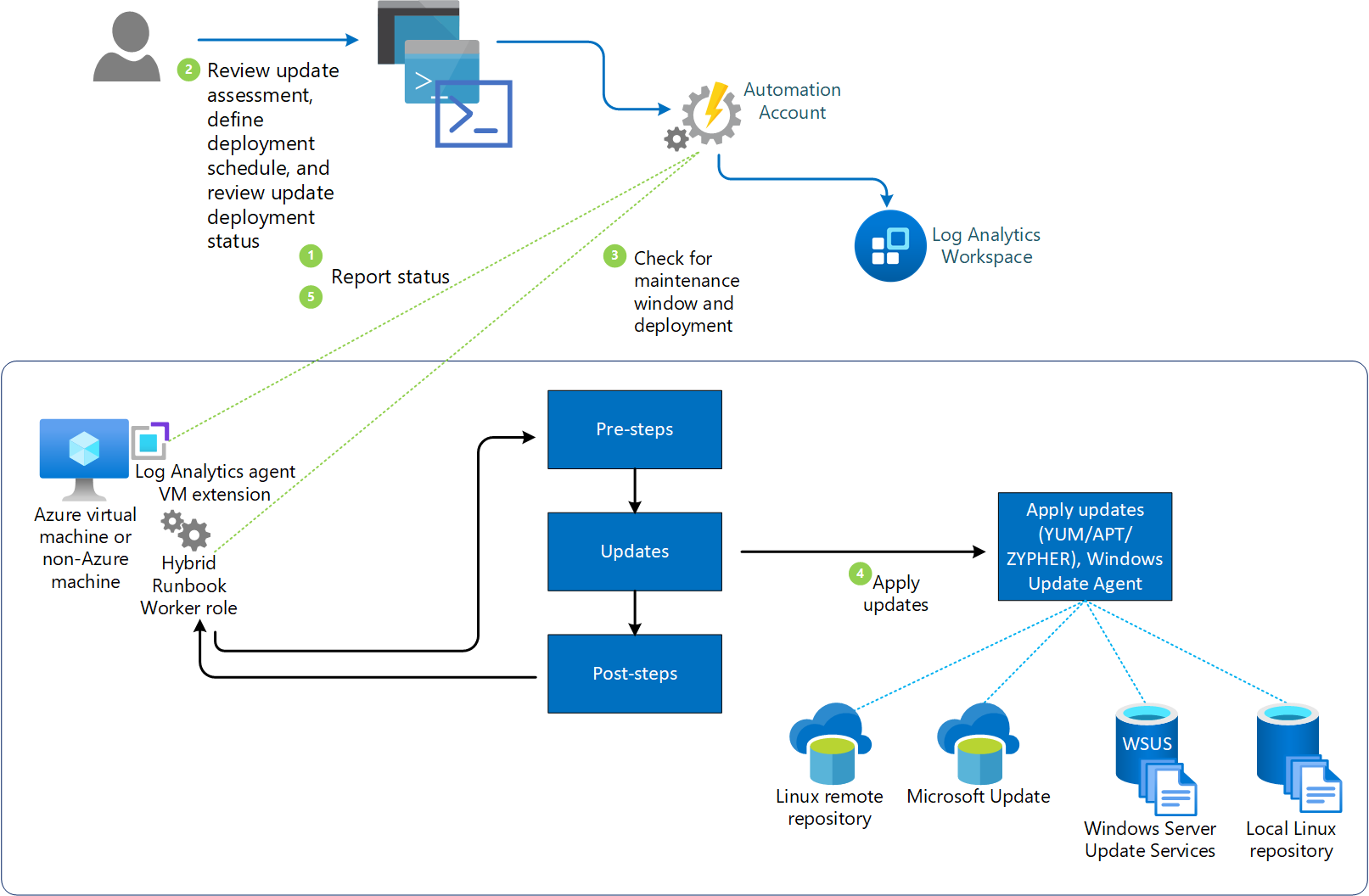
Azure 更新管理集成了Azure Monitor Log,以日志数据的形式存储更新评估和更新部署结果。支持部署在Azure上的VM,或者部署在IDC或者其他云平台的操作系统。
为了收集数据,系统会绑定自动化账户和Azure Log Analytics工作区。同时,操作系统需要安装适用于 Windows 和 Linux 的 Log Analytics 代理,且需要将其配置为向此工作区报告。
Azure补丁更新管理支持Windows和Linux操作系统。
1.首先我们新建Log Analytics,命令为UpdateManagementLA,步骤略。
2.点击虚拟机,点击Operations,点击Update,然后点击Go to Update Management
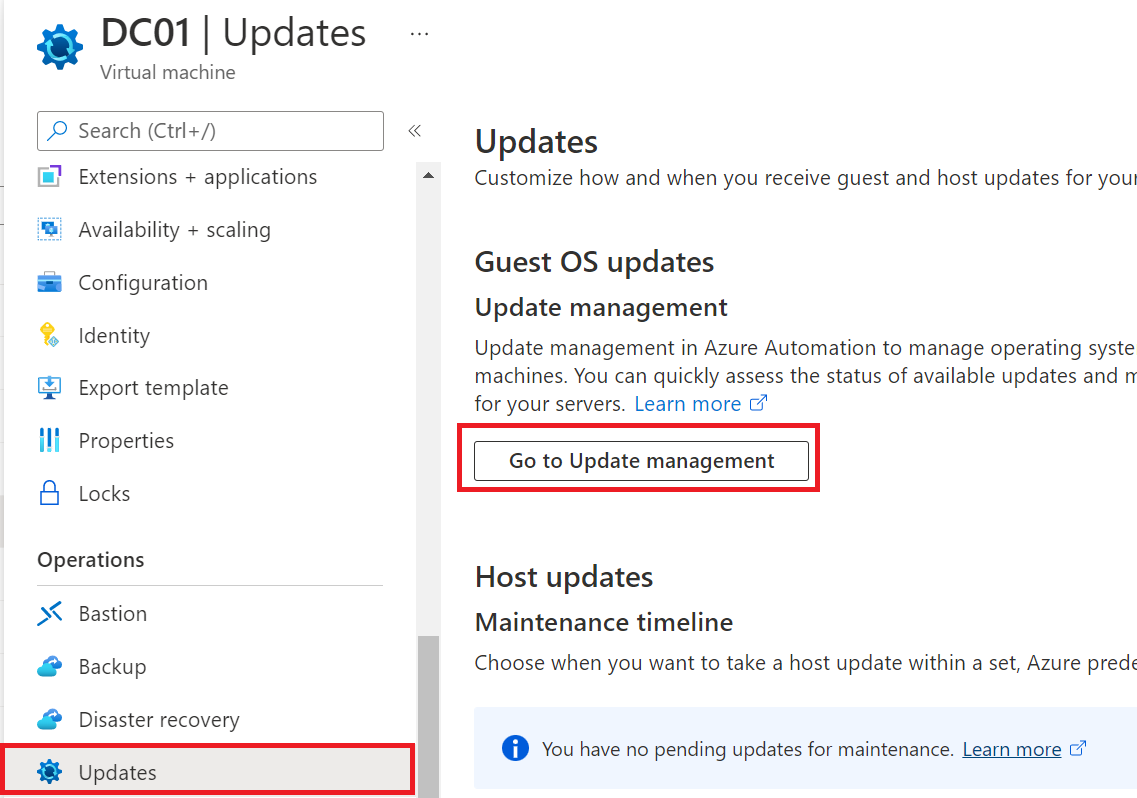
3.在Update Management里,选择我们在步骤1里创建的Log Analytics,点击Enable。如下图:
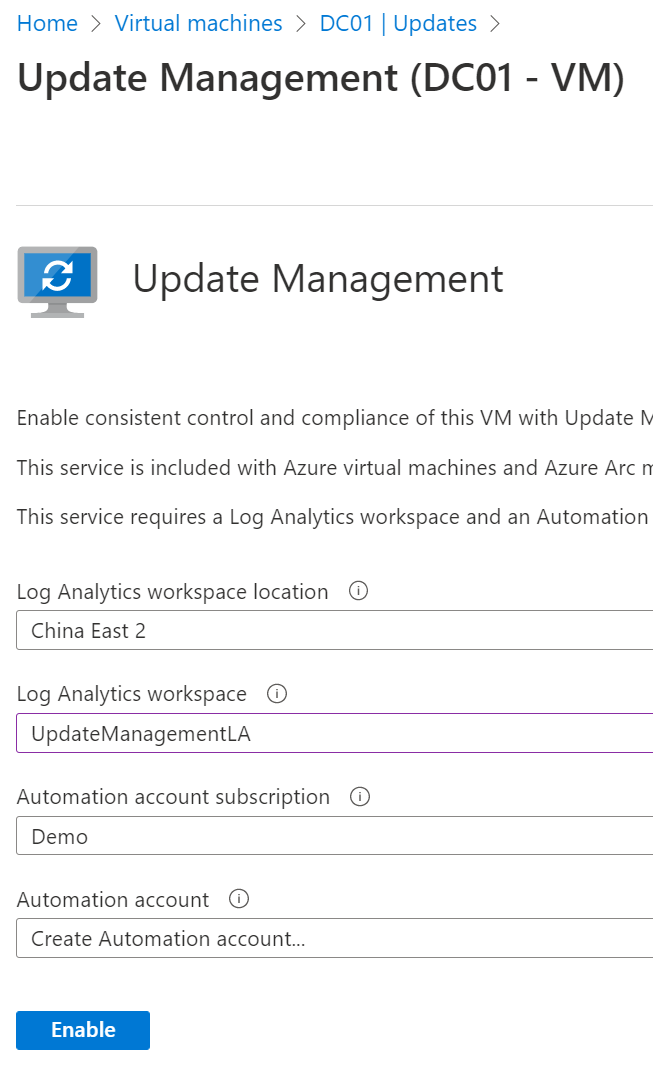
4.Azure后台会创建新的Automation Account。我们点击Azure Automation服务,选择之前新建的Automation Account
5.点击Update Management,点击Add Azure VMs
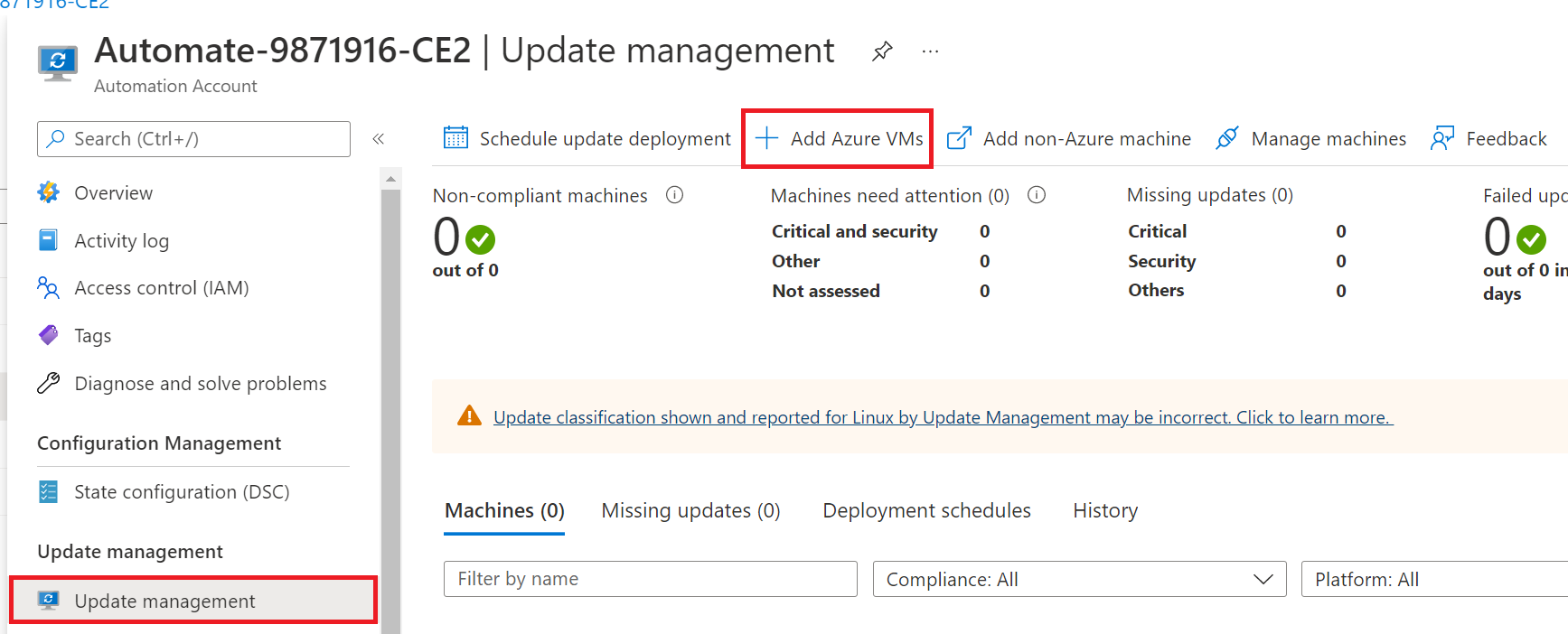
6.选择需要监控的vm,点击Enable
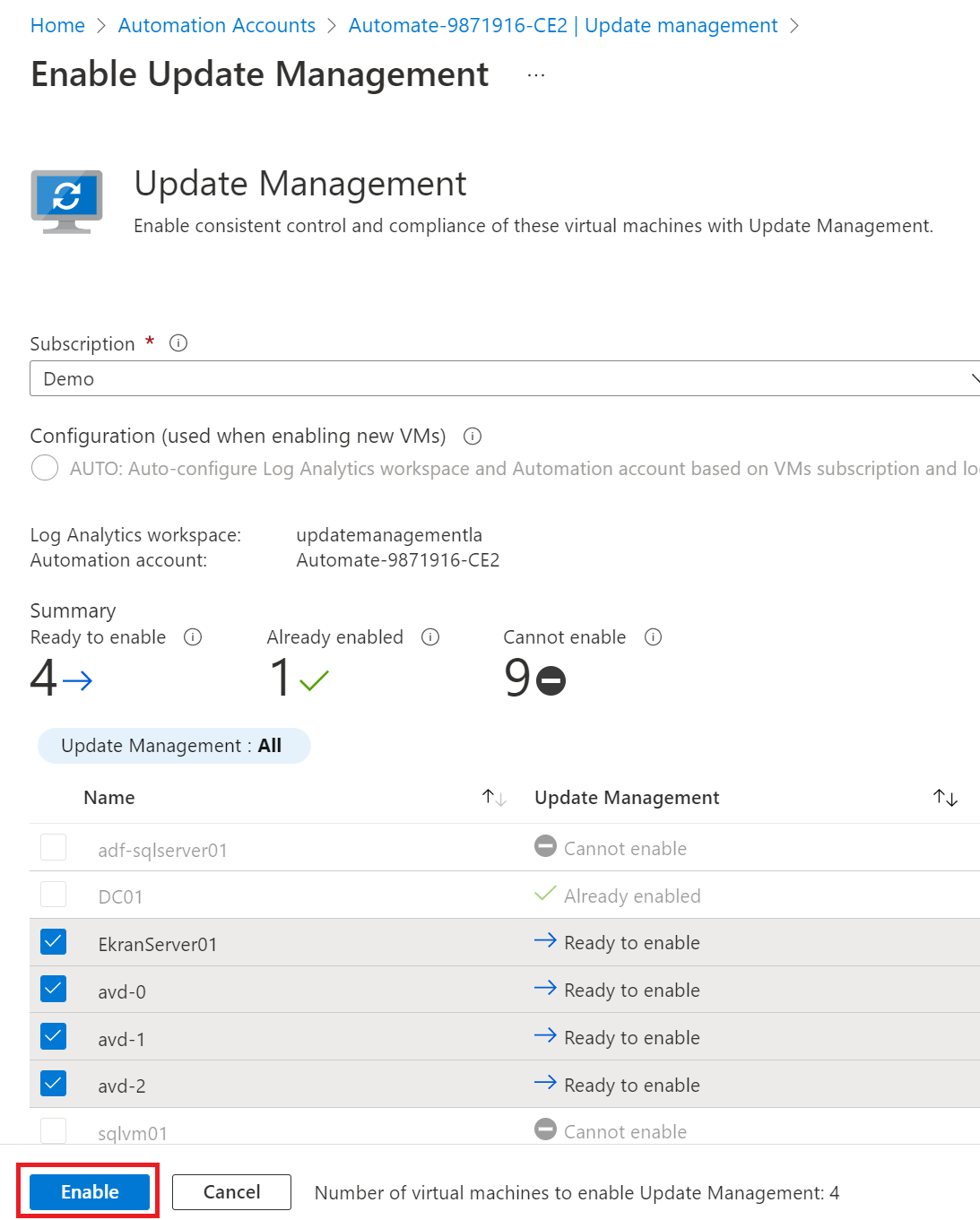
7.点击Update Management,点击Schedule Update Deployment,如下图:

在弹出的页面里,设置需要更新的虚拟机信息,更新时间和更新频率。如下图:
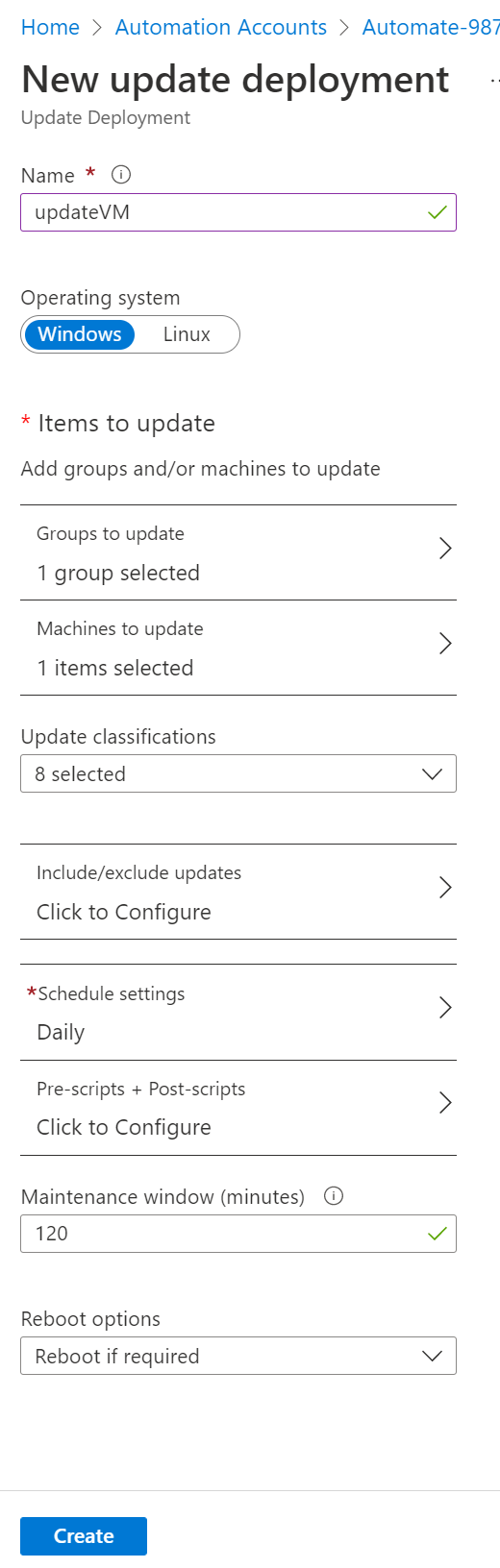
8. 操作完毕后,我们在Deployment schedules里,可以查看到更新计划。
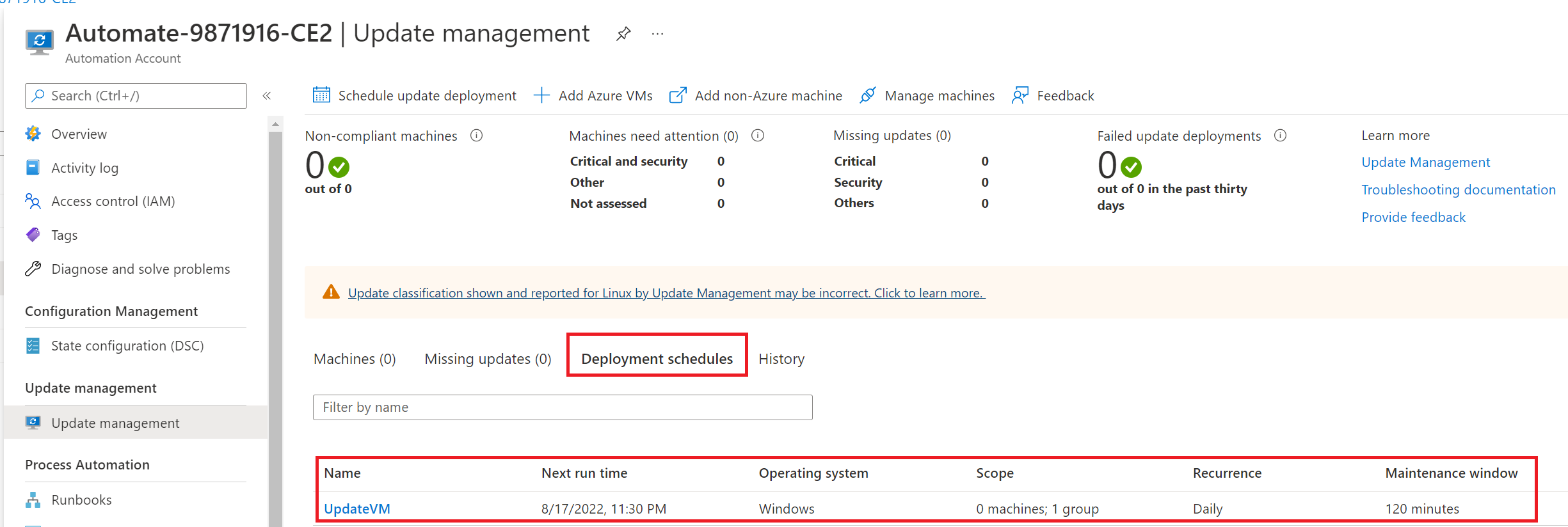
9.如果补丁更新执行过,我们可以在上图的History里查看到之前操作记录,如下图: