《Windows Azure Platform 系列文章目录》
今天遇到了这个需求,在这里记录一下。
Azure Blob Storage 可以通过NFS协议,提供给Azure AKS使用。笔者在这里使用的Azure File NFS 4协议。
整体部署的场景如下:
1.创建VNet环境,包含3个subnet
(1)子网aks-subnet,用来创建AKS集群
(2)子网vm-subnet,用来创建Linux VM
(3)子网nfs-subnet,用来创建nfs内网IP地址
2.创建Azure Blob Storage和Azure File Sharing
3.创建Private DNS Zone,对azure File增加内网DNS记录
1.Azure CLI创建Azure资源的脚本如下:
https://github.com/leizhang1984/K8S/blob/main/1.19/16.AzureNFS/azurenfs.txt
az cloud set -n AzureChinaCloud az login rgname=leiaks-rg2 vnetname=aks_vnet location=chinaeast2 #create resource group az group create -n $rgname -l $location #create azure vnet,including 3 subnets az network vnet create -g $rgname -n $vnetname \ --address-prefixes 10.0.0.0/8 --subnet-name aks-subnet \ --subnet-prefixes 10.240.0.0/16 #subnet for VM az network vnet subnet create -g $rgname --vnet-name $vnetname \ -n vm-subnet --address-prefixes 10.241.0.0/24 #subnet for nfs az network vnet subnet create -g $rgname --vnet-name $vnetname \ -n nfs-subnet --address-prefixes 10.241.1.0/24 #create storage account storageaccountname=leiaksnfsstorage02 az storage account create \ --name $storageaccountname \ --resource-group $rgname \ --location $location \ --sku Premium_LRS \ --kind FileStorage #deny https only az storage account update --https-only false \ --name $storageaccountname --resource-group $rgname #create azure file storage with 100GB quota az storage share-rm create \ --storage-account $storageaccountname \ --enabled-protocol NFS \ --root-squash RootSquash \ --name "aksnfsshare" \ --quota 100 #create private endpoint subnetid=`az network vnet subnet show \ --resource-group $rgname \ --vnet-name $vnetname \ --name nfs-subnet \ --query "id" -o tsv ` storageaccountid=`az storage account show \ --resource-group $rgname \ --name $storageaccountname \ --query "id" -o tsv ` az network vnet subnet update \ --ids $subnetid \ --disable-private-endpoint-network-policies endpoint=`az network private-endpoint create \ --resource-group $rgname \ --name "$storageaccountname-privateendpoint" \ --location $location \ --subnet $subnetid \ --private-connection-resource-id $storageaccountid \ --group-id "file" \ --connection-name "$storageaccountname-connection" \ --query "id" -o tsv ` #create private dns zone privatednszonename="privatelink.file.core.chinacloudapi.cn" vnetid=`az network vnet show \ --resource-group $rgname \ --name $vnetname \ --query "id" -o tsv` dnszoneid=`az network private-dns zone create \ --resource-group $rgname \ --name $privatednszonename \ --query "id" -o tsv` az network private-dns link vnet create \ --resource-group $rgname \ --zone-name $privatednszonename \ --name "$vnetname-dnslink" \ --virtual-network $vnetid \ --registration-enabled false privateendpointnic=`az network private-endpoint show \ --ids $endpoint \ --query "networkInterfaces[0].id" -o tsv ` endpointip=`az network nic show \ --ids $privateendpointnic \ --query "ipConfigurations[0].privateIpAddress" -o tsv ` az network private-dns record-set a create \ --resource-group $rgname \ --zone-name $privatednszonename \ --name $storageaccountname az network private-dns record-set a add-record \ --resource-group $rgname \ --zone-name $privatednszonename \ --record-set-name $storageaccountname \ --ipv4-address $endpointip
2.执行完毕后,Azure File截图如下:

3.接下来,在子网vm-subnet里,创建Cent OS VM,截图略。
SSH登录到Azure CentOS VM,执行下面的脚本。具体脚本可以参考Azure Portal截图:

4.VM挂载NFS成功后,截图如下:
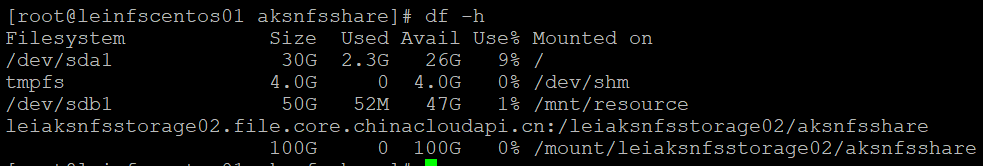
注意修改Azure VM的/etc/fstab里面,挂载到把NFS的UUID写入到fstab里。
leiaksnfsstorage02.file.core.chinacloudapi.cn:/leiaksnfsstorage02/aksnfsshare /mount/leiaksnfsstorage02/aksnfsshare nfs defaults,vers=4,minorversion=1,sec=sys,proto=tcp 0 0
显示如下:
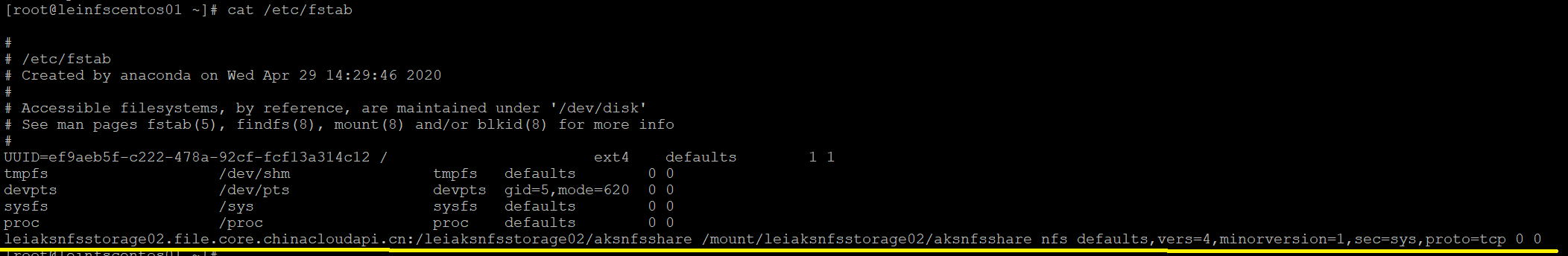
5.请注意,访问leiaksnfsstorage02.file.core.chinacloudapi.cn这个地址,是通过Private DNS Zone解析的,是内网IP地址
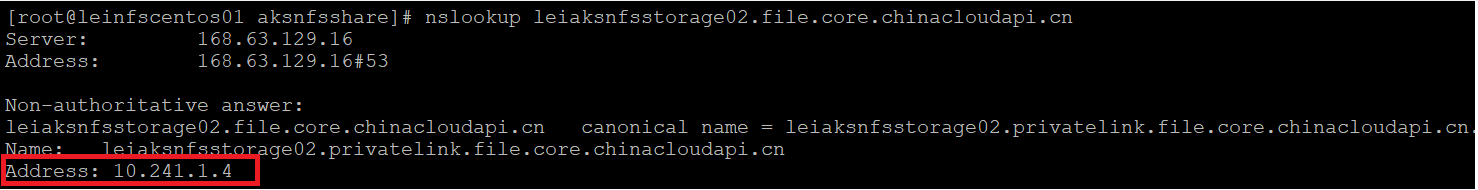
6.我们通过Azure VM,在这个NFS里手动创建1个文件,如下图:
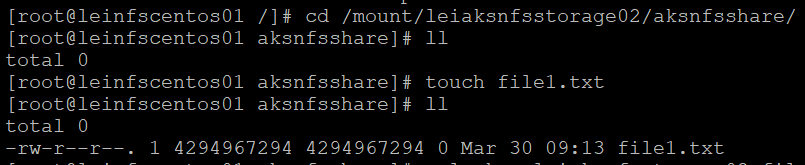
7.随后我们在aks-subnet里,创建AKS,网络我这里设置为CNI网络,步骤略。
8.修改下面的yaml file,主要修改的内容为下图红色部分
修改完毕后,运行kubectl apply -f yaml。步骤略。
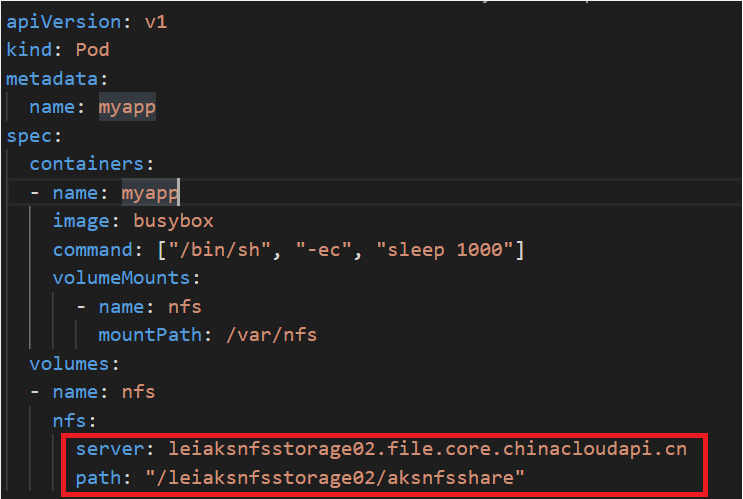
9.最后我们通过kubectl exec -it myapp – sh ,通过交互式命令访问这个pod
查看pod挂载的路径叫/var/nfs,可以查看到通过Linux vm创建的文件file1.txt。如下图:
![]()