| 这个作业属于哪个课程 | <2020春W班 (福州大学)> |
|---|---|
| 这个作业要求在哪里 | <作业要求> |
| 结对学号 | <221701412、221701420> |
| 这个作业的目标 | <某次疫情统计可视化的实现> |
| 作业正文 | <作业正文> |
| 其他参考文献 | <echarts、springboot官方开发文档、天行数据> |
Part.01 结对合作Github仓库地址和代码规范
在文章开头给出Github仓库地址和代码规范链接
-
Github仓库地址 “https://github.com/theTuring/InfectStatisticWeb” <点击进入>
-
221701412的代码规范链接 “My coolstyle.md” <点击进入>
-
221701420的代码规范链接 “My coolstyle.md” <点击进入>
-
创建仓库分dev支,先在dev分支上开发
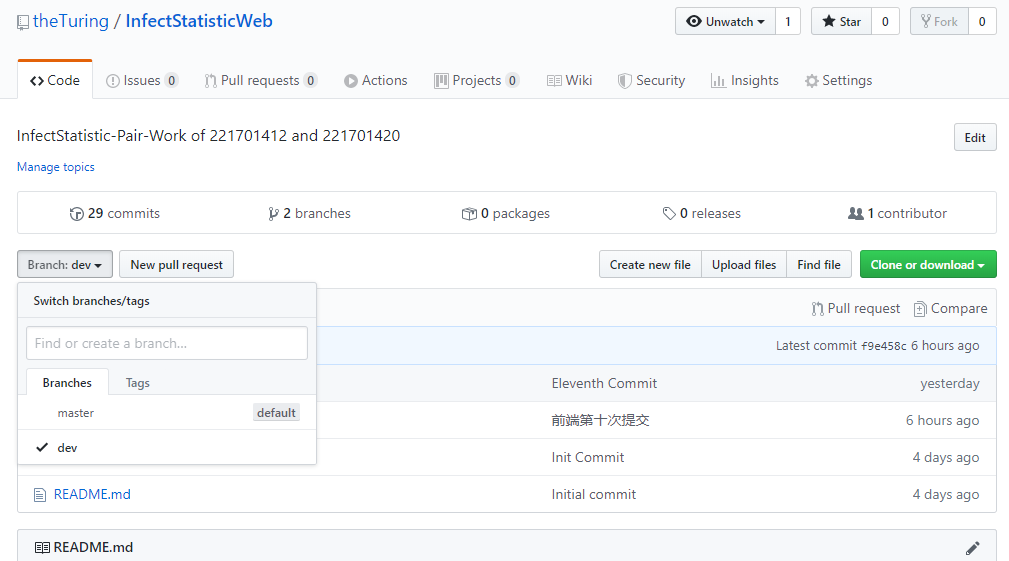
-
二人在仓库合作开发
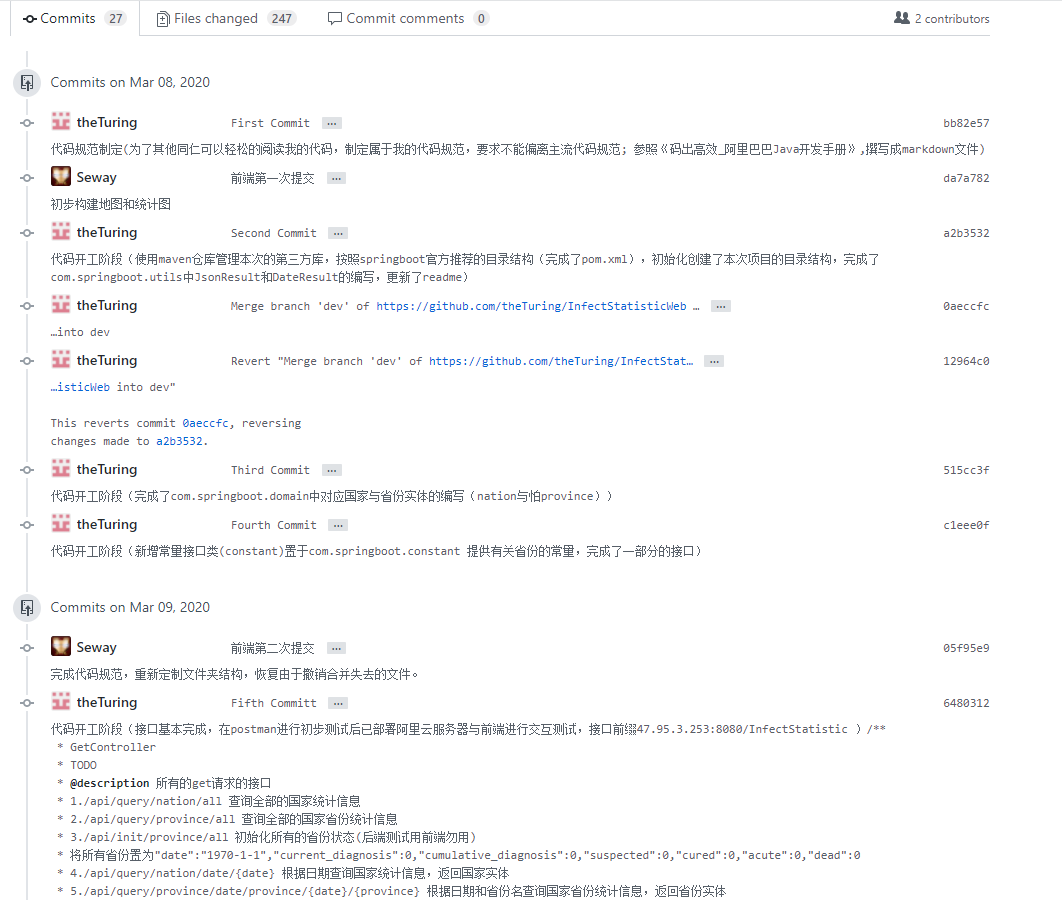
Part.02 成品展示
展示你的成品,要求提供10张以上的图片,或者采用GIF或者视频嵌入的方式来展示作业要求的功能。如果部署到云服务器上,可以一并给出链接
-
阿里云服务器地址 “http://47.95.3.253:8080” <点击进入>
-
统计爬取了2020-02-12至今日的所有的真实数据
-
ps:建议使用火狐货谷歌浏览器访问(服务器几年前买的学生机,比较卡)
-
将项目前后端部署到了阿里云服务器(window server2008系统)上,使用 tomcat9.0 + phpstudy + nginx配置服务器
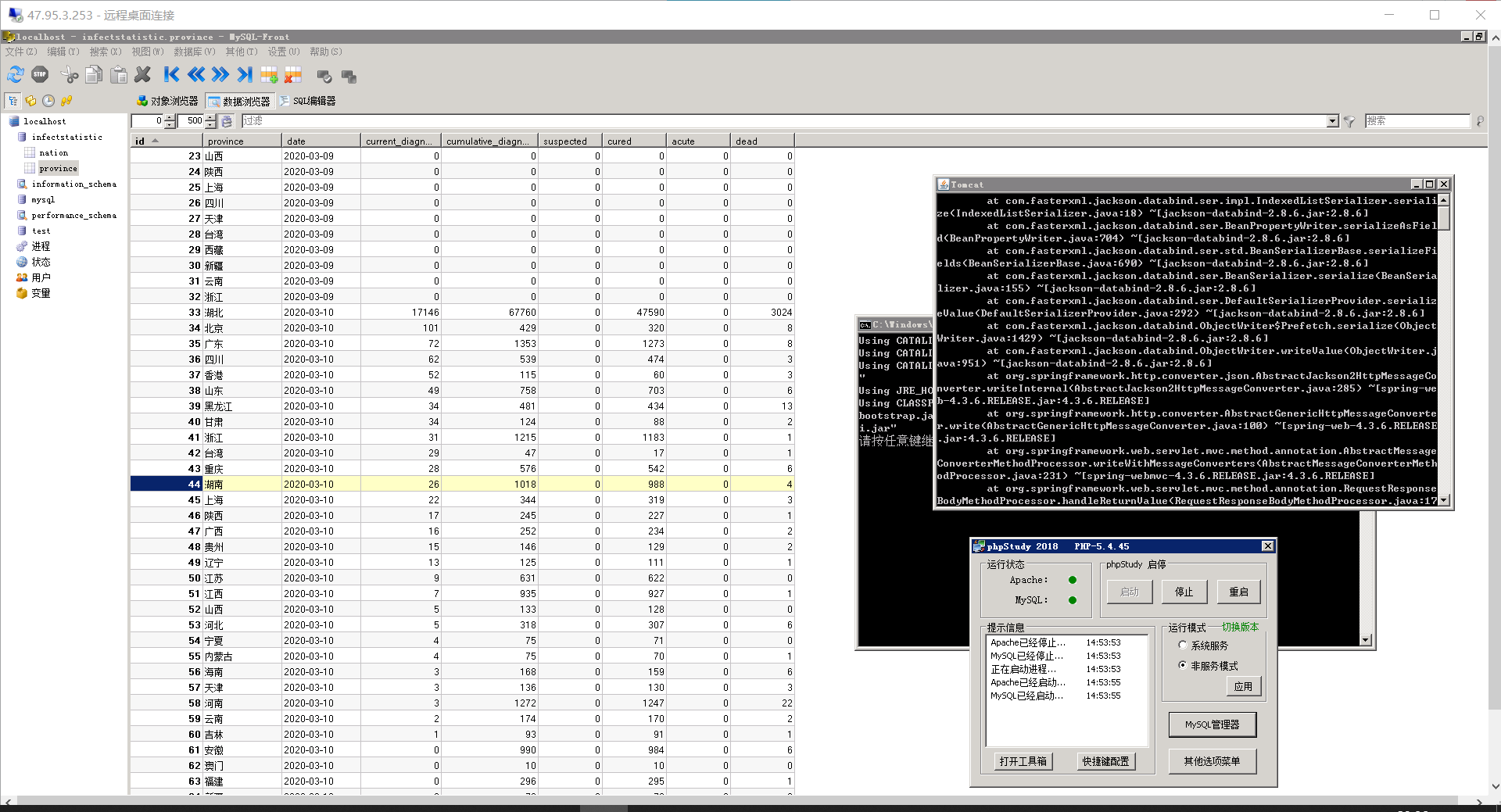
-
功能1:实现通过地图的形式来直观显示疫情的大致分布情况,还可以查看具体省份的疫情统计情况
- 可以选择具体的日期

- 在全国地图上使用不同的颜色代表大概确诊人数区间
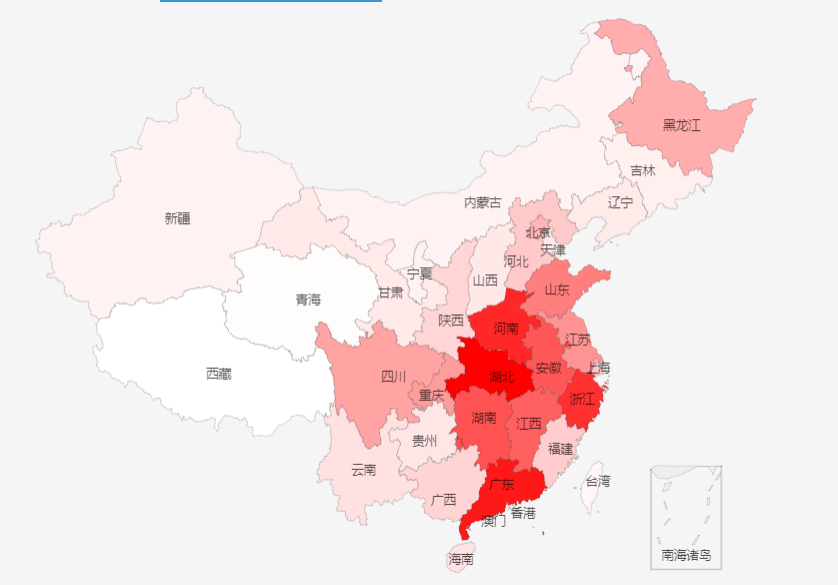
- 颜色的深浅表示疫情的严重程度,可以直观了解高危区域

- 鼠标移到每个省份会高亮显示;点击鼠标会显示该省具体疫情情况
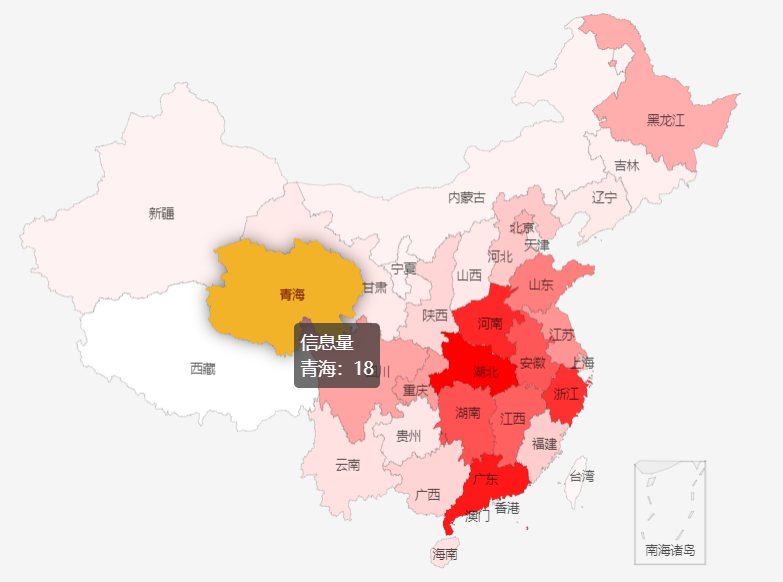
- 效果总览
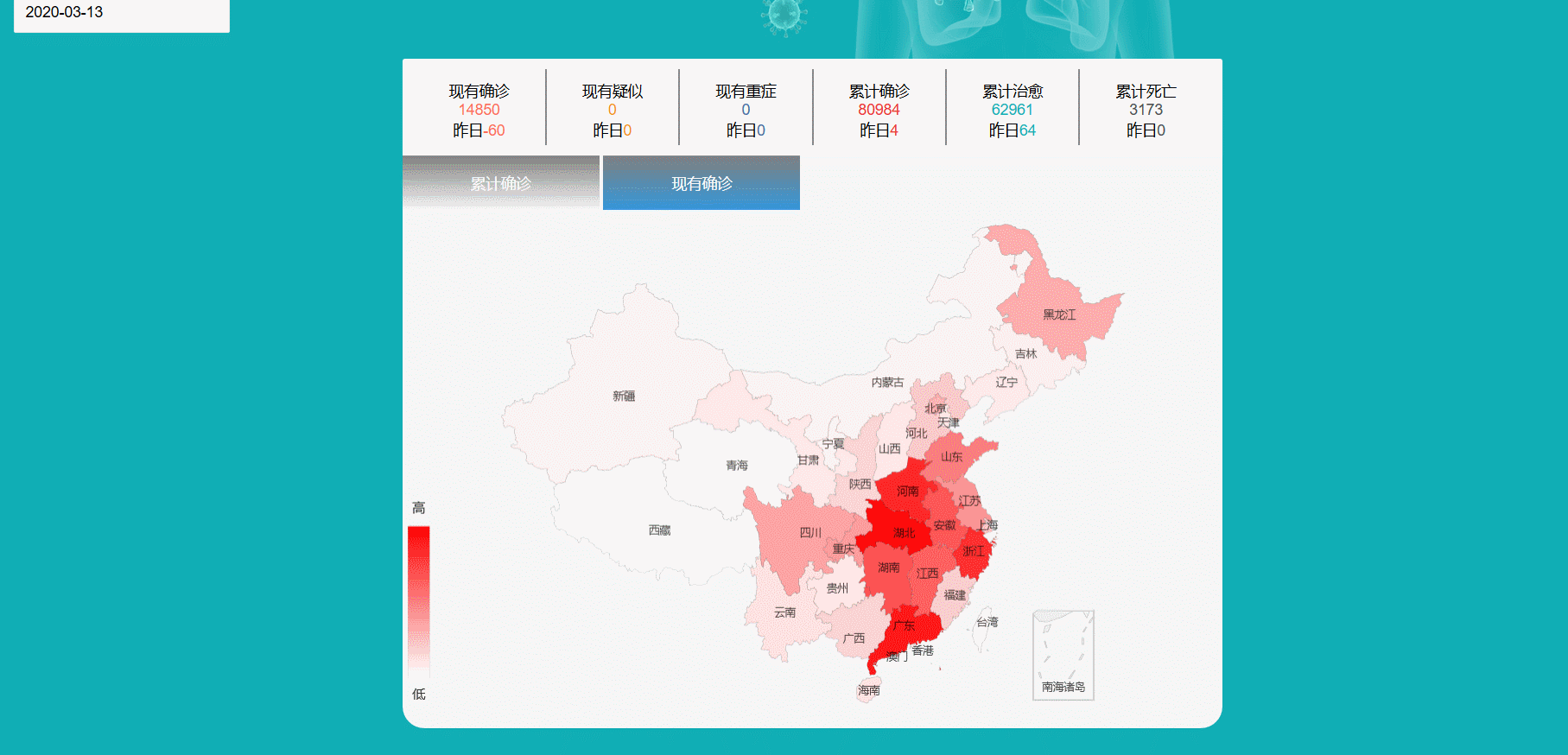
- 可以选择具体的日期
-
功能2:点击某个省份显示该省疫情的具体情况
- 可以选择具体的日期
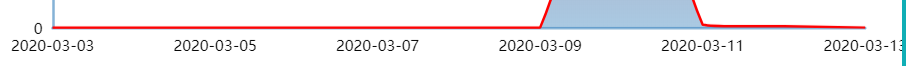
- 显示该省份对应的感染患者人数、疑似患者人数、治愈人数、死亡人数

- 该省份到目前为止的新增确诊趋势、新增疑似趋势、治愈趋势和死亡趋势;绘制该省份的趋势变化曲线图
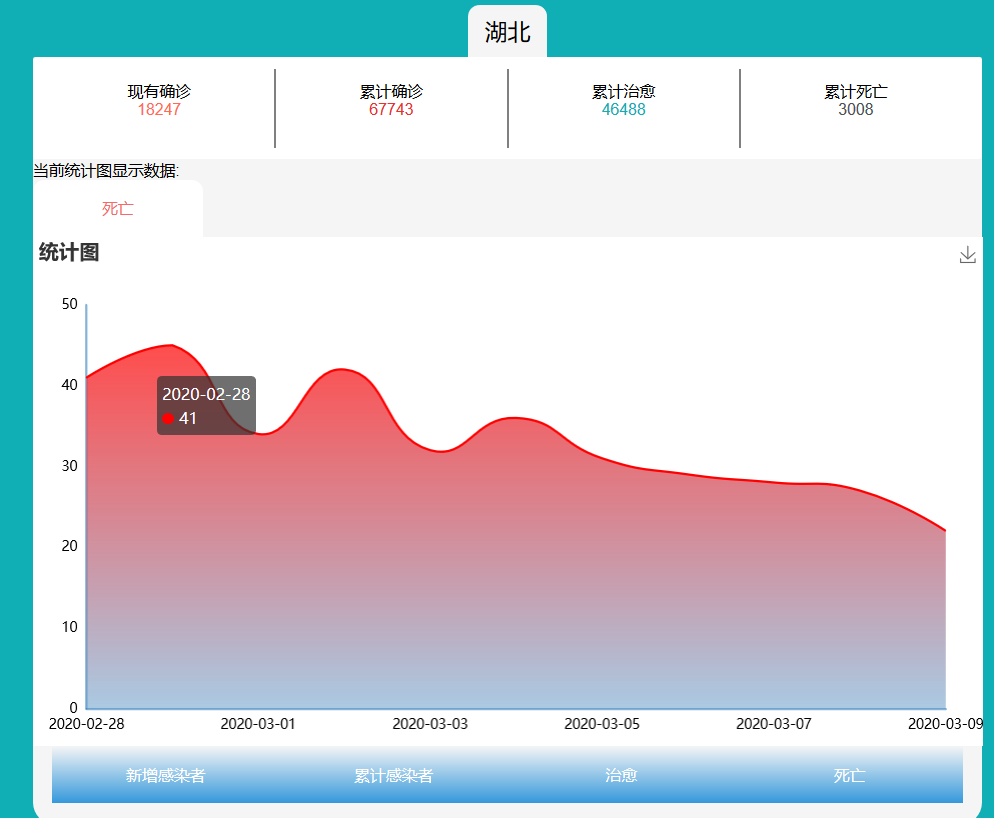
- 效果总览
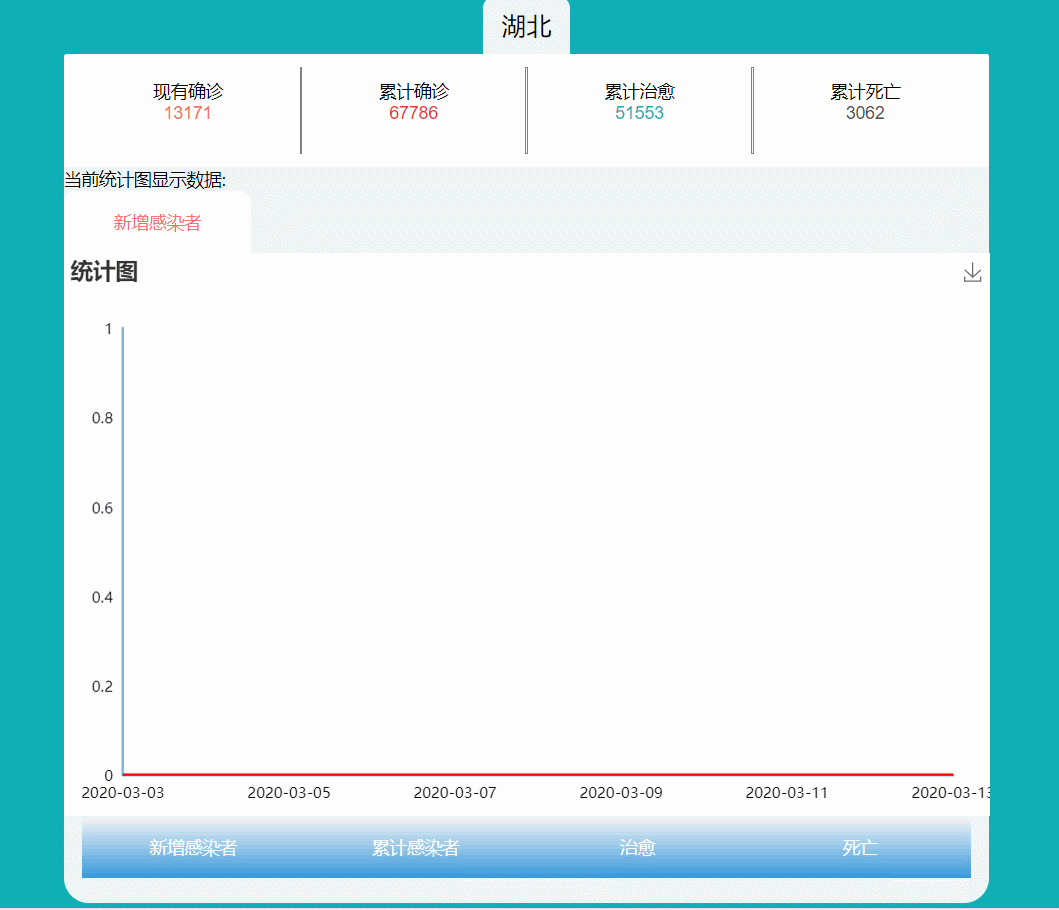
- 可以选择具体的日期
-
拓展功能:当日最新热点新闻模块
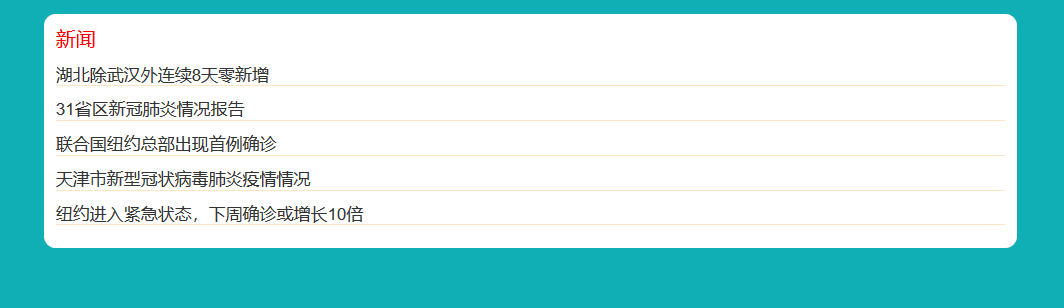
Part.03 结对讨论过程
结对讨论过程描述,即刚开始拿到题目后,和队友怎么讨论,解决问题和查找资料的过程,并提供两人结对讨论的截图
-
分工前后端分离,221701412负责后端使用springboot写接口,使用postman初步测试后直接挂在服务器提供接口,221701420负责前端界面编写

-
获得了实时数据,项目有所进展
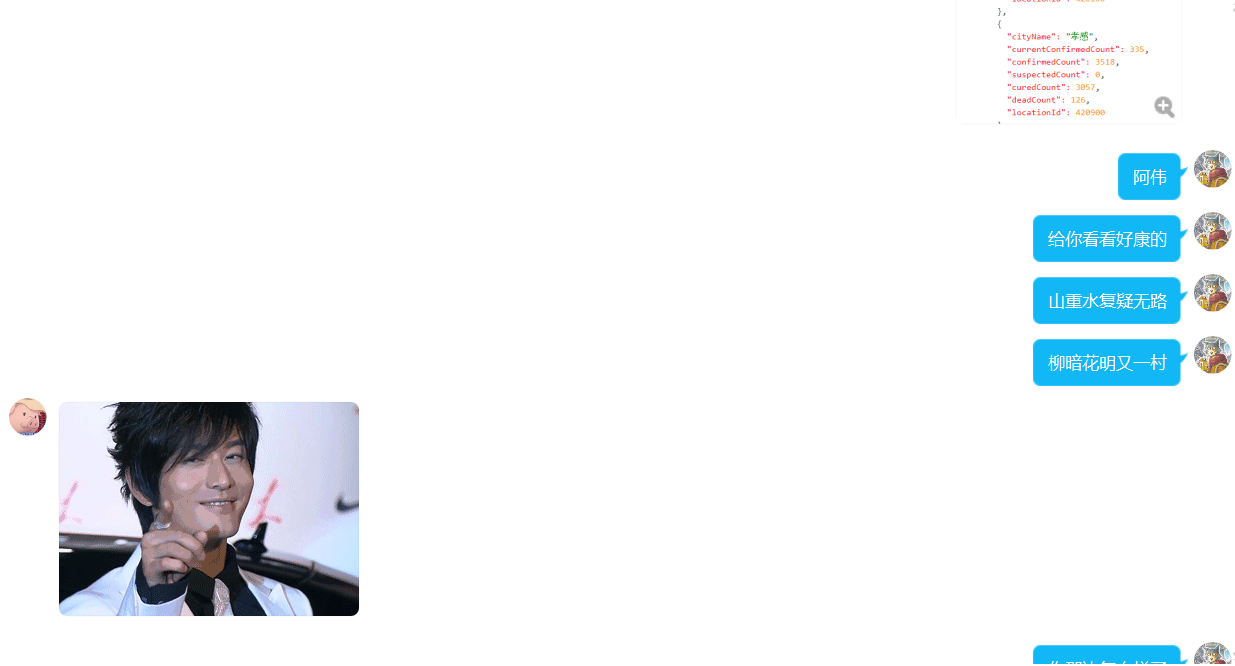
-
后端基本完工,将接口的功能文档提供给前端使用
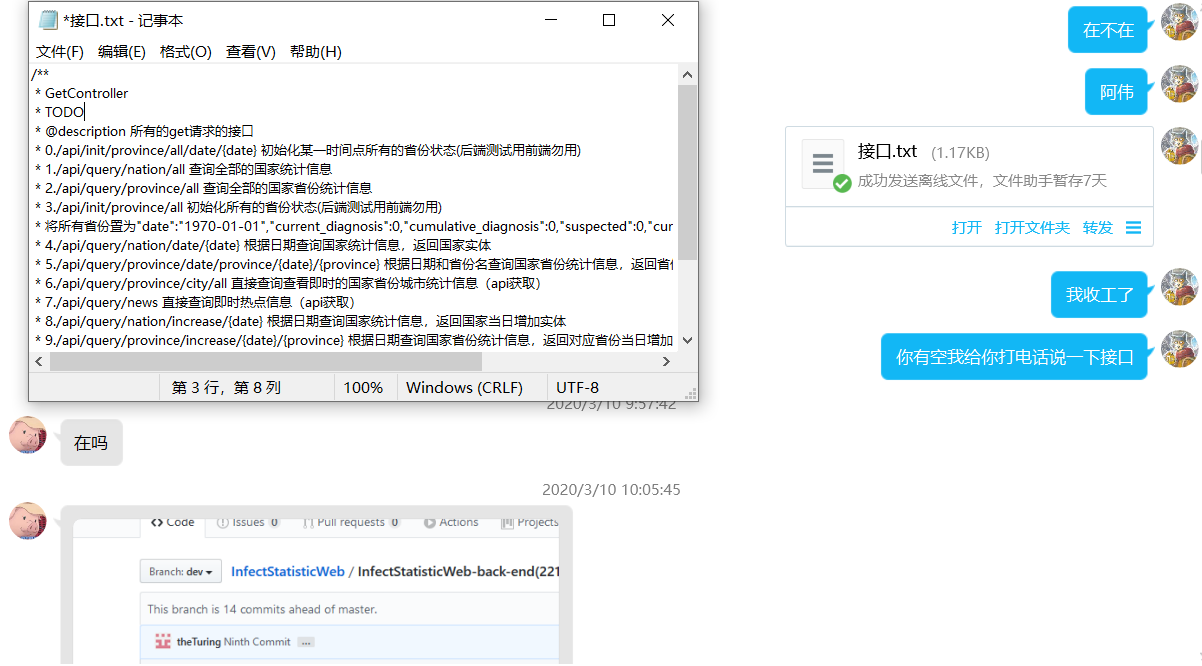
-
对于接口的讨论
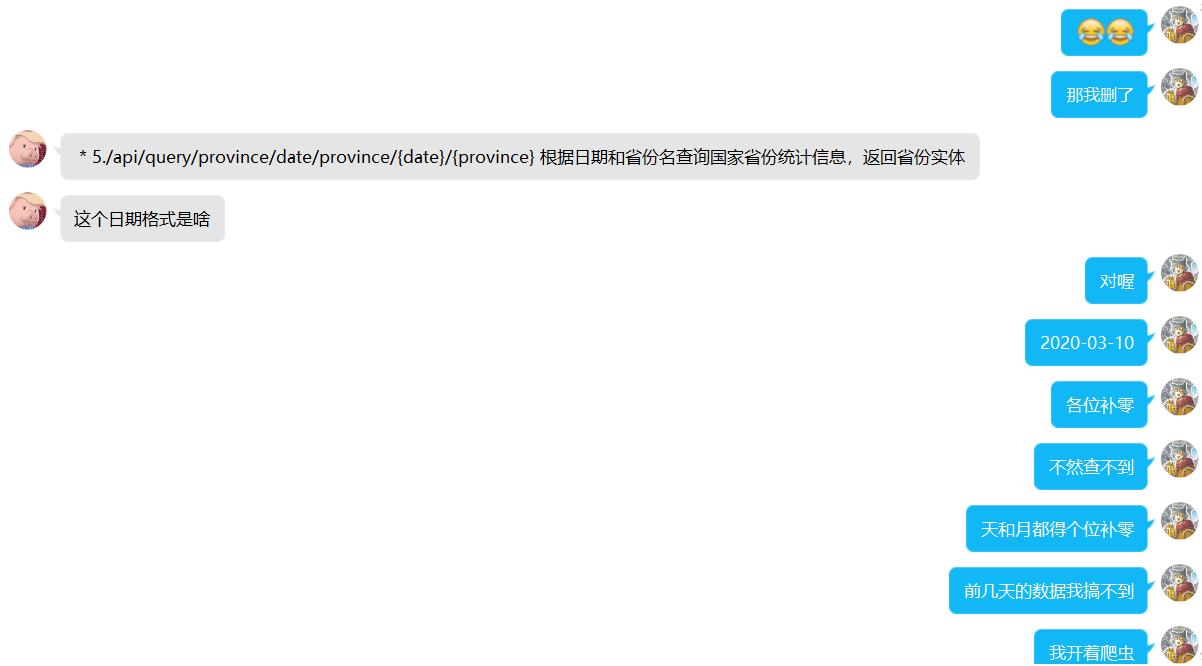
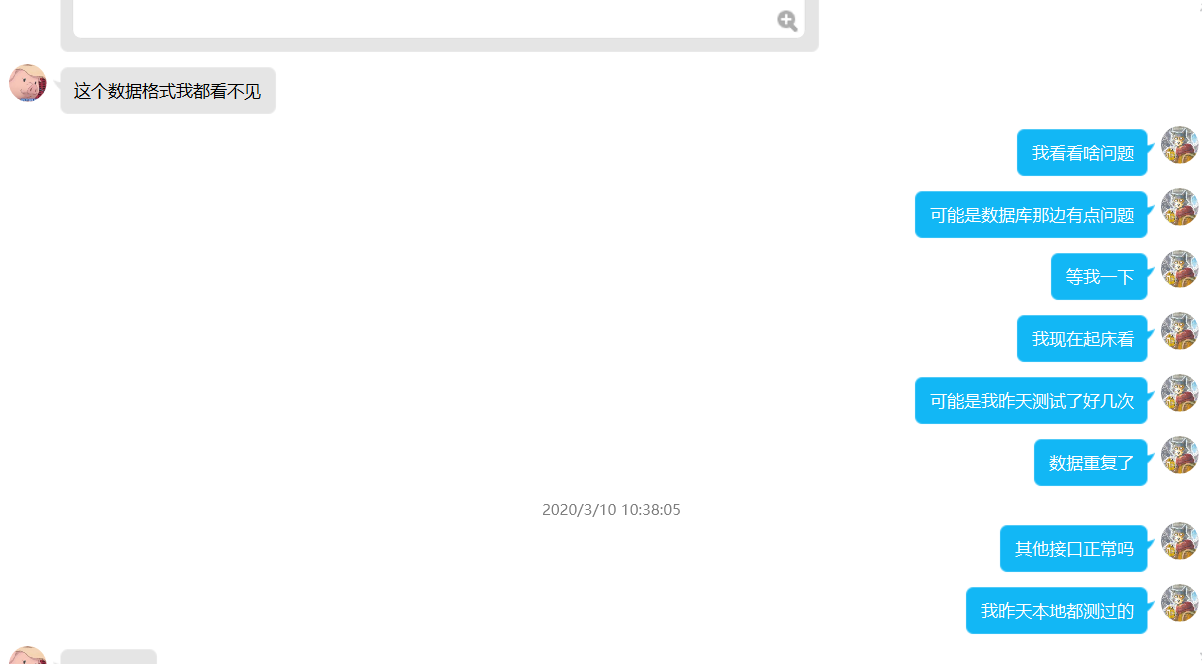
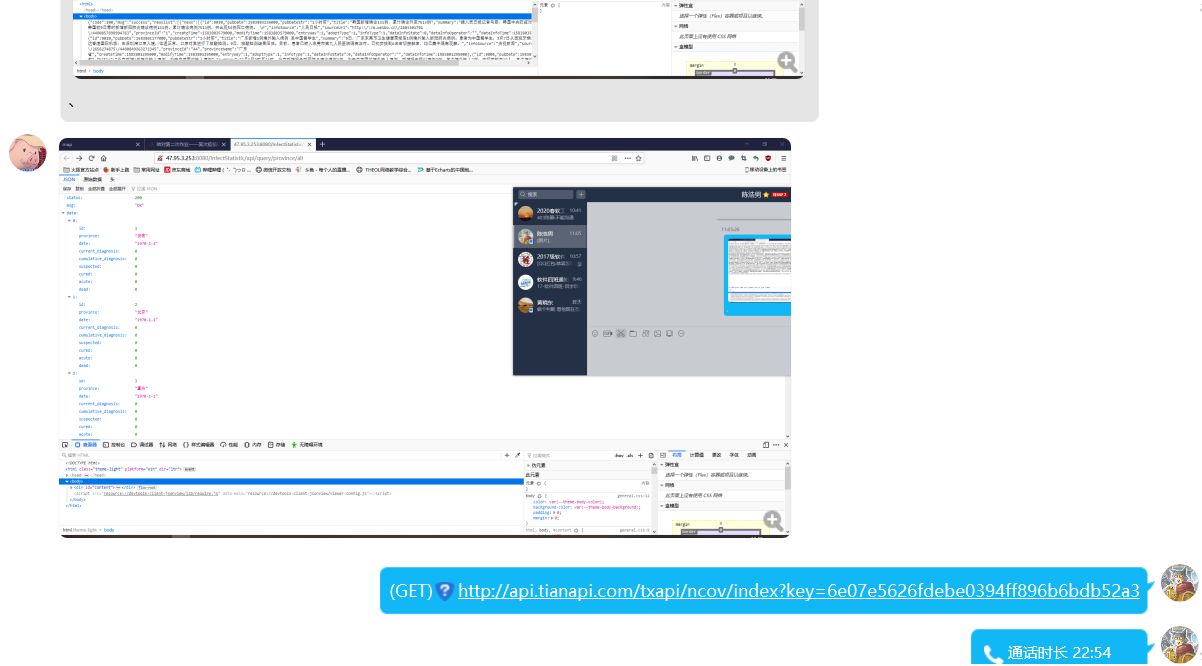
-
增加新的接口
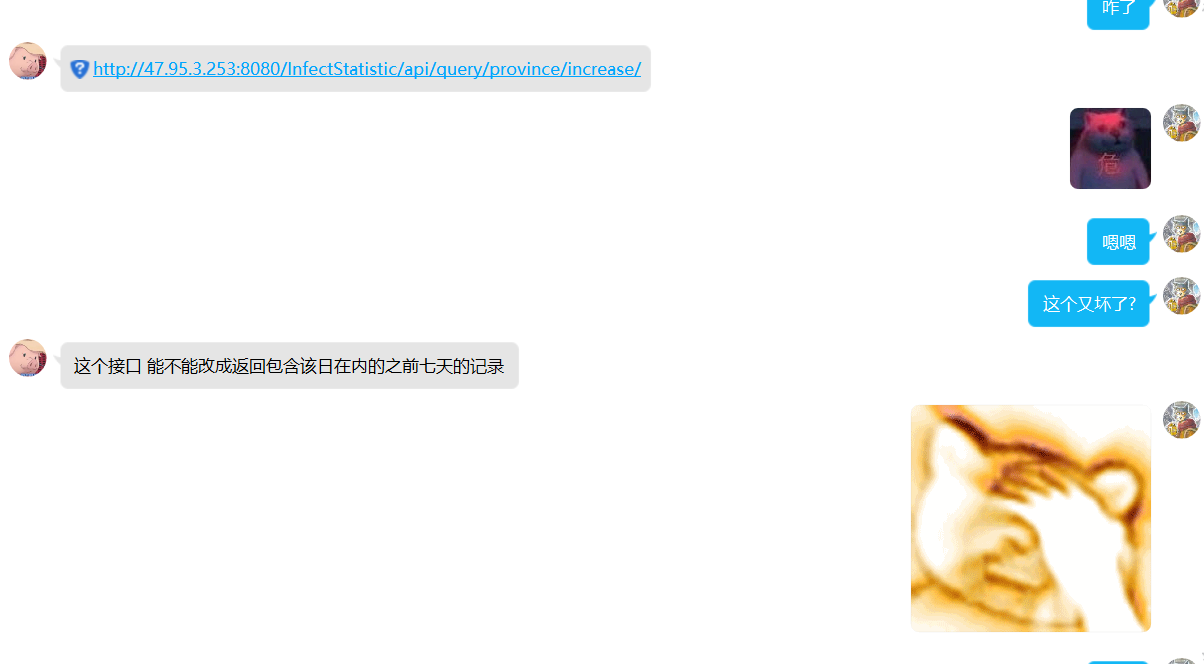
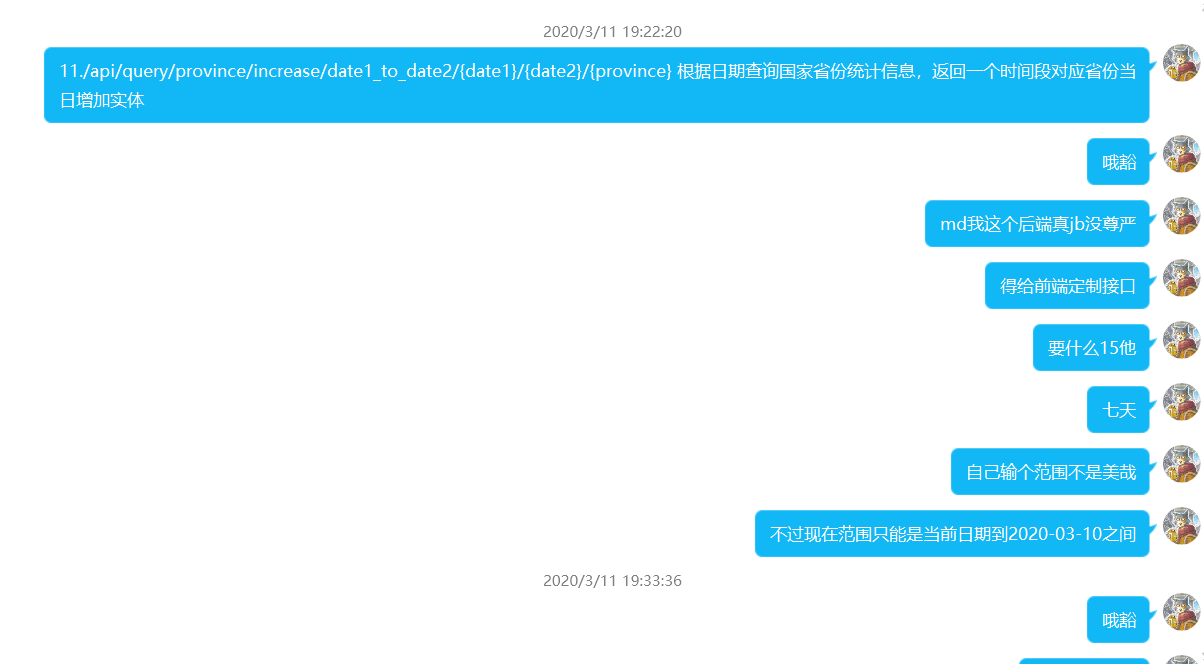
-
关于界面的修改讨论

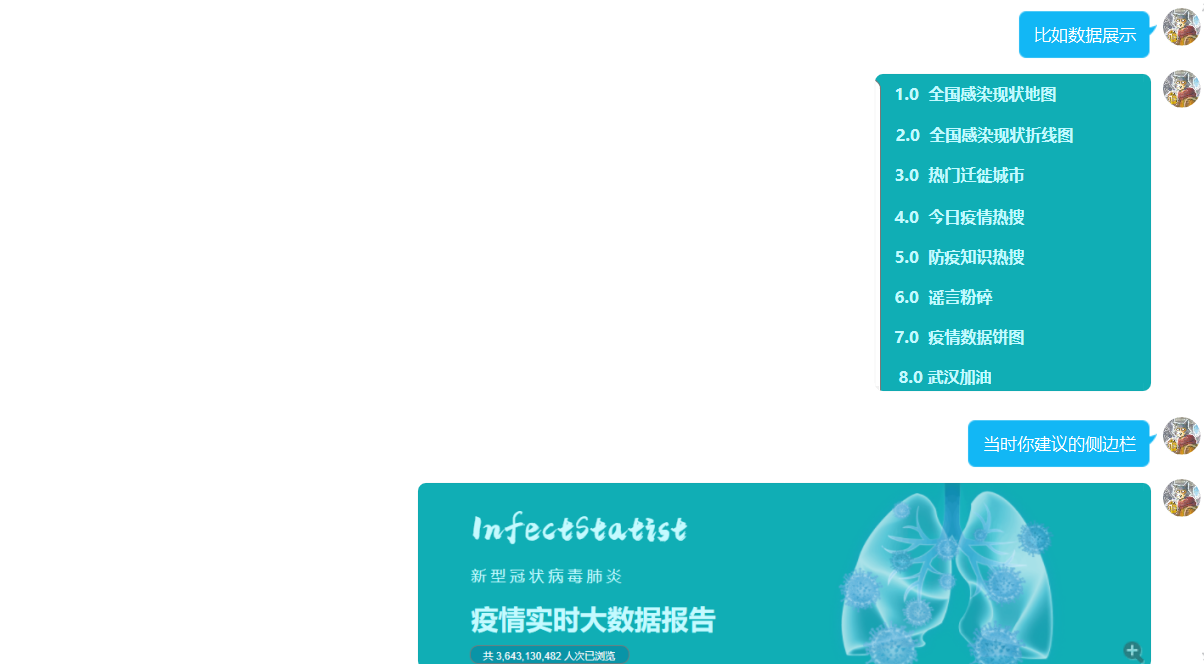
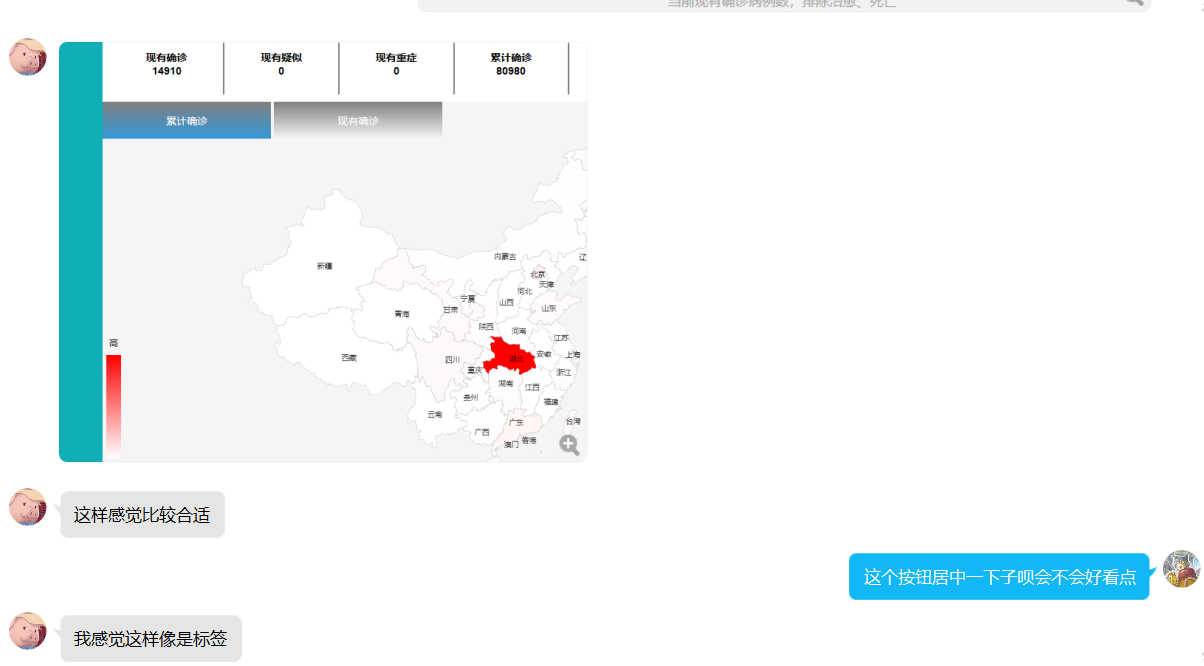

Part.04 设计实现过程
描述设计实现过程,给出功能结构图
221701412-后端
-
1.确定项目基本结构
使用 springboot 作为基本框架,maven 做为包管理器,jackson 用来封装 json 数据以及筛选 json 数据。
-
2.爬取数据
从网络上找到可爬取的接口进行爬取数据,解析存入数据库
-
3.前后端交互
前后端交互通过http接口,由后端为前端提供接口文档
-
4.功能结构图
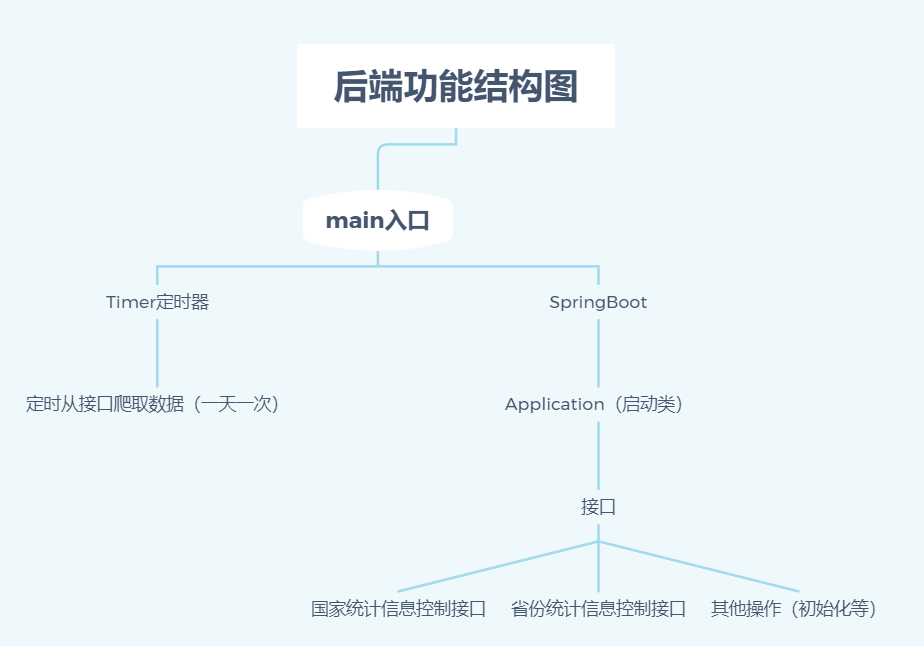
221701420-前端
-
1.日期选择器
设计一个日期选择器,选择想要看的数据的日期
-
2.地图模块
根据日期生成全国地图,在全国地图上使用不同的颜色代表大概确诊人数区间,颜色的深浅表示疫情的严重程度,可以直观了解高危区域;点击鼠标会显示该省具体疫情情况;具体展现为统计图
-
3.统计图模块
根据在地图选择的省份和日期选择器的日期,生成一份统计图展示该省份在选择日期最近几天的数据变化情况
-
4.新闻模块
展示每日的热点新闻
-
5.实现后台脚本
- 使用layui提供的日期选项框在前端生成选择器,然后对其功能进行包装以适应本次的开发。
- 根据日期选项框提供的日期生成一个可以点击省份查看详细信息,展示基本数据的地图,在点击省份后触发统计图模块更新数据。
- 使用地图提供的省份名以及日期选择器提供的日期,访问接口获得详细数据装载统计图。
- 在日期改变时触发更新地图和统计图的事件。
-
6.功能结构图
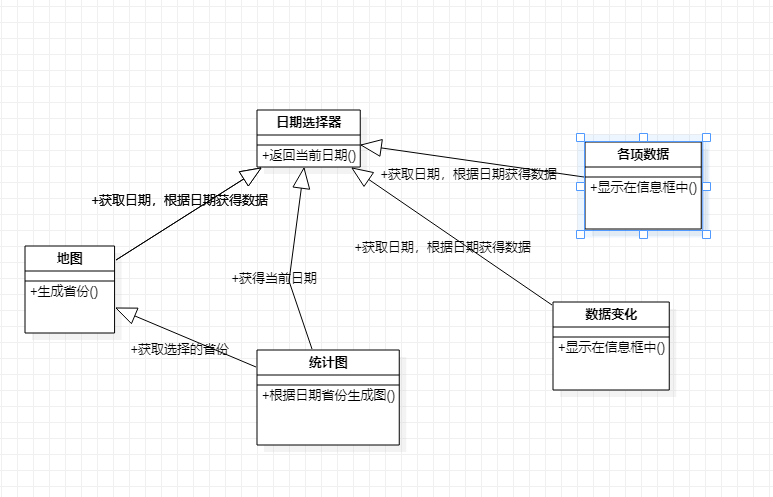
Part.05 关键代码
代码说明。展示出项目关键代码,300行左右,并解释思路
221701412-后端
-
本次后端目录结构使用spring boot官方推荐的目录结构
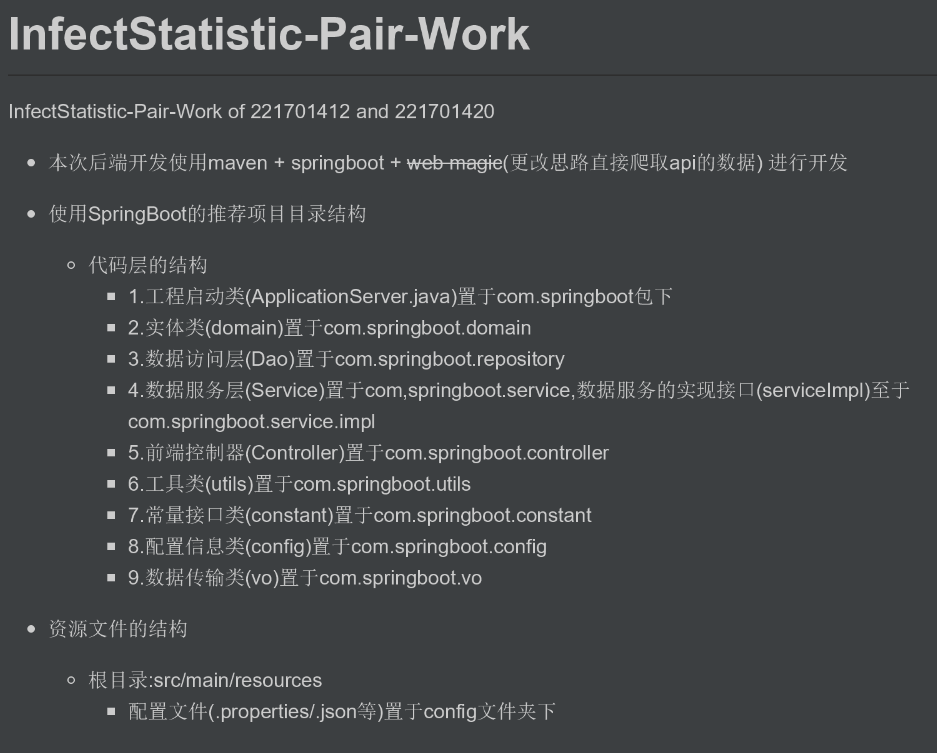
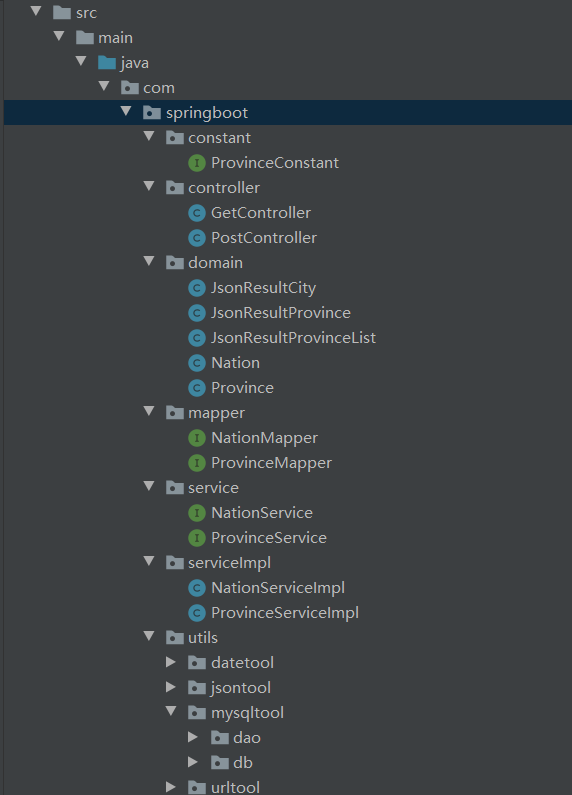
-
启动类及定时器
@SpringBootApplication
//exclude表示自动配置时不包括Multipart配置
@EnableAutoConfiguration(exclude = {MultipartAutoConfiguration.class})
@ServletComponentScan
public class InfectStatisticApplication extends SpringBootServletInitializer{
public static void main(String[] args) throws SQLException {
// 创建定时器
Timer timer = new Timer();
timer.schedule(new TimerTask() {
// 在run方法中的语句就是定时任务执行时运行的语句。
public void run() {
//json解析类实例化
AnalysisJson analysisJson = new AnalysisJson();
try {
analysisJson.TimerExecute();
} catch (SQLException e) {
e.printStackTrace();
}
}
// 表示在3秒之后开始执行,并且每8640秒(一天)执行一次
}, 3000, 1000 * 60 * 60 * 24);
// SpringApplication.run(InfectStatisticApplication.class, args);
}
@Override
protected SpringApplicationBuilder configure(SpringApplicationBuilder builder) {
return builder.sources(InfectStatisticApplication.class);
}
/**
* ajax跨域
*/
@Bean
public WebMvcConfigurer webMvcConfigurer() {
return new WebMvcConfigurerAdapter() {
@Override
public void addCorsMappings(CorsRegistry registry) {
registry.addMapping("/**").allowedOrigins("*");
}
};
}
}
-
解析接口
//解析全国省份城市统计的json
public static List<JsonResultProvince> ProvinceJson() {
Gson gson=new Gson();
//http://api.tianapi.com/txapi/ncovcity/index?key=6e07e5626fdebe0394ff896b6bdb52a3
String json_temp = HttpRequest.sendGet("http://api.tianapi.com/txapi/ncovcity/index?key=6e07e5626fdebe0394ff896b6bdb52a3");
//解析对象:第一个参数:待解析的字符串 第二个参数结果数据类型的Class对象
JsonResultProvinceList jsonResultBooksList=gson.fromJson(json_temp, JsonResultProvinceList.class);
return jsonResultBooksList.getNewslist();
}
-
mapper层
@Mapper
public interface NationMapper {
//查询全部
@Select("select * from nation")
List<Nation> getAllNation();
//日期date查找
@Select("SELECT * FROM nation WHERE date =#{date}")
Nation queryNationByDate(String date);
//添加国家统计信息
@Insert("INSERT INTO nation (date, current_diagnosis, cumulative_diagnosis, suspected, cured, acute, dead) "
+ "VALUES (#{date}, #{current_diagnosis}, #{cumulative_diagnosis}, #{suspected}, #{cured}, #{acute}, #{dead})")
int insertNation(Nation nation);
}
@Mapper
public interface ProvinceMapper {
//查询全部
@Select("select * from province")
List<Province> getAllProvince();
//省份名province和日期date查找
@Select("SELECT * FROM province WHERE province =#{province} AND date =#{date}")
Province queryEvRecordByBoth(@Param("province") String province, @Param("date") String date);
//日期date查找
@Select("SELECT * FROM province WHERE date =#{date}")
List<Province> queryEvRecordByDate(String date);
//添加省份统计信息
@Insert("INSERT INTO province (province, date, current_diagnosis, cumulative_diagnosis, suspected, cured, acute, dead) "
+ "VALUES (#{province}, #{date}, #{current_diagnosis}, #{cumulative_diagnosis}, #{suspected}, #{cured}, #{acute}, #{dead})")
int insertProvince(Province province);
}
-
controller层(接口)
/**
* GetController
* TODO
* @description 所有的get请求的接口
* 0./api/init/province/all/date/{date} 初始化某一时间点所有的省份状态(后端测试用前端勿用)
* 1./api/query/nation/all 查询全部的国家统计信息
* 2./api/query/province/all 查询全部的国家省份统计信息
* 3./api/init/province/all 初始化所有的省份状态(后端测试用前端勿用)
* 将所有省份置为"date":"1970-01-01","current_diagnosis":0,"cumulative_diagnosis":0,"suspected":0,"cured":0,"acute":0,"dead":0
* 4./api/query/nation/date/{date} 根据日期查询国家统计信息,返回国家实体
* 5./api/query/province/date/province/{date}/{province} 根据日期和省份名查询国家省份统计信息,返回省份实体
* 6./api/query/province/city/all 直接查询查看即时的国家省份城市统计信息(api获取)
* 7./api/query/news 直接查询即时热点信息(api获取)
* 8./api/query/nation/increase/{date} 根据日期查询国家统计信息,返回国家当日增加实体
* 9./api/query/province/increase/{date}/{province} 根据日期查询国家省份统计信息,返回对应省份当日增加实体
* 10./api/query/province/date/{date} 根据日期查询国家省份统计信息,返回省份list
* 11./api/query/province/increase/date1_to_date2/{date1}/{date2}/{province} 根据日期查询国家省份统计信息,返回一个时间段对应省份当日增加实体
* @author 221701412_theTuring
* @version v 1.0.0
* @since 2020.3.8
*/
@RestController
@CrossOrigin
@RequestMapping("/api")
public class GetController implements ProvinceConstant{
@Autowired
private NationService nationService;
@Autowired
private ProvinceService provinceService;
//初始化所有的省份状态
@RequestMapping("init/province/all/date/{date}")
public JsonResult initProvinceDateAll(@PathVariable String date) {
//实例化省份的实体
Province province = new Province();
for(int i=0; i<PROVINCE_NUM; i++){
province.setProvince(PROVINCES[i]);
province.setDate(date);
province.setCurrent_diagnosis(INIT_NUM);
province.setCumulative_diagnosis(INIT_NUM);
province.setSuspected(INIT_NUM);
province.setAcute(INIT_NUM);
province.setCured(INIT_NUM);
province.setDead(INIT_NUM);
int temp = provinceService.insertProvince(province);
}
return JsonResult.build(200,"success",null);
}
//mysql单类型查询()
@RequestMapping("query/nation/all")
public JsonResult queryNationAll() {
List<Nation> list = this.nationService.getAllNation();
return JsonResult.ok(list);
}
//mysql单类型查询()
@RequestMapping("query/province/all")
public JsonResult queryProvinceAll() {
List<Province> list = this.provinceService.getAllProvince();
return JsonResult.ok(list);
}
............(省略取一部分)
221701420-前端
-
dateFormat()函数:返回一个符合“year-month-day”格式的日期,日期为日期选项框的值
//返回选项框的日期
function dateFormat(){
var date=document.getElementById("time").value;
//修理日期未生成时产生的接口访问错误bug
if(date==''){
var temp=new Date();
var years=temp.getFullYear();
var month=temp.getMonth();
month++;
if(month<10) month='0'+month;
var days=temp.getDate();
if(days<10) days='0'+days;
date=years+'-'+month+'-'+days;
}
return date;
}
-
setMap()函数:根据dateFormat()返回的日期访问接口获取数据并且生产全国疫情图
function setMap(set){
var date=dateFormat();
var myChart = echarts.init(document.getElementById('map'));
//根据日期获取全国各省的情况
axios.get('http://47.95.3.253:8080/InfectStatistic//api/query/province/date/'+date)
.then(function (response) {
var dataList=new Array();
if(set=='现有确诊'){
for(var i=0;i<34;i++){
dataList[i]={
name:response.data.data[i].province,
value:response.data.data[i].current_diagnosis
}
}
}
else{
for(var i=0;i<34;i++){
dataList[i]={
name:response.data.data[i].province,
value:response.data.data[i].cumulative_diagnosis
}
}
}
//console.log(dataList);
option = {
tooltip: {
formatter:function(params,ticket, callback){
return params.seriesName+'<br />'+params.name+':'+params.value
}//数据格式化
},
visualMap: {
min: 0,
max: 1500,
left: 'left',
top: 'bottom',
text: ['高','低'],//取值范围的文字
inRange: {
color: ['#FFFFFF', '#FF0000']//取值范围的颜色
},
show:true//图注
},
geo: {
map: 'china',
roam: false,//不开启缩放和平移
zoom:1.23,//视角缩放比例
label: {
normal: {
show: true,
fontSize:'10',
color: 'rgba(0,0,0,0.7)'
}
},
itemStyle: {
normal:{
borderColor: 'rgba(0, 0, 0, 0.2)'
},
emphasis:{
areaColor: '#F3B329',//鼠标选择区域颜色
shadowOffsetX: 0,
shadowOffsetY: 0,
shadowBlur: 20,
borderWidth: 0,
shadowColor: 'rgba(0, 0, 0, 0.5)'
}
}
},
series : [
{
name: '信息量',
type: 'map',
geoIndex: 0,
data:dataList
}
]
};
myChart.setOption(option,true);
//点击地图上的省份显示详细信息
myChart.on('click', function (params) {
var pro=document.getElementById("province");
pro.innerHTML=params.name;
setChart();
setBoxs();
});
})
.catch(function (error) {
console.log(date);
console.log(error);
});
}
-
setChart()函数:根据dateFormat()返回的日期和setMap()生产的地图中选中的省份访问接口获得数据生成统计图
function setChart(set){
if(set==null||set==undefined){
set=document.getElementById("chartName").value;
}
var date=new Date(Date.parse(dateFormat().replace(/-/g, "/")));
//相当于date2减去10天
date-=10*24 * 60 * 60 * 1000;
//月份格式化
date=new Date(date);
var month=date.getMonth();
var day=date.getDate();
month++;
if(month<10) month='0'+month;
if(day<10) day='0'+day;
//访问接口的日期格式化
var date1=date.getFullYear()+'-'+month+'-'+day;
var date2=dateFormat();
//获取省份
province=document.getElementById("province").innerHTML;
if(set==null||set==undefined) set=document.getElementById("chartName").value;
//初始化图表
var myChart = echarts.init(document.getElementById('chart'));
//访问端口
axios.get('http://47.95.3.253:8080/InfectStatistic/api/query/province/increase/date1_to_date2/'+date1+"/"+date2+"/"+province)
.then(function (response) {
// 指定图表的配置项和数据
option = ({
title: {
text: '统计图'
},
tooltip: {
trigger: 'axis'
},
legend: {
data:['legend']
},
grid: {
left: '3%',
right: '4%',
bottom: '3%',
containLabel: true
},
toolbox: {
feature: {
saveAsImage: {}
}
},
backgroundColor: 'white',
xAxis: {
type: 'category',
axisTick:{
show:false,
},
boundaryGap: false,
axisTick:{
show:false,
},
axisLabel:{
color:'black'
},
axisLine:{
lineStyle:{
color:'rgba(12,102,173,.5)',
2,
}
},
},
yAxis: [
{
type: 'value',
axisTick:{
show:false,//不显示刻度线
},
axisLabel:{
color:'black' //y轴上的字体颜色
},
axisLine:{
lineStyle:{
2,
color:'rgba(12,102,173,.5)',//y轴的轴线的宽度和颜色
}
},
splitLine: {
show: false
}
},
],
series: [
{
type:'line',
symbol: 'none',
smooth:true,
itemStyle: {
normal: {
color: 'red',
}
},
areaStyle: {
normal: {
color: new echarts.graphic.LinearGradient(0, 0, 0, 1, [{
offset: 0,
color: 'red'
}, {
offset: 1,
color: 'rgba(12,102,173,.5)'
}])
}
},
}
]
});
//根据日期获取指定省份情况的情况
var dataList=new Array();
//x轴数据数组
var xAxisData=new Array();
for(var i=0;i<response.data.data.length;i++){
if(set=="新增感染者"){
dataList[i]=response.data.data[i].current_diagnosis;
if(dataList[i]<0) dataList[i]=0;
}
else if(set=="累计感染者"){
dataList[i]=response.data.data[i].cumulative_diagnosis;
if(dataList[i]<0) dataList[i]=0;
}
else if(set=="治愈"){
dataList[i]=response.data.data[i].cured;
if(dataList[i]<0) dataList[i]=0;
}
else if(set=="死亡"){
dataList[i]=response.data.data[i].dead;
if(dataList[i]<0) dataList[i]=0;
}
//x轴为日期
xAxisData[i]=response.data.data[i].date;
}
option.series[0].data = dataList;
//x轴数据设定
option.xAxis.data = xAxisData;
myChart.setOption(option);
});
}
-
change.js:根据dateFormat()返回的日期访问接口获取相较于昨天的数据变化并且显示在页面
function dataChange(){
var date=dateFormat();
if(date==''){
var temp=new Date();
var years=temp.getFullYear();
var month=temp.getMonth();
month++;
if(month<10) month='0'+month;
var days=temp.getDate();
if(days<10) days='0'+days;
date=years+'-'+month+'-'+days;
}
axios.get('http://47.95.3.253:8080/InfectStatistic//api/query/nation/increase/'+date)
.then(function (response) {
document.getElementById("nationExistDiagnosisChange").innerHTML=response.data.data.current_diagnosis;
document.getElementById("nationExistSuspectsChange").innerHTML=response.data.data.suspected;
document.getElementById("nationExistSevereChange").innerHTML=0;
document.getElementById("nationCumulativeDiagnosisChange").innerHTML=response.data.data.cumulative_diagnosis;
document.getElementById("nationCumulativeCureChange").innerHTML=response.data.data.cured;
document.getElementById("nationCumulativeDeadChange").innerHTML=response.data.data.dead;
})
}
-
setBox()函数:根据dateFormat()返回的日期获取访问接口获得当日的各项数据展示在网页
function setBoxs(){
var date=dateFormat();
axios.get('http://47.95.3.253:8080/InfectStatistic//api/query/nation/all')
.then(function(response){
for(var i=0;i<response.data.data.length;i++){
if(response.data.data[i].date==date){
document.getElementById("nationExistDiagnosis").innerHTML=response.data.data[i].current_diagnosis;
document.getElementById("nationExistSuspects").innerHTML=response.data.data[i].suspected;
document.getElementById("nationExistSevere").innerHTML=0;
document.getElementById("nationCumulativeDiagnosis").innerHTML=response.data.data[i].cumulative_diagnosis;
document.getElementById("nationCumulativeCure").innerHTML=response.data.data[i].cured;
document.getElementById("nationCumulativeDead").innerHTML=response.data.data[i].dead;
}
}
});
axios.get('http://47.95.3.253:8080/InfectStatistic///api/query/province/all')
.then(function(response){
var pro=document.getElementById("province").innerHTML;
for(var i=0;i<response.data.data.length;i++){
if(response.data.data[i].date==date&&response.data.data[i].province==pro){
document.getElementById("provinceExistDiagnosis").innerHTML=response.data.data[i].current_diagnosis;
document.getElementById("provinceCumulativeDiagnosis").innerHTML=response.data.data[i].cumulative_diagnosis;
document.getElementById("provinceCumulativeCure").innerHTML=response.data.data[i].cured;
document.getElementById("provinceCumulativeDead").innerHTML=response.data.data[i].dead;
}
}
});
}
-
news.js:访问接口获取当天的新闻显示在页面
axios.get('http://api.tianapi.com/txapi/ncov/index?key=6e07e5626fdebe0394ff896b6bdb52a3')
.then(function (response) {
var news=document.getElementById("news");
for(var i=0;i<response.data.newslist[0].news.length;i++){
var node=document.createElement('div');
var a=document.createElement('a');
a.innerHTML=response.data.newslist[0].news[i].title;
a.setAttribute("href",response.data.newslist[0].news[i].sourceUrl)
node.appendChild(a);
news.appendChild(node);
}
})
.catch(function(error){
console.log(error);
})
Part.06 心路历程与收获
阅读《构建之法》第四章至第五章的内容,结合在构建之法中学习到的相关内容,结对伙伴分别撰写结对开发项目的心路历程与收获,并评价结对队友
阅读心得
-
1.第四章心得
对于构建之法第四章里面所要求的两人合作的要求,本次疫情因素导致只能远程进行交流,所以我们采用了前后端分离,仅仅通过接口进行交互,使用了GitHub的合作仓库在dev分支上共同开发,对结对编程这种合作方法有了一定的新的体验。 -
2.第五章心得
在第五章提到 l 团队合作和流程这个对于我们接下来的团队项目将很有帮助。作为一个团队,要有一致的目标、明确的分工。首先这一点是最为关键的,在团队中要时刻注意和保持。
心路历程及收获
-
221701412
这次的作业比较大的收获应该是研究了spring boot的官网文档,增加了自己不少对该框架的认知,项目的目录结构也相对的更加规范,其次最大的难点就是对数据的获取,开始找了很多网站使用webmmagic爬取,渲染使用谷歌内核driver获得渲染网页,百度,360,丁香均只能获得当前数据,后来在天行数据找到了接口直接解析得到了前几日的数据,最后和队友成功完成作业,可喜可贺! -
221701420
这次的前端工作总体来说不难,但是如果真的要扩展许多功能就比较困难了,所以这次只制作了一个热点的扩展功能。在实现的过程中遇到许多问题,但是在队友和百度的帮助下,总算度过难关。可喜可贺!
对队友的评价
-
221701420
我的队友代码规范,易交流,即使我天天骚扰也不厌其烦 -
221701420
我的队友是一个学习能力很强的人,凡事亲历亲为,写的接口又好用,说话又好听