装饰器学习
一、装饰器
1、什么是装饰器
装饰器本质就是函数,是为其他函数添加附加功能;
2、装饰器原则
a、不修改被装饰函数的源代码;
b、不修改被装饰函数的调用方式;
c、不能违反开放封闭原则:程序一旦上线,不能更改内部源代码,一旦更改程序内部源代码,就可能产生问题;
3、装饰器的知识储备
装饰器=高阶函数+函数嵌套+闭包
(1)、高阶函数定义
a、函数接收的参数是一个函数
b、函数的返回值是一个函数;
c、满足上面条件中的任意条件都可称之为高阶函数;
#!/usr/bin/env python
# _*_ coding:utf-8 _*_
#使用高阶函数为函数foo添加一个统计运行时间的功能;
##功能已经实现,没有违反修改程序源代码,没有违反函数调用方式;
#但是从运行结果来看,程序运行了两遍,该方法不行;
import time
def foo():
time.sleep(3)
print("来自foo函数")
def timer(func):
start_time = time.time()
func()
end_time = time.time()
print("函数%s的的运行时间为:%s" %(func,end_time-start_time))
return func
foo = timer(foo)
foo()
"""
来自foo函数
函数<function foo at 0x0000022DDB7729D8>的的运行时间为:3.008920431137085
来自foo函数
"""
(2)、函数嵌套
函数内部调用函数不表函数嵌套,函数内部重新定义了一个函数叫函数嵌套;
#!/usr/bin/env python
# _*_ coding:utf-8 _*_
###这不是函数嵌套
import time
def foo():
time.sleep(3)
def bar():
print("来自bar函数")
foo()
print("当前时间为:%s" %time.time())
bar()
上面的函数不是函数嵌套
#!/usr/bin/env python
# _*_ coding:utf-8 _*_
import time
def bar():
print("来自bar函数")
def foo():
time.sleep(3)
print("当前时间为:%s" %time.time())
bar()
这才是函数嵌套
(3)、函数闭包
#!/usr/bin/env python
# _*_ coding:utf-8 _*_
def father(name):
print("来自father函数")
def son():
print("我的爸爸是%s" %name)
def grandson():
name = "就是我自己"
print("我的爷爷是%s" %name)
grandson()
son()
father("尼古拉斯赵四")
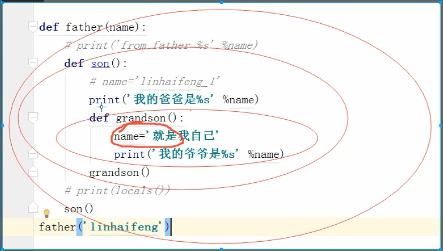
函数闭包其实函数作用域
#!/usr/bin/env python
# _*_ coding:utf-8 _*_
import time
def test():
time.sleep(3)
print("test函数运行完毕")
def timer(func):
def wrapper():
start_time = time.time()
func()
end_time = time.time()
print("函数func的运行时间为:%s" %(end_time-start_time))
return wrapper
test = timer(test)
test()
"""输出结果:
test函数运行完毕
函数func的运行时间为:3.02397084236145
"""
#备注:a、没有修改程序内部代码;b、没有修改程序的调用方式;
#完成了为程序添加附加功能
4、语法糖
#!/usr/bin/env python
# _*_ coding:utf-8 _*_
import time
##装饰器
def timer(func):
def wrapper():
start_time = time.time()
func()
end_time = time.time()
print("函数func的运行时间为:%s" %(end_time-start_time))
return wrapper
#原函数
@timer #函数优化:语法糖@timer= test = timer(test),在原函数前面加上@timer
def test():
time.sleep(3)
print("test函数运行完毕")
test()
函数再次优化,获取test函数的返回值
#!/usr/bin/env python
# _*_ coding:utf-8 _*_
import time
##装饰器
def timer(func):
def wrapper():
start_time = time.time()
###获取test函数的返回值
res = func()
end_time = time.time()
print("函数func的运行时间为:%s" %(end_time-start_time))
return res
return wrapper
#原函数
@timer #函数优化:语法糖@timer= test = timer(test),在原函数前面加上@timer
def test():
time.sleep(3)
print("test函数运行完毕")
return "这是来自test函数的运行结果"
res = test() ##此时test()就是在运行wrapper函数
print(res)
(1)、装饰器修改多个带参的函数
#!/usr/bin/env python
# _*_ coding:utf-8 _*_
import time
##装饰器
def timer(func):
def wrapper(*args,**kwargs):
start_time = time.time()
###获取test函数的返回值
res = func(*args,**kwargs)
end_time = time.time()
print("函数%s的运行时间为:%s" %(func,end_time-start_time))
return res
return wrapper
###当装饰器修饰带参的函数且为多个函数时,由于每个被修饰的函数的
###形参个数不同,为了使装饰器接收任意长度的参数,故将装饰器函数的
###参数写为可以接收任意长度,任意类型的形参
#原函数
@timer #函数优化:语法糖@timer= test = timer(test),在原函数前面加上@timer
####优化原函数为带参的参数
def test(name,age,gender):
time.sleep(3)
print("test函数运行完毕")
return "这是来自test函数的运行结果"
@timer
def test1(name,age,gender,addr):
time.sleep(3)
print("test1函数运行完毕")
return "这是来自test1函数的运行结果"
res = test("尼古拉斯赵四",19,"male") ##此时test()就是在运行wrapper函数
print(res)
res1 = test1("尼古拉斯赵四",19,"male","重庆市")
print(res1)
(2)、解压序列:这种方法非常有用,可以快速地取到最大值和最小值
#!/usr/bin/env python
# _*_ coding:utf-8 _*_
#解压序列
l = (1,2,3)
a,b,c =l
print(a,b,c) #1 2 3
#使用解压序列进行取值:去掉最高分和去掉最低分
l = [10,2,4,5,6,7,8,9,9,4]
#升序排列
l.sort()
#这种解压序列可以很快就取到第一位和最后一位;
#*_表示中间的所有值
a,*_,b = l
print("最低分为:%s,最高分为:%s" %(a,b)) #print("最低分为:%s,最高分为:%s" %(a,b))
print(*_) #4 4 5 6 7 8 9 9
(3)、补充:两变量值互相交换
#!/usr/bin/env python # _*_ coding:utf-8 _*_ a = 1 b = 2 x = a a = b b = x print(a,b) f1 = 1 f2 = 2 f1,f2 = f2,f1 print(f1,f2)
(4)、为函数加上验证功能:
#!/usr/bin/env python
# _*_ coding:utf-8 _*_
import time
def timer(func):
def identer(*args,**kwargs):
while True:
name = input("请输入用户名:")
password = input("请输入密码:")
if name == "zhangsan@163.com" and password == "zhangsan":
print("欢迎登陆:%s,登陆时间为:%s" %(name,time.time()))
start_time = time.time()
res = func(*args, **kwargs)
end_time = time.time()
print("函数%s运行时间为:%s" % (func, end_time - start_time))
return res
break
else:
print("用户名或者密码输入错误,请重新输入!!!!!")
return identer
@timer
#原函数加上验证功能
def index():
pass
@timer
def home():
pass
@timer
def shopping_cat():
pass
@timer
def order():
pass
res = home()
print(res)