本文整理自玩转前端 Video 播放器
一般的video写法
<video id="mse" autoplay=true playsinline controls="controls">
<source src="304.mp4" type="video/mp4">
你的浏览器不支持Video标签
</video>
从服务器端请求特定的范围
使用VS Code的REST Client插件测试,创建http文件,如下图所示,请求www.example.com首页的前1024字节。
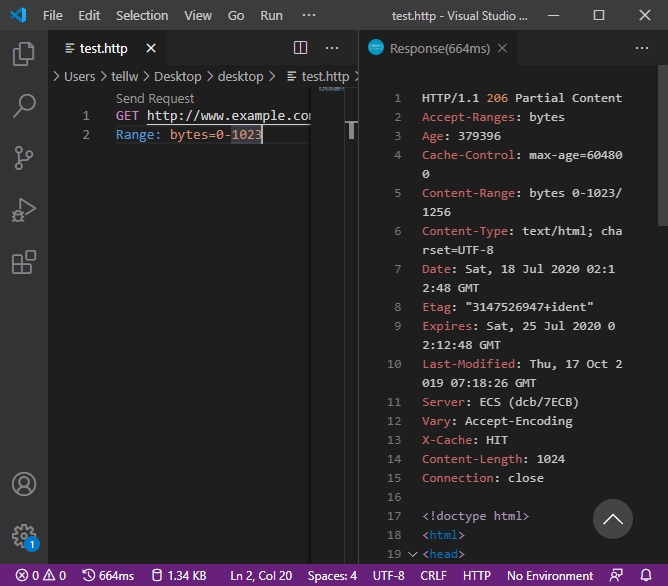
“对于使用 REST Client 发起的 「单一范围请求」,服务器端会返回状态码为 「206 Partial Content」 的响应。而响应头中的 「Content-Length」 首部现在用来表示先前请求范围的大小(而不是整个文件的大小)。「Content-Range」 响应首部则表示这一部分内容在整个资源中所处的位置。”
使用curl命令一次请求文档的多个部分curl http://www.example.com -i -H "Range: bytes=0-50, 100-150"
结果:
HTTP/1.1 206 Partial Content
Accept-Ranges: bytes
Age: 332711
Cache-Control: max-age=604800
Content-Type: text/html; charset=UTF-8
Date: Sat, 18 Jul 2020 03:26:47 GMT
Etag: "3147526947+ident"
Expires: Sat, 25 Jul 2020 03:26:47 GMT
Last-Modified: Thu, 17 Oct 2019 07:18:26 GMT
Server: ECS (dcb/7F3B)
Vary: Accept-Encoding
X-Cache: HIT
Content-Length: 312
--3d6b6a416f9b5
Content-Type: text/html; charset=UTF-8
Content-Range: bytes 0-50/1256
<!doctype html>
<html>
<head>
<title>Example Do
--3d6b6a416f9b5
Content-Type: text/html; charset=UTF-8
Content-Range: bytes 100-150/1256
eta http-equiv="Content-type" content="text/html; c
--3d6b6a416f9b5--
"因为我们是请求文档的多个部分,所以每个部分都会拥有独立的 「Content-Type」 和 「Content-Range」 信息"
使用flv.js
<script src="flv.min.js"></script>
<video id="videoElement"></video>
<script>
if(flvjs.isSupported()){
var videoElement = document.getElementById('videoElement');
var flvPlayer = flvjs.createPlayer({
type: 'flv',
url: '000.flv'
});
flvPlayer.attachMediaElement(videoElement);
flvPlayer.load();
flvPlayer.play();
}
</script>
最后找了一个flv文件放在同一目录下,打开网页能听见声音,但视频卡在第一帧的地方,鼠标控制不了播放或暂停。
MSE API的使用
<video></video>
<script>
var vidElement = document.querySelector('video');
if(window.MediaSource){
var mediaSource = new MediaSource();
vidElement.src = URL.createObjectURL(mediaSource);
mediaSource.addEventListener('sourceopen', sourceOpen);
}else{
console.log("The Media Source Extensions API is not supported.")
}
function sourceOpen(e){
URL.revokeObjectURL(vidElement.src);
var mime = 'video/mp4; codecs="avc1.42E01E, mp4a.40.2"';
var mediaSource = e.target;
var sourceBuffer = mediaSource.addSourceBuffer(mime);
var videoUrl = './304.mp4';
fetch(videoUrl).then(function(response){
return response.arrayBuffer();
})
.then(function(arrayBuffer){
sourceBuffer.addEventListener('updateend', function(e){
if(!sourceBuffer.updating && mediaSource.readyState == 'open'){
mediaSource.endOfStream();
}
});
sourceBuffer.appendBuffer(arrayBuffer);
});
}
</script>
打开网页看不了视频(看不到任何东西)。
从浏览器打开本地视频文件预览
<!DOCTYPE html>
<html>
<head>
<meta charset="UTF-8"/>
<meta name="viewport" content="width=device-width, initial-scale=1.0"/>
<title>视频本地预览示例</title>
</head>
<body>
<h3>阿宝哥:视频本地预览示例</h3>
<input type="file" accept="video/*" onchange="loadFile(event)"/>
<video id="previewContainer" controls width="480" height="270" style="display: none;"></video>
<script>
const loadFile = function(event){
const reader = new FileReader();
reader.onload = function(){
const output = document.querySelector('#previewContainer');
output.style.display = "block";
output.src = URL.createObjectURL(new Blob([reader.result]));
};
reader.readAsArrayBuffer(event.target.files[0]);
};
</script>
</body>
</html>

视频截图
<!DOCTYPE html>
<html lang="en">
<head>
<meta charset="UTF-8"/>
<meta name="viewport" content="width=device-width, initial-scale=1.0"/>
<title>播放器截图示例</title>
</head>
<body>
<h3>阿宝哥:播放器截图示例</h3>
<video id="video" controls="controls" width="460" height="270" crossorigin="anonymous">
<source src="304.mp4"/>
</video>
<button onclick="captureVideo()">截图</button>
<script>
let video = document.querySelector("#video");
let canvas = document.createElement("canvas");
let img = document.createElement("img");
img.crossOrigin = "";
let ctx = canvas.getContext("2d");
function captureVideo(){
canvas.width = video.videoWidth;
canvas.height = video.videoHeight;
ctx.drawImage(video, 0, 0, canvas.width, canvas.height);
img.src = canvas.toDataURL();
document.body.append(img);
}
</script>
</body>
</html>

使用Canvas播放视频
<!DOCTYPE html>
<html>
<head>
<meta charset="UTF-8"/>
<meta name="viewport" content="width=device-width, initial-scale=1.0"/>
<title>使用Canvas播放视频</title>
</head>
<body>
<h3>阿宝哥:使用Canvas播放视频</h3>
<video id="video" controls style="display: none;">
<source src="304.mp4"/>
</video>
<canvas id="myCanvas" width="460" height="270" style="border: 1px solid blue;"></canvas>
<div>
<button id="playBtn">播放</button>
<button id="pauseBtn">暂停</button>
</div>
<script>
const video = document.querySelector("#video");
const canvas = document.querySelector("#myCanvas");
const playBtn = document.querySelector("#playBtn");
const pauseBtn = document.querySelector("#pauseBtn");
const context = canvas.getContext("2d");
let timerId = null;
function draw(){
if(video.paused || video.ended)return;
context.clearRect(0, 0, canvas.width, canvas.height);
context.drawImage(video, 0, 0, canvas.width, canvas.height);
timerId = setTimeout(draw, 0);
}
playBtn.addEventListener("click", ()=>{
if(!video.paused)return;
video.play();
draw();
});
pauseBtn.addEventListener("click", ()=>{
if(video.paused)return;
video.pause();
clearTimeout(timerId);
});
</script>
</body>
</html>
