1.导入jar包
官网下载地址:
https://www.apache.org/dyn/closer.lua/poi/release/bin/poi-bin-3.17-20170915.zip
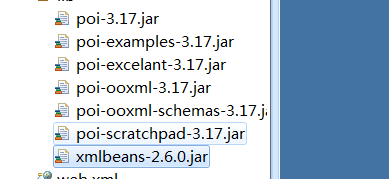
最开始的时候没有导入xmlbeans包,运行的时候报了个异常,然后学乖了
2.对象的说明
2.1关于word有两个对象;XWPFDocument和HWPFDocument分别对应word2007以上和word2003具体的说明见下面这段话:
来自某位大牛的博客,链接找不到了
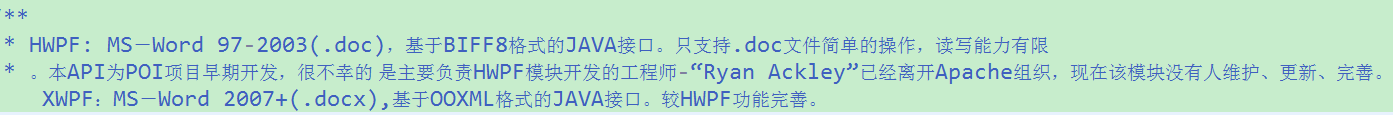
2.2
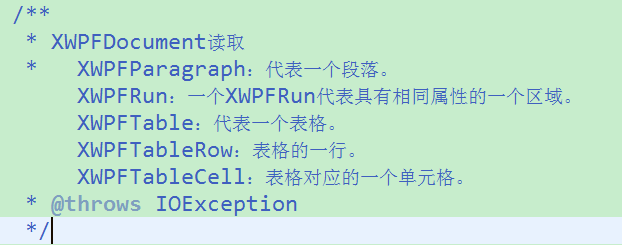
3.读取
3.1 XWPFDocument读取word,并将其中的图片保存
里面的CTP似乎是封装了文档的属性,但查了很多资料讲的也都很模糊,希望有高手看到可以不吝赐教
1 @Test
2 public void test1() throws IOException {
3 InputStream is = new FileInputStream(new File("e:/test.docx"));
4 XWPFDocument doc = new XWPFDocument(is);
5
6 List<XWPFParagraph> paragraphs = doc.getParagraphs();
7 for(XWPFParagraph paragraph:paragraphs) {
8 // print(paragraph.getText());
9
10 //获取段落属性
11 /*CTPPr pPr = paragraph.getCTP().getPPr();
12 print(pPr);*/
13
14 }
15
16 //获取表格 表格--->行--->单元格
17 /*List<XWPFTable> tables = doc.getTables();
18 for(XWPFTable table: tables) {
19 //表格属性
20 print(table.getCTTbl());
21 List<XWPFTableRow> rows = table.getRows();
22 for(XWPFTableRow row:rows) {
23 List<XWPFTableCell> tableCells = row.getTableCells();
24 for(XWPFTableCell cell:tableCells) {
25 print(cell.getText());
26
27 //单元格属性
28 print(cell.getCTTc());
29
30 }
31 }
32 }*/
33 String dirPath = "e:/picture_test_docx/";
34 File dir = new File(dirPath);
35 if(!dir.exists()) {
36 dir.getParentFile().mkdirs();
37 }
38 BufferedOutputStream bos =null;
39 //获取图片
40 List<XWPFPictureData> pictures = doc.getAllPictures();
41 for(XWPFPictureData picture:pictures) {
42 byte[] data = picture.getData();
43 String picName = picture.getFileName();
44 print("-------"+picture.getPackagePart());;
45 UUID uuid = UUID.randomUUID();
46 File file = new File(dirPath+uuid + picName);
47 if(!file.exists()) {
48 file.getParentFile().mkdirs();
49 file.createNewFile();
50 }else {
51 file.delete();
52 }
53 bos = new BufferedOutputStream(new FileOutputStream(file));
54 bos.write(data);
55 bos.flush();
56 }
bos.close();
57 doc.close();
58 is.close();
59 }
注意看这图,标注的地方,输出的东西,你可能会很奇怪word文档怎么会有包的结构?把word文件改成zip或者rar打开后你就可以发现word的包结构
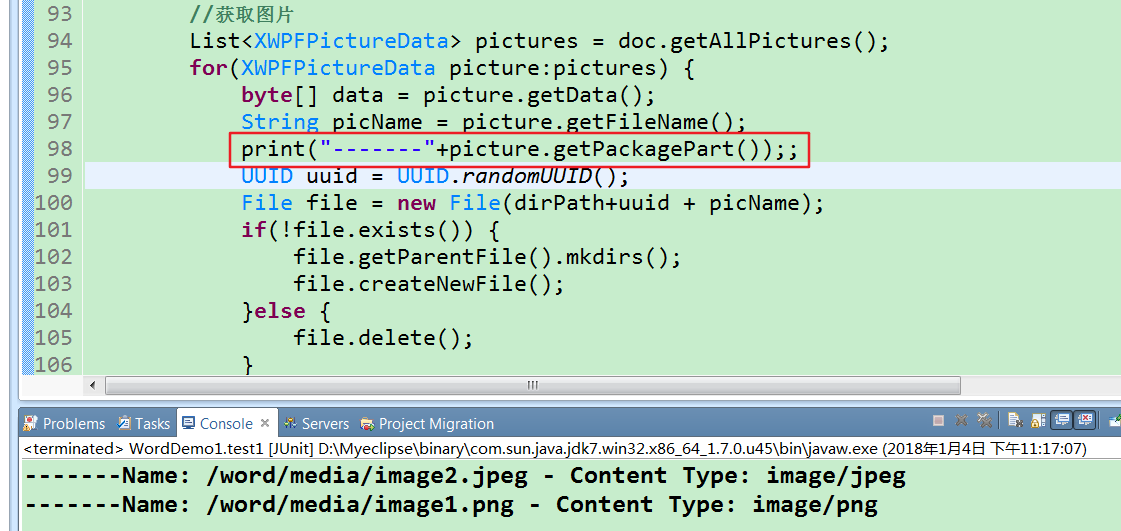
3.2 XWPFWordExtractor读取
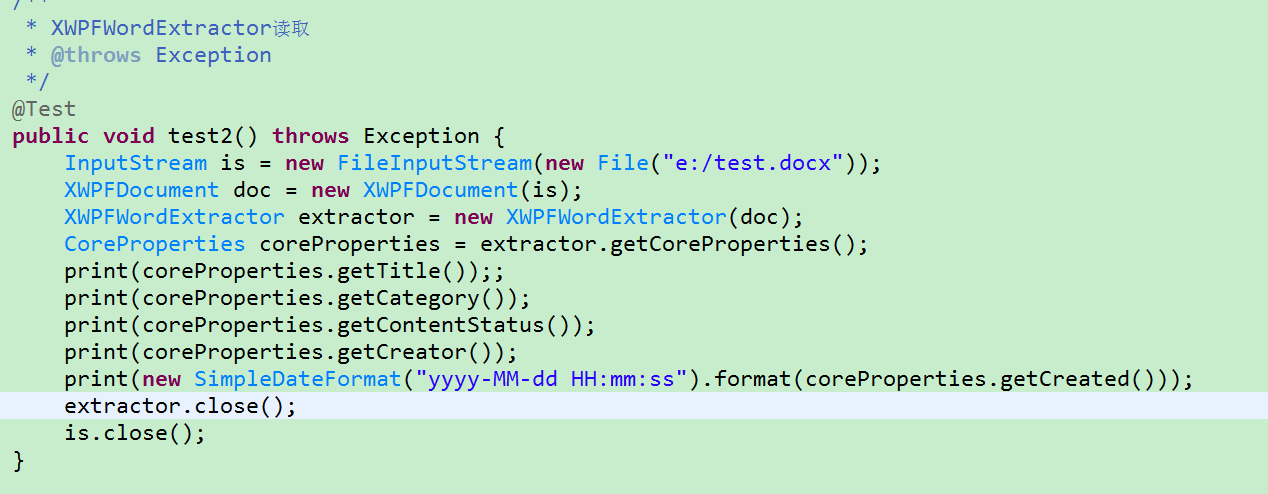
ps:用poi用word中插入图片时有个无法显示的bug,网上有一些解决方案,但试了几个都没法用,希望将来有这种需求的时候bug已修复